Connect with us
Zapier Integration
Connect with thousands of apps to automate workflows with the task automation software, Zapier within the workplace automation solution, Troop Messenger. With Zapier + Troop Messenger, automatically move the information of other apps to Troop Messenger to stop working on the repetitive tasks! Make your workday highly productive.
Save work hours from being away from the manual handling of the tasks of your company with this integration software! Be it checking out an email from Gmail or find out the schedule of your teams’ review meeting in Zoom or keeping yourself abreast about the new project creation in Asana, or more. You don’t have to switch to other apps from Troop Messenger to keep yourself updated on the daily tasks. Instead, automate your work processes to Troop Messenger with the app integration software, Zapier.
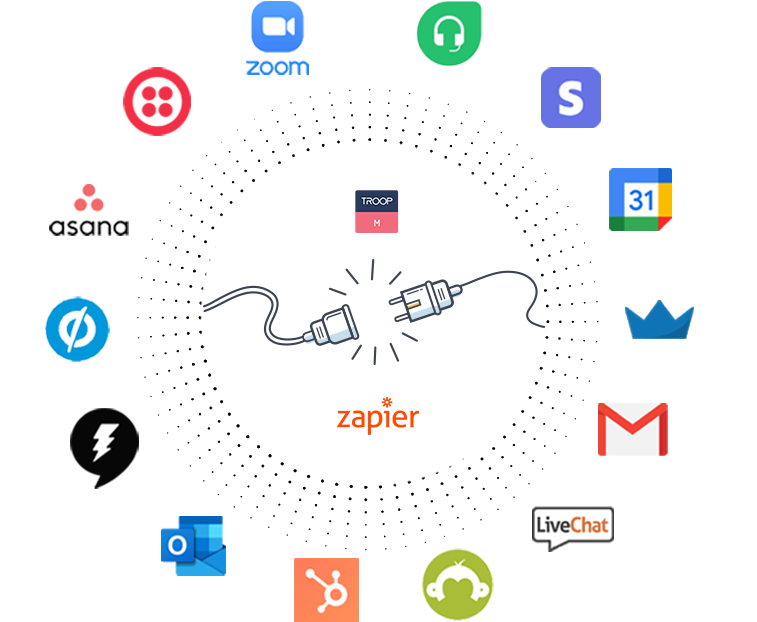


app integrations




Follow the instructions of the Zapier integration guide given below:
- 1Log in to your [Zapier account](https://zapier.com/sign-up ) or create a new account
- 2Navigate to "My Apps" from the navigation menu
- 3Click Add connection and Search for 'Troop Messenger'
- 4Choose Troop Messenger from the list
- 5Use your Troop Messenger credentials to connect your account to Zapier
- 6Start creating an automation! Use a pre-made Zap or create your own Zap with the Zap Editor.Note: Creating a Zap requires no coding knowledge and you'll be walked step-by-step through the setup.



