Connect with us

Work From Home Tools: How to Manage Your Remote Staff During COVID-19
COVID-19 is going to be a tipping point for the work-from-home business model.
Work-from-home tools and productivity apps like Troop Messenger, Microsoft Teams, Zoom, and Slack have become essential.
Business owners and team leaders are now relying on these tools to manage their staff remotely.
Remote work has become a trend that’s showing no sign of slowing down. There has been a considerable upswing in the businesses that are operating remotely.
For example, look at the Google trends results we collected for the work-from-home query
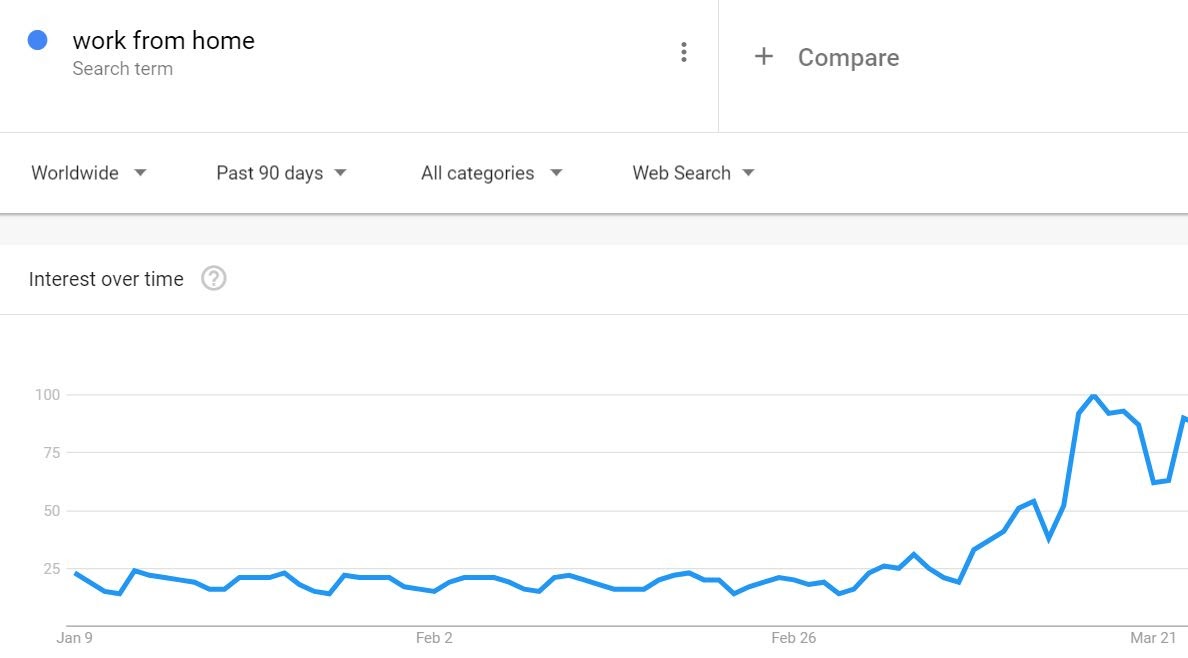
With the world declaring lockdown due to the coronavirus breakout, companies are left with no option but to follow the social distancing guidelines and adopt a work-from-home structure.
Today remote work seems like the only logical precaution for employees and the employer. However, not all businesses have equipment or infrastructure that enables them to work remotely.
That explains why there has been an upswing in search queries for work-from-home apps:
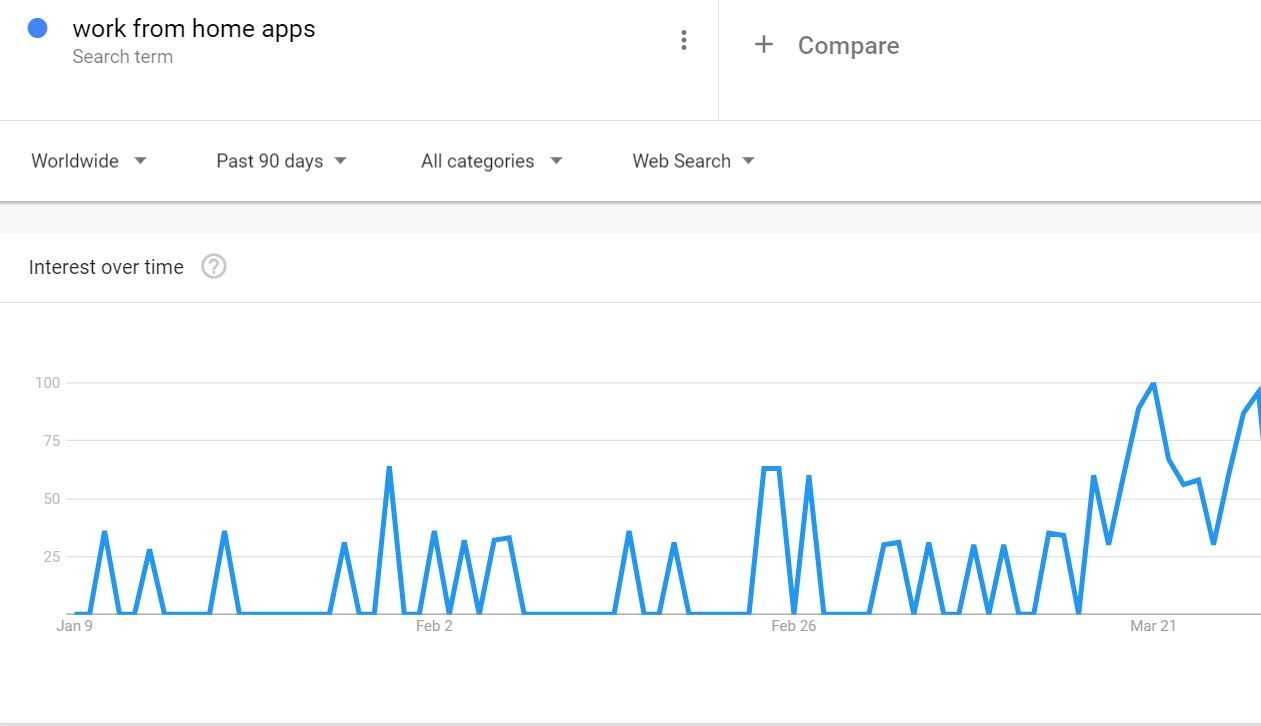
Without a doubt, the demand for remote collaboration software has increased.
Typically, work-from-home business structure implementation of a set of tools like:
- Remote working video collaboration tool
- Remote desktop access and screen sharing
- Employee tracking
- Project management software
- Content sharing and management
- Supplier or Vendor management
The transition to managing remote staff can be daunting but with the right tools, it can be a seamless process.
Yes, there are dozens of software, but not every company can invest in these tools at the moment.
Because -
Coronavirus also means recession

Worldwide, the coronavirus lockdown has kept millions of people homebound and closed businesses. Given how production has come to a halt, the world is fearing economic downtime.
Coronavirus also means a financial crisis for the majority of businesses. Not all businesses can afford to spend on a set of software or tools for business continuity.
Hence, I’m going to break this article into three sections and recommend an all-in-one solution for businesses of all types. The goal is to help you find one software that can meet your remote collaboration requirements considering your team size and current finances:
- Small businesses (Budget team collaboration software)
- Medium-sized businesses (Affordable remote work solution)
- Enterprises (Premium collaboration tools)
But before we jump to reviewing the best remote collaboration tools, let’s do a quick review of helpful tips to manage employees during this pandemic season.
Table of Contents
- Coronavirus also means recession
- Tips to manage your work-from-home staff during COVID-19
- Remote Collaboration Software for Small Businesses
- Remote Collaboration Software for Medium-Sized Businesses
- Remote Collaboration Software for Large-Sized Businesses or Enterprises
- What the future holds
- Key Takeaways
Tips to manage your work-from-home staff during COVID-19

1. Establish daily check-ins
Working from home can be a big change for your employees, especially if they’ve never done this before. Make sure to communicate on a regular basis and establish daily check-ins. Prepare FAQs, important tips, and documents containing all lists of best practices they might need. The daily check-ins can either be one-on-one phone calls, a video conference, or a group chat. The key is to keep the check-ins predictable and regular.
2. Provide communication technology options
Phone calls or emails shouldn’t be the only option. To make remote collaboration successful, it’s important to provide your employees with richer technology like web conferencing and screen sharing. This gives participants visual cues. Screen sharing and video conferencing have many advantages - it feels more personal than audio-only or written communication.
Make sure to onboard your teams on quick collaboration tools that allow visual meetings. Mobile-enabled virtual collaboration tools with messaging functionality can be used for simpler, time-sensitive communication.
3. Establish “rules of engagement” for remote working collaboration
Remote collaboration can be successful if only there are defined rules for engagement. As an employee, it’s your responsibility to set ideal timing and frequency for communication. The most important factor is to ensure everyone in the team is sharing information whenever needed.
Make sure everyone is on the same virtual collaboration Software It’s not a good practice when you are using Software A while your employees are using B. Hence, when you’re deciding to work from home, ensure that everyone is using the same software.
4. Offer Emotional Support
With the abrupt shift to remote work, it’s your responsibility as an employer to acknowledge the stress and offer your employees emotional support. Ask them how the current situation is working out for them and help them with the solutions. Be sure to listen to them carefully and encourage them from time to time.
Keeping these basic rules in mind, let’s go through the tools different types of teams can implement for remote work
Remote Collaboration Software for Small Businesses
Troop Messenger - Best Suited Internal communication app
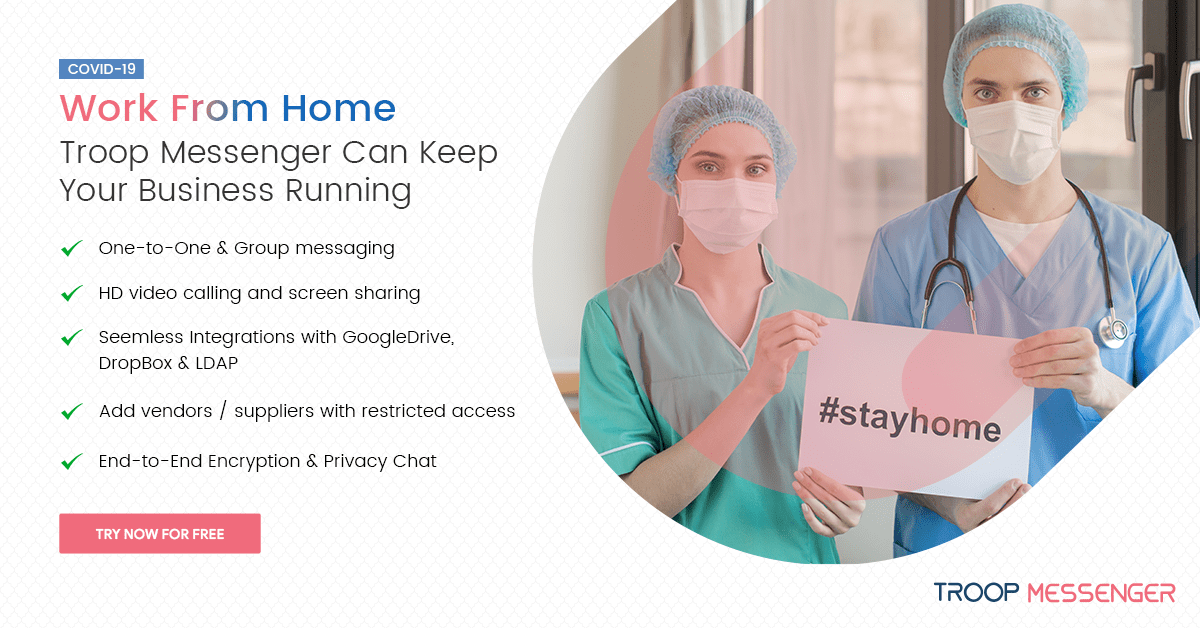
Troop Messenger is a cloud-based collaboration tool for business. This work-from-home communication tool brings seamless communication through a suite of features that are designed to provide remote connectivity. As a compact chat app, TM allows instant communication between individuals and groups.
Troop Messenger is particularly useful for teams that prefer collaborating on visual projects - it has screen-sharing features that can help your team discuss finer points relating to images, graphics, and PowerPoint presentations. The app can be integrated with Drive and Dropbox and thus allow content management at ease.
Other useful features include the incognito window, orange member, and advanced search filters. In the incognito window, you can confidentially chat with a team member for a stipulated period of time and the chat will be deleted automatically, without getting stored anywhere else. The orange member access builds for giving restricted access to vendors and suppliers.
Pricing: Starts at $1 per month - making it one of the most affordable remote collaboration tools.
Remote Collaboration Software for Medium-Sized Businesses
Asana - Best Remote Collaboration tool for Project Tracking
Asana is one of the most popular project-tracking software that has won many fans over the years. It has plenty of features including seamless integration with third-party apps like Microsoft Teams and Google Drive.
Asana, with its intuitive dashboard and interface, makes it easy for users to visually track their projects. They can add individual tasks, assign them via the calendar, and share information with the right people. Asana’s project tracing features such as custom timeline management visualized workflows, and deadline management make it a must-have project tracking software for remote teams.
Pricing: Free with basic features. Premium plans with advanced features start at $10 per user per month.
Trello - Best To-do list Software
Trello is known for its highly visual approach to project management and remote collaboration. This web-based software is great for teams that are spread across continents. Trello’s dashboard is inspired by the kanban methodology - it has lists, cards, boards, and drag & drops functionality that can help you manage your projects more efficiently.
Trello also offers integration with the top-most third-party applications. The tool syncs seamlessly across all your devices - providing collaboration options like comments, due dates, attachments, and many more options.
Pricing: Trello has a free plan for personal use, but the professional plans start at $9.99 per month.
CuteHR - Human resource management tool
Luther is aCloud Based complete Human resource management tool that has the ability to manage small and medium-sized teams remotely. It works on daily workplace ethics like an employee can use the check-in and checkout option to mark attendance. The employer gets an option to onboard client projects, and allocate their team with tasks that employees can work on while being tracked on a time tracker after they check in. The workforce can be monitored with a Live view. All the tasks done with time tracking records are used to help the employers or HR, generate payroll and invoices.
There are also other smart features like the Applicant tracking system which automates the hiring process for any business. Not only this, CuteHR helps the HR team to monitor employee performance and generate work reports for monthly, quarterly and yearly reports. The HR team also gets options to create anonymous and intended surveys which help in taking feedback to identify the workplace atmosphere.
Pricing: It is free for up to 10 users and beyond that, it cost $2/User (Annually) and $3/User (Monthly)
Remote Collaboration Software for Large-Sized Businesses or Enterprises
Monday.com - Workflow Management App
Monday.com is one of the most intuitive workflow management applications that have a broad range of project templates that can help your teams get started on projects in a breeze.
On Monday.com, you simply choose a template that fits your project’s workflow. You can further customize it with finer details and invite your team to be a part of the project via email. The team members can collaborate via a centralized dashboard that takes care of all your checklists, files, documents, briefs, and sheets. Monday.com is highly visual - making it easy for the teams to manage the project once they are up.
Pricing: Free trials are available, and after the trial, the basic package starts at $39 per month.
Zoho Projects - Best CRM and Project Management Software
Zoho Project, as a suite of tools, provides comprehensive features and functionalities ranging from CRM to Project Management and invoicing. On Zoho, you can plan your projects, manage resources, assign work, and collaborate with the team members.
Zoho has exclusive features like Gantt charts for tracking the task scheduled, and features that keep you aware of the dependencies and critical tasks. Project timesheet module and other built-in integration allow teams to generate an invoice, and keep a track of the billings. Zoho has plenty of advanced features like creating a task list, setting milestones, and more.
Pricing: 10-day free trial and $18 per month after the trial period ends.
Time Doctor - Best Employee Monitoring Software
Time Doctor is an employee monitoring software that can be used by team leaders and managers to track the time worked by their team members, and evaluate an individual’s productivity - even if they are working from home. The tools give you a breakdown of the project, task, and client.
The managers can review the time spent working on the task at hand and the time wasted on unproductive sites. It’s a great tool to identify inefficiencies in your team. Some of the most promising features include chat monitoring, powerful records, app, and web usage records, clients feature, time use alerts, GPS tracking, and integrations with key project management tools.
You can also check out some time doctor alternatives before choosing employee monitoring software for your remote employees.
Pricing: $12 per user per month
TimeCamp- First Class Automatic Time Tracking Software
TimeCamp helps companies with efficient time tracking - it fills timesheets automatically with time entries and computer activities, saving the users time for what really matters at work.
Besides the accurate work hours recording, TimeCamp provides remote teams with a wide range of built-in and custom reports that are the perfect support for performance analysis. It also offers attendance management features like clocking in/out, Calendar integrations, or timesheet approvals.
Pricing: Free plan for unlimited users is available; it also includes unlimited projects and tasks. Paid plans start at $6.3 per user/month, free 14-day trial is available.
UnRemot
UnRemot is a video-based remote collaboration tool, most suited for daily, repetitive collaborations among small teams. It allows users to set up virtual offices and reap the benefits of physical offices, remotely. With features like single-click video calls, UnRemot eliminates the need for sending calendar invites, sharing meeting code URLs, etc. giving you a seamless remote experience.
Some of the unique features of the remote working tool include a virtual office, single click Video calls & chats (group and individuals), productivity reports & screen sharing to name a few.
Pricing: Free for 1 team with 3 members, $ 2.99 per person - up to 25 teams with 18 members in each team.
Storyxpress Recorder
A lightweight Google Chrome extension that lets you capture your screen and webcam together.
In one smooth motion, you can record a great video message and share it with a colleague, prospect, or customer via a simple copy-paste link. If like everyone else around, you too are tired of writing and receiving long cryptic emails at work, it is time you transformed your style of communication.
Sales, marketing, and customer success professionals can use the recorder tool to create short engaging video bites to make their everyday business communication more personalized & effective. Ditch the olden ways of writing dead emails and cold-calling prospects. Embrace the StoryXpress Recorder instead and experience an improved response rate and faster conversions.
Pricing: Record & Send unlimited videos in the Free plan, Upgrade to unlock more features.
TrackingTime
TrackingTime is a simple time tracker software for freelancers and teams. Keep track of progress and billable hours for your projects. Organize and assign tasks for your team and manage their access with user permissions. Keep control over employee attendance, breaks, extra time, and time off with time cards. Create custom online timesheets for productivity, payroll, invoicing, budgeting, billing, and more. Export and share professional business reports with your clients. Track time anywhere you work, from any device or directly in your favorite project management apps like Asana, Trello, Slack, and 30+ online services.
What the future holds
The COVID-19 outbreak has caused an anxious trial run for the work-from-home business model on a grand scale. What we are going to learn in the upcoming months can shape the future of remote work.
Remote working may not work in all industries but the status quo is already changing for millions of people. Fast Company has predicted that remote collaboration tools and technologies like AI, ML, and Virtual Assistance will play a major role in managing remote employees.
In the long run, many businesses will be adapting to the remote work culture because work-from-home is here to stay. This is true, especially for businesses that don’t require personal meetings with customers.
Key Takeaways
For employers, using a remote collaboration tool can boost employee productivity, lower organizational costs, and reduce turnover, while the employees can enjoy the perks like a lack of commute and flexibility.
To make work-from-home more effective, you’ll need to use team collaboration tools, and make sure you have got a separate workspace, a workable schedule, and internet services to meet your needs.








