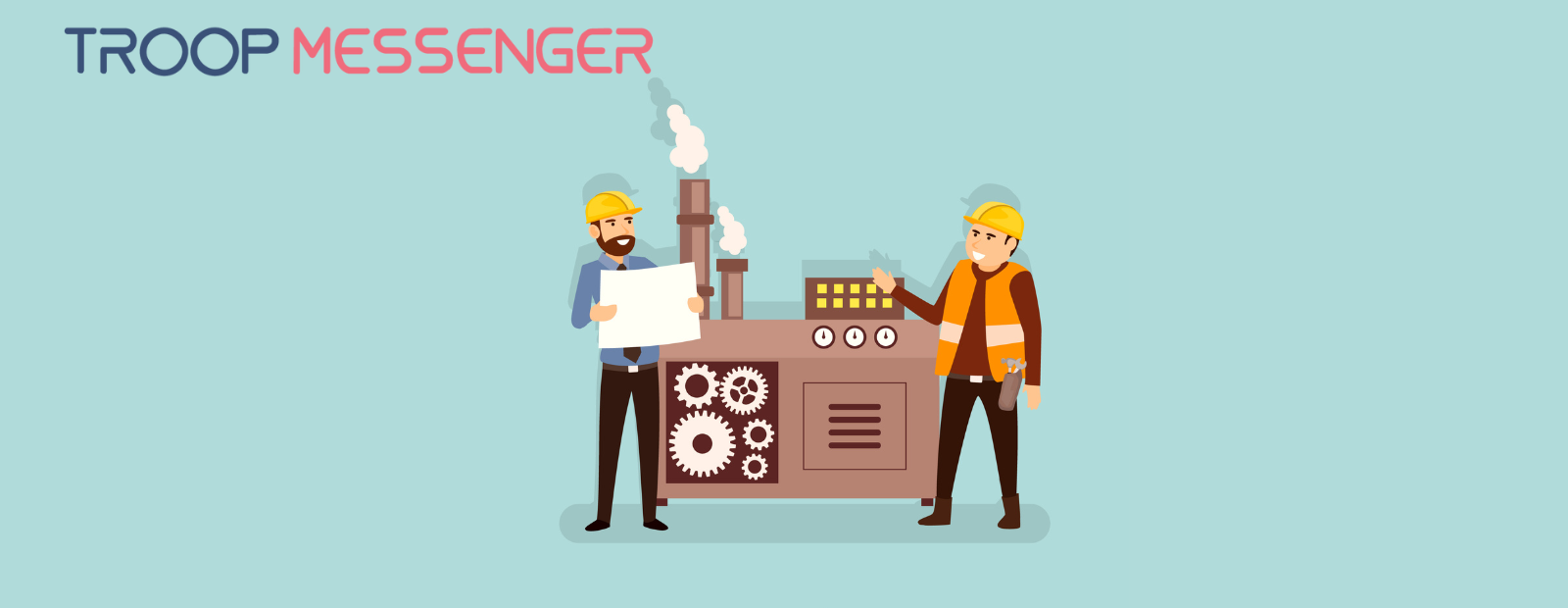Connect with us
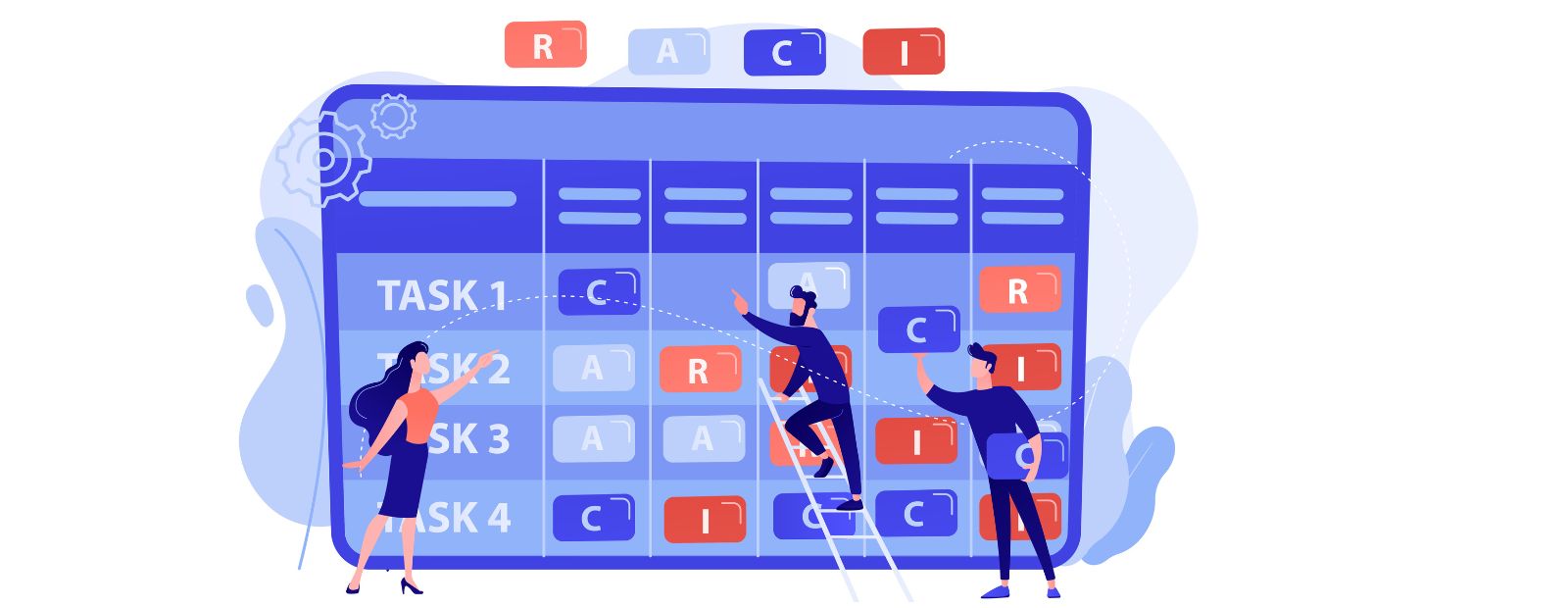
What is a Kanban Board? Everything You Need to Know About Task Management
If you’ve ever made a list of tasks on sticky notes and moved them from “To Do” to “Done,” congratulations — you’ve already used the core idea behind a Kanban Board. This easy yet effective visual system has revolutionized the way people and companies handle work. Kanban Boards are today a norm in the world of task management, helping teams bring order, clarity, and flow to their projects.
In this post, we will deconstruct what a Kanban Board is, how it functions, why you'd be worth your while in your life, how AI is improving it, and Best Kanban tools dominate the market today. If you're somebody who appreciates tidy, checked-off lists or a business user looking for better project management software, this resource will give you an understanding of why Kanban is at the forefront of productivity today.
Back to Basics: What Is a Kanban Board and How Does It Work?
Kanban" literally means "signboard" or "card" . It was originally conceived at Toyota in the 1950s as a factory production schedule system for maximum manufacturing.
The idea was eventually grown into a more global workflow technique applied in software development, marketing, operations, and almost any contemporary workplace.
A Kanban Board is a visual display of tasks placed in columns that represent various phases of work, e.g., "To Do," "In Progress," and "Completed." Each task is represented in the format of a card that flows through the columns as work is being accomplished. The simplicity of design is what works in Kanban. It allows teams to see the work flow, restrict multitasking, and detect bottlenecks before they develop into issues.
All but a few digital Kanban Boards extend beyond walls and physical cards. They now incorporate due dates, comments, file attachment, and checklists, and so become indispensable tools for both individual task management and business-level project monitoring.
Why Kanban Boards Work
Kanban Boards succeed because they break down hard-to-work-with work into the simple, the obvious, and the doable. Below are several reasons that have contributed to their popularity:
1. Focus and Clarity: A Kanban Board keeps all tasks in full view. It gives you a total understanding of exactly what you have to work on, what's next, and what's done. This minimizes confusion and keeps you in focus.
2. Flow and Efficiency: Tracing where tasks flow between stages, teams track where work gets stuck. It becomes simpler to change workflow or resources with obvious bottlenecks.
3. Collaborating with Ease: When all members have access to the same board, communication flows easily. Members know who's working on what, reducing overlapping updates and status meetings.
4. Less Overload: Kanban stresses keeping the number of tasks in process to a minimum at any given time, so that real work gets done before new work begins.
5. Flexible for Everyone: No matter if you have your own to-do lists to juggle or you're planning high-end enterprise projects, Kanban Boards scale up or down to suit your project.
This blending of structure and adaptability makes Kanban one of the most adaptable task management systems in existence today.
The AI Age: Why Kanban Boards Are Becoming Intelligent
Artificial Intelligence is revolutionizing almost every aspect of productivity software, and Kanban Boards are no different. What used to be a passive visual tracker is now transforming into a dynamic, smart helper who can foresee your requirements.
Here’s how AI is changing the way Kanban Boards work:
1.Smart Workflow Creation: Instead of manually setting up columns or stages, AI can now generate an optimized workflow based on the type of project you’re starting. Describe your project once, and the system suggests a tailored Kanban setup.
2. Automated Task Recommendation: With AI, you can pick up patterns from previous work and be recommended checklists, subtasks, or dependencies that you may overlook.
3. Predictive Insights: Smart AI-powered boards can sense when the tasks are taking longer than expected, flag possible blockers, and even forecast delays based on probability.
4. Clever Prioritization: Smart Prioritization software analyzes urgency, due dates, and interdependencies to reorder your task list on your behalf so that you get to do the high-priority tasks first.
5. Natural Language Input: Even newer generation Kanban software allows you to input tasks or move cards by typing in natural language or even voice. Type in "Add task: complete project report by Friday" or "Move card to: in development" and so on and it will all get taken care of by AI.
In short, artificial intelligence is turning Kanban Boards away from manual tracking and towards proactive management. As the systems continue to develop, they will be more than visual organizers; they will be true productivity partners.
The 5 Best Kanban Tools to Try
There’s no shortage of digital Kanban tools today, but not all are created equal. Here’s a look at five popular options, including Taskity — a rising name in modern task management. The goal here is to help you pick a tool that fits your workflow, whether you’re a solo user or managing an enterprise team.
1.Taskity
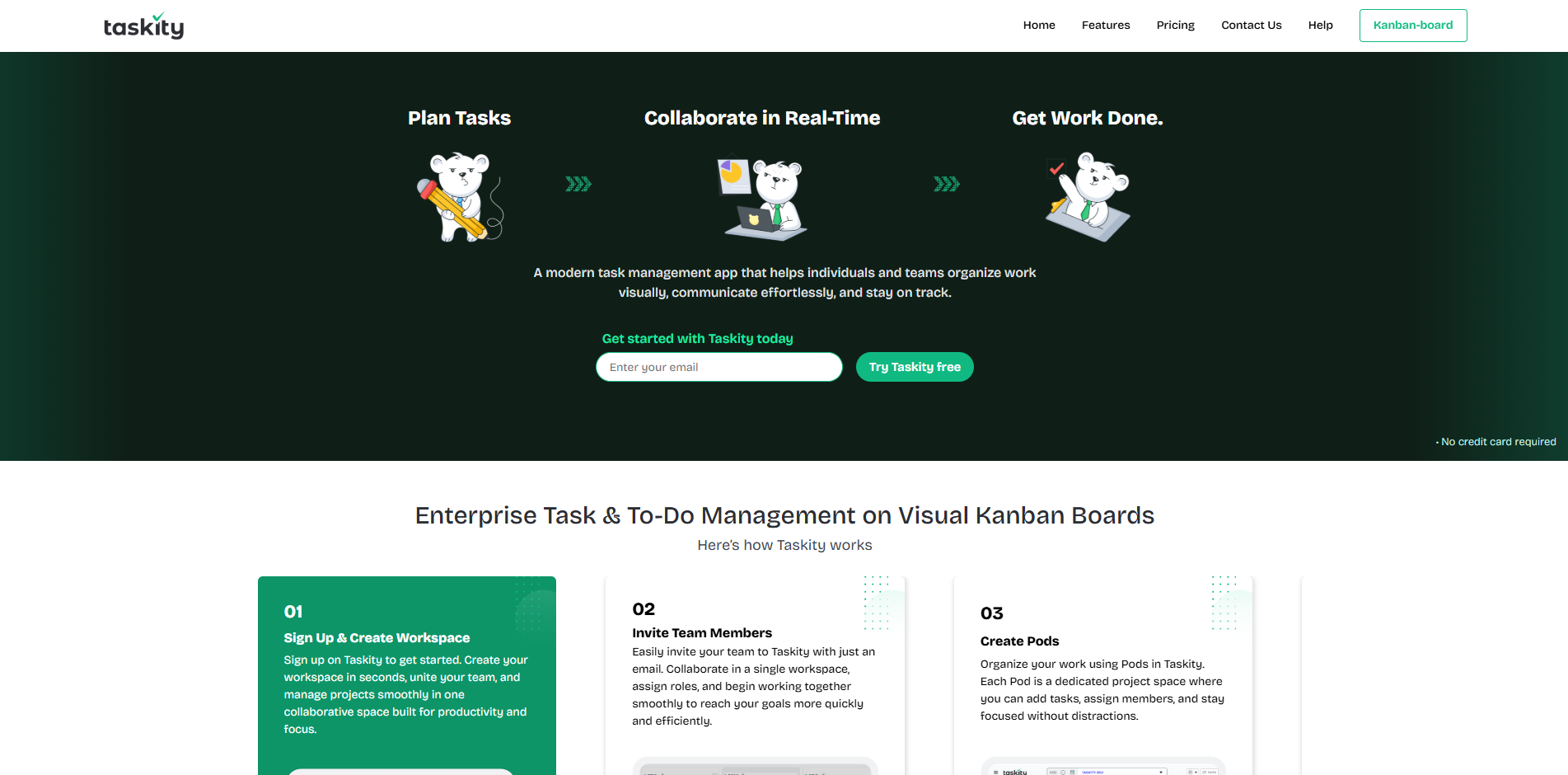
Taskity is a new, sleek implementation of Kanban Boards for individuals and teams. Taskity distinguishes itself by finding a balance between being simple and deep. It has the simplicity of a personal To-Do App with the organization and metrics that larger teams require.
Strengths:
- Simple, intuitive Kanban display that keeps work within sight and under control.
- Inherent features such as checklists, subtasks, deadlines, file attachments, and comments per task.
- Collaboration-capable, where many users can collaborate on boards, delegate tasks, and communicate contextually.
- AI-capable foundation for intelligent suggestions and automation of tasks.
- Lean interface that does not inundate the user with superfluous options.
Why it stands out: In comparison to older software that becomes ever more cluttered with age, Taskity has a speedy, lean, and contemporary atmosphere that fits well with contemporary workflow patterns. It bridges the gap between a bare to-do list and an enterprise-grade project management system. You may start small and grow organically with no point ever feeling that you're switching systems.
2. Trello
Trello is the first to introduce digital Kanban Board implementations. They are the preference among individual users and small teams who favor the visual interface to drag and drop.
Strengths:
- Highly user friendly and good for beginners.
- "Power-Ups" calendar views ("Calendar views" addons), automation, and integration.
- A popular name with a big community and resource library.
Limitations: Simplicity is also Trello's big liability. With members who need advanced analytics, reporting, or enterprise security, Trello comes off too bare-bones. With growing boards, the application becomes slow, and dealing with large projects becomes a hassle. It's a nice start, though, and most members inevitably grow out of it.
3. Asana (Board View)
Asana is also a powerful project management tool with the option to include a Kanban-like "Board View," alongside lists and timelines and objectives. It is effective working with cross-functional project teams.
Strengths:
- Several project views (Gantt, list, Kanban, calendar. )
- Great integrations and decent enterprise-level security.
- Integrated AI features that assist in predicting tasks and learning about progress.
Limitations: For those simply looking for a simple Kanban Board, Asana is too much. The interface is fat and onboarding is slow. Smaller teams or individuals might find it too much, particularly if they just want a task and checklist view and not fat project layers.
4. Kanban Tool
Kanban Tool is a specialized online Kanban software focused purely on visualization and process analytics. It’s an excellent fit for those who want in-depth data on their workflow.
Strengths:
- Strong analytics and reporting capabilities.
- Real-time collaboration and customizable workflows.
- Supports time tracking and productivity metrics.
Limitations: Due to its emphasis on analytics, the user interface becomes technical in nature and less friendly to newbies. It's better suited for operations teams and process managers than for creative or light task management applications.
5. ClickUp
Click Up is a combination productivity platform that enables several views such as Kanban, lists, Gantt charts, and dashboards. It's the most versatile tool available.
Strengths:
- Very flexible with much customization.
- Strong automation and dependency management features.
- Good integration with third-party tools.
Limitations : There is power with complexity in Click Up. It may be time-consuming to set up and learn, and most users use only a small portion of what it offers. For basic Kanban users, it might be overkill software for minimal need.
Selecting the Most Appropriate Kanban Board for You
The appropriate Kanban tool varies based on what you aim to accomplish.
If all you require is a graphical To Do list, Trello will do. If you have enterprise workflows to manage, Asana or Click Up are worth considering. If analytics are your priority, Kanban Tool gives you the depth you're looking for.
But if you want a balance — something easy enough for personal task tracking yet powerful enough to grow with your team — Taskity is the best fit. It gives you structure without clutter, modern design without steep learning curves, and collaboration without compromise.
Getting Started with a Kanban Board
You do not need to be any project manager to be able to utilize the benefit of possessing a Kanban Board. The simplest way to begin is to follow.
1.Make three lists to start with: To Do, In Progress and Done.
2. Give tasks to cards: with an optional name, short note, due date, and checklist to remain on course.
3. Prioritize: Use labels/tagging or colors to emphasize category or priority.
4. Reorder cards along the way through work: This visual progression supplies us with information right away regarding what is still to be worked on and what has been worked on.
5. Review regularly: Help refine priorities, spot stuck tasks, and rejoice over completed work.
Once you're happy with it, you can always increase the columns or the features such as subtasks, team members, or automation. Here's the secret to keeping it minimal and incrementally adding to it.
The Role of Kanban in Modern Enterprise Software
In large organizations, Kanban Boards are more than just task trackers. They’re now a visual layer sitting on top of enterprise workflows.From software development pipelines to HR onboarding and marketing campaigns, Kanban principles impose order and transparency.
Today's business applications increasingly incorporate Kanban views since they get the right balance between structure and adaptability. They align teams, improve communication, and make progress visible across departments. And with AI becoming part of the ecosystem, Kanban Boards are turning into intelligent dashboards that not only show you what’s happening but also tell you what should happen next.
Conclusion: Why Taskity is Worth Trying
The appeal of Kanban Boards lies in their simplicity. They turn chaos into order and help you see your progress unfold in real time. But the real power of a Kanban tool depends on how well it adapts to your needs.
That’s where Taskity shines. It’s simple enough for personal productivity yet structured enough for team collaboration. It gives you checklists, ToDo lists, and Kanban Boards all in one workspace. Unlike many of the ancient tools that seem bulky or antiquated, Taskity feels intuitive enough to be made for how actual people work today — fast, visual, and clever.
If you’ve been looking for a Kanban Board that keeps things effortless while still giving you professional-grade control, Taskity is the one I’d recommend trying first. It’s a modern take on task management that helps you spend less time organizing and more time actually getting things done.