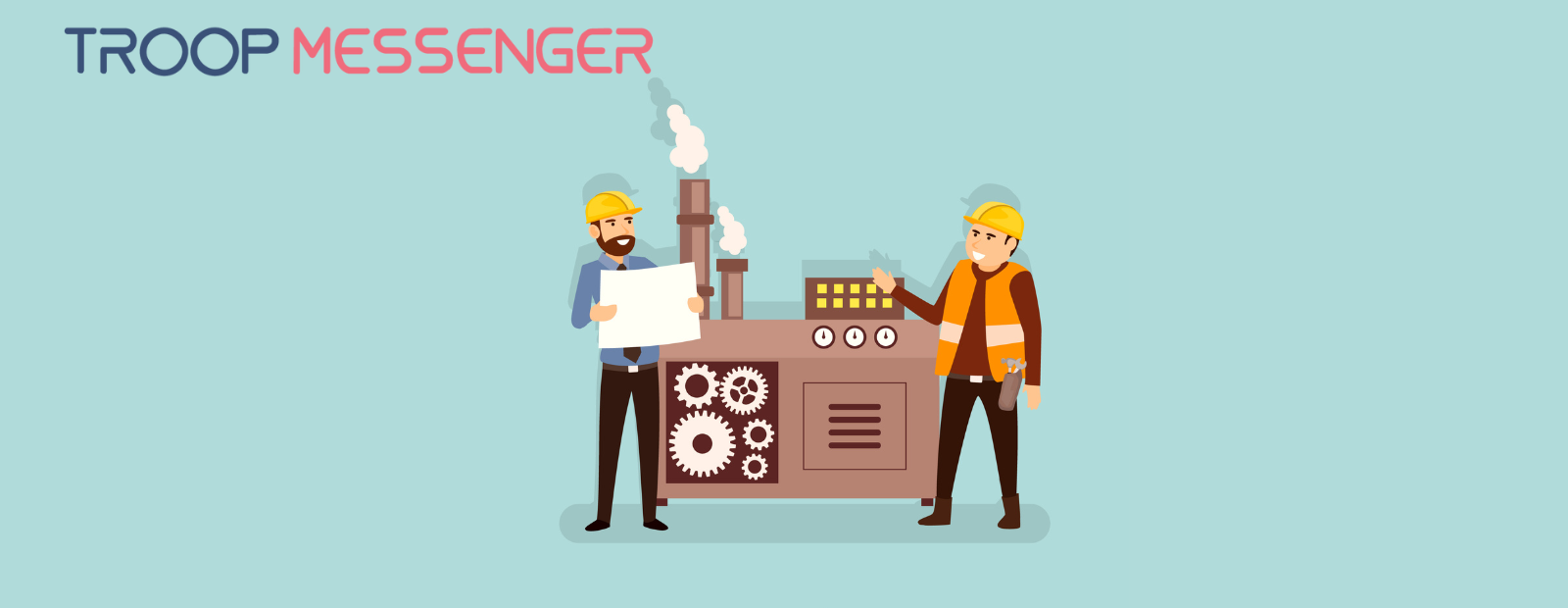Connect with us

6 steps to build the tech stack behind a high-performing marketing team
Your stack should speed you up, not slow you down. Yet when your CRM, CDP, and analytics tools keep data to themselves, campaigns drag and budgets drip away. The fix is a modern martech stack — a setup that blends data orchestration, workflow automation, and AI-powered personalization so you move fast and spend smart.
Choice overload makes that hard. A global study in 2024 counted more than 14,100 martech solutions — a leap from just a few hundred a decade ago. Winning teams focus on connections: they sync a customer-relationship hub like HubSpot, a customer-data platform such as Segment, and a cloud warehouse like Snowflake. Add predictive analytics and you'll be launching omnichannel campaigns, tracking revenue with clarity, and personalizing in real time.
Stacks fail when tools stay siloed. This guide will show you how to wire every layer — from CRM integration to creative automation — without falling into hidden gaps.
Turn your marketing tech from clunky to clever
Your tech stack has come a long way. It used to be siloed and manual. Today, it’s modular, AI-ready, and always learning. Legacy stacks reacted to problems; modern stacks predict and adapt in real time.
You juggled email apps, on-premise CRMs, and basic dashboards that never spoke to each other. Reports meant manual exports. Creative automation requests sat in design queues. Insight stayed locked away.
A composable stack lets you snap best-in-class tools together without vendor lock-in. Picture HubSpot or Salesforce sending live data to Segment, then fueling creative automation. Built-in AI times your sends, rewrites content on the fly, and maps each customer journey. Low-code builders and unified data layers give you real-time personalization — no heavy dev lift required.
Choosing software is easy; syncing it is hard. Mismatched schemas and security rules can derail launches. Integration layers such as Zapier, Make.com, or reverse-ETL pipelines clean and share data so every tool stays in step.
Old CRMs installs still lurk in many stacks. They fragment data and block AI plug-ins, so personalization stalls.Many teams trip up in the same ways: they buy overlapping tools, skip an integration roadmap, or leave ownership unclear. Avoid those gaps, and you’ll spend less time firefighting.
A modern tech stack isn’t just fresh software. It’s a connected ecosystem that speeds decisions, sharpens creativity, and personalizes every touch. If your tools can’t keep up, it’s time to evolve.
Build your marketing stack with must-have parts
Every strong stack rests on three pillars — data, automation, and creatives. When they connect, they feed one another. You get faster campaigns, sharper personalization, and a setup you can manage without extra headcount.
Start with a CRM like HubSpot or Salesforce. It stores every contact and deal in one place. Add the beginner-friendly customer data platform Segment to unify events, then pipe everything into Snowflake or BigQuery for deeper reports.
Segment streams profiles into Snowflake through native pipelines. HubSpot pushes updates back to Segment with simple webhooks — no code needed. Check that field names and event types match before you flip the switch. Clean schemas stop sync errors and keep your dashboards honest. Real-time data sparks content personalization, clear data-driven insights, and smooth workflow efficiency.
Send those profiles to email tools like Klaviyo or Mailchimp. Each tool pulls segments directly from Segment through an API key you paste in minutes. Integrate ActiveCampaign or HubSpot Marketing Hub to capture leads and execute complete campaign orchestration.
Picture this: a shopper abandons the checkout. ActiveCampaign spots the segment change and fires a reminder email within the hour. Your CDP builds segments. Automation runs the logic. The CRM records every move. Clear roles keep messages relevant and stop tool sprawl.
Ensure your data works together properly
First, capture the basics. Your CRM — Salesforce or HubSpot — collects names, deals, and support tickets in one place. Next, unify behavior. Plug a customer data platform, Segment, into the CRM. Segment ingests web clicks and mobile events, then orchestrates them into a single timeline for each buyer.
Finally, store it at scale. Stream those unified profiles into a data warehouse such as Snowflake or BigQuery. Warehouses consolidate raw tables so you can query millions of rows without slowing down daily ops. If Snowflake feels heavy, start with BigQuery’s free tier or even PostgreSQL on Supabase to prove ROI before you scale.
Fix field errors before they break your flow
Sometimes, you may see events stuck in “pending” status inside Segment’s debugger. That usually means your CDP field user_email doesn’t match the email field in your CRM. Fix the mismatch with ETL tools like Fivetran or RudderStack; they map schemas automatically and keep APIs in sync.
Keep your data clean
Assign a data steward to review schemas and duplicates each month. Clear ownership prevents field creep, keeps records clean, and stops sync surprises.
Keep your data secure and GDPR-ready
Hash personally identifiable data inside the warehouse and restrict access with role-based permissions. These best practices keep you GDPR-ready while still fueling deep personalization.
When your CRM, CDP, and warehouse integrate in real time, every channel pulls from one trusted profile. Abandoned-cart emails reach shoppers within minutes. Geo-targeted ads update as locations change. Personalized bundles appear based on browsing history. Unified data powers faster decisions and richer customer experiences — without blowing up your budget or compliance checklist.
Make your messages work smarter
Step 1: Connect your email tools
First, connect your CRM to an email platform such as Klaviyo or Mailchimp. Your CRM holds every profile. Your email hub delivers every message. A real-time sync means segments refresh the moment someone browses a product or updates an address. Most modern tools offer visual, no-code connectors, yet give yourself a week or two to map fields, run test sends, and make sure data flows without hiccups.
Step 2: Let automation handle the busywork
With the sync live, pull in a marketing-automation engine like ActiveCampaign or HubSpot Marketing Hub. This tool owns your logic. A single cart-abandon event can launch a three-email rescue, fire an SMS through Twilio, and tag a contact for Meta retargeting — native if the feature exists, or through Zapier-style bridges when it doesn’t.
Start simple: one trigger, one goal, one clear success metric. Always add fallback text for dynamic fields, so no message renders with blanks. Assign an automation owner who documents every rule and reviews the list's health each month. That governance keeps your workflows from ballooning out of control.
Step 3: Use smart targeting to send the right message
For finer targeting, bring in a predictive platform like Amplitude Audiences or Optimove. These tools look forward, not back. They model who will likely buy again, churn, or upgrade, then send those cohorts to your automation engine. A first-time shopper receives a friendly discount, while a loyal VIP sees an early-access bundle — no manual list pulls required.
Each open, click, and purchase flows back into your CRM. Those fresh engagement signals refine segments, retrain predictive models, and power the next round of automation. The loop keeps your outreach sharp and your customers feeling like every message was written just for them.
Use Zeely AI to make more ads in less time
Manual design can't keep up with fast-paced campaigns, so let Zeely AI do the hard work for you. The platform offers ready-to-use templates, AI-generated copy suggestions, and customizable color controls to help you generate ads in bulk with ease. Just upload your product info, pick a few layouts, and AI creates multiple ad variations. Each one tests different headlines, formats, and calls to action.
You can tweak the copy to match your brand voice or let AI do it for you. Adjust colors, swap layouts, and personalize each ad to match your segments. This flexibility helps you scale quickly, run effective A/B tests, and avoid creative fatigue.
Start with a small pilot to fine-tune brand-safety checks. Then launch your campaign at full speed. Track performance in real time and review the data once it wraps. When an ad performs well, save it, make a few edits, and rerun it in your next campaign.
Your team spends less time on repetitive design tasks and more time on strategy. Zeely keeps your ads sharp, your workflow fast, and your results stronger — with less effort and more output.
Pick the right tools that help you grow
Choosing martech isn’t about stockpiling software. It’s about building a lean lineup that talks to itself and proves its worth from day one. Think of your stack like a relay team — each tool must pass the baton cleanly to the next, or the race, that is your campaign, slows to a crawl. Use the tips below to sort flashy demos from revenue drivers — and make every new tool earn its spot on your roster.
1. Set clear goals before you buy anything
Before you chase a flashy demo, list the results you need — faster lead capture, lower CAC, richer customer insights. Tie each goal to a metric. That single move keeps you from buying overlapping features and helps you strategically align your tools with real business needs.
2. Use a simple scorecard to compare tools
Whether you’re comparing CRMs like HubSpot with mid-tier pricing and built-in email, CDPs such as Segment with usage-based costs and strong event tracking, or analytics suites like GA4 with a free core and enterprise upgrades, put each contender through the same three-part test.
Start with data fit — check if the tool pulls the right fields from your CRM without extra workarounds. Then look at the workflow impact to see if it reduces manual steps or adds new ones. Third, ROI potential. Start evaluating marketing-automation ROI by asking for benchmarks that mirror your use case. Give every category a one-to-five score. A data-driven evaluation turns “looks cool” into “makes money.”
3. Map how your tools will share data
Once you’ve ranked the tools, map how they’ll share data. Sketch an integration flowchart showing CRM records flowing into the CDP, then into analytics and ad platforms, and back. Need warehouse data inside Salesforce? Plan a reverse ETL run so customer scores stay fresh. Assign clear owners: marketing steers campaign logic; IT handles integration setup and ongoing data-sync governance. This roadmap streamlines integrating martech tools with the help of an API for MarTech.
4. Test one campaign before you launch everything
After mapping the flow, test one play — say, a cart-abandon email — with a clear baseline metric. Launch the tool, track the result, and fix any schema issues. You’ll spot ROI quickly and catch integration snags before they sprawl.
5. Let AI handle the workload
Modern platforms use embedded models to flag duplicate leads, recommend smarter send times, and surface micro-segments you didn’t know existed. For instance, a predictive lead score flowing from your CDP can automatically trigger a high-intent nurturing path, while low-intent leads enter a lighter drip — no manual sorting required.
Lean on these insights to optimize technology investments and keep workflows efficient without extra headcount. Avoid piling on tools that offer the same AI features — stack sprawl drains budgets and clutters processes no one maintains.
6. Track results and adjust as you go
Finally, set calendar checks for 30, 60, and 90 days post-rollout. Compare new numbers — lead-to-sale conversion, CAC, campaign-launch speed — against your original goals. If the tool beats the target, double down. If it lags, tweak settings or cut your losses. Train your team with a short enablement session so everyone — marketing, sales, and IT — knows how and why to use the new stack.
Evaluate. Integrate. Measure. Repeat. When your martech lineup acts as one coordinated system instead of disconnected parts, every dollar you invest compounds, fueling smarter campaigns and scalable growth without the usual growing pains.
Take the next step to make your tools work smarter
You’ve already learned what a strong stack looks like. Now let’s turn that vision into action. Follow the steps below to trim bloat, link your data paths, and let smart tools pick up the busywork.
Look at what you’re using and cut what’s not working
Start by lining up every platform you pay for. Note its job and the metric it moves. When two tools overlap, keep the one that proves the better ROI and cut the rest. Fewer logins, faster focus.
Fix one problem before you try to fix everything
Pick a single bottleneck — slow lead routing, scattered analytics, or manual reporting. Roll out one solution aimed squarely at that problem. Small wins build confidence and free up budget for bigger moves.
Make a map to see how your tools connect
Map how data travels from CRM to CDP to ad channels, then back again. Tag an owner for each hop so updates never stall in limbo. A living map keeps every teammate clear on where data lives and how it flows.
Let the AI handle the repetitive stuff
Let predictive models surface micro-segments and smart send times while you focus on strategy. Trust the machine for pattern spotting; keep the human touch for storytelling.
Keep checking what’s working and what’s not
Check your numbers — lead-to-sale conversion, CAC, launch speed — at 30, 60, and 90 days. Celebrate the wins, tweak the laggards, and keep the loop turning. That rhythm turns one upgrade into a habit of continuous improvement.
Ready to go deeper? Sign up for a weekly plan to test all features of Zeely AI! You are free to upgrade or downgrade your plan at any time, or cancel it if you don't need it soon.