Connect with us

TeamViewer vs AnyDesk: Which is the Best Screen Sharing Software [2023]
When the requirement of screen sharing software arises, you get to hear many opinions from the people. After consolidating all those views while finalizing the tool, you would hugely contemplate TeamViewer vs AnyDesk. Looking at the views, both may appear best and most suitable to your requirements, so let us give a comparison that aids you in choosing the best screen-sharing app or software.
Table of Contents
Introduction
TeamViewer

TeamViewer is software that allows remote access and control of computers and other devices. It was first introduced in 2005, and its capabilities have gradually grown. TeamViewer is proprietary software; however, it is free for non-commercial usage and does not require registration. It has been downloaded and installed on over two billion devices.
Advantages
- It's compatible with Windows, Android, Linux, BlackBerry, and Mac devices.
- Users can share their full desktop, application window, and screens.
- It enables team members to run online training sessions for up to 25 people at the same time.
- It has a drag-and-drop feature for transferring files from one system to another, as well as support for online storage services like Google Drive, OneDrive, and so on.
- It works without any special configurations for remote printing, remote chatting, and wake-on-LAN.
Disadvantages
- To function, it necessitates a constant and fast internet connection.
- It is incompatible with proxy servers.
- You cannot share huge files.
- Unless TeamViewer is installed in every system of the same version it will not work.
- Systems can only be accessed when they are turned on and ready to use.
AnyDesk
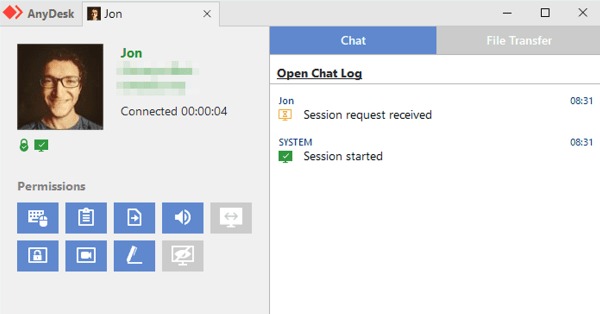
AnyDesk is considered the best TeamViewer alternative, amidst pandemic situations, it became one of the most used remote desktop applications, which are distributed by AnyDesk Software GmbH. Platform-independent remote access to personal computers and other devices running the host application is provided by the proprietary software program. As a result, internet scammers frequently use the application to take control of their victims' computers via the internet. It comes with remote control, file transmission, and VPN capabilities.
Advantages
- It has file transmission and remote printing capabilities, as well as an on-screen whiteboard for presentations.
- Other programs can be linked with the AnyDesk on-premise solution.
- Any Desk features no time restrictions or pop-up timers, unlike many other free remote access solutions that have a session limit. Furthermore, there is no need to register or provide any personal information.
- It is one of the smallest remote access solutions on the market, with an installation file of only 1.1 MB.
- The AnyDesk app has been customized for mobile platforms, including AnyDesk Android, AnyDesk for MacOS, and AnyDesk for Windows.
Disadvantages
- Adjustments to the resolution of the remote desktop may not always operate properly.
- Users must install the software on their local PC if they need to make modifications or access system files. For security issues, browsers are not permitted to access system files.
- Many remote users were unable to copy content from distant PCs and paste it into their own devices, which could be a problem. According to reports, the bug has been fixed in the most recent version.
- In random situations, users may face a little lag.
Compatibility
TeamViewer offers a tiny advantage in terms of compatibility, as it supports all potential client versions. Windows 2000 SP4 to Windows Vista 1, Windows 7, Windows 8.0, Windows 8.1, and all probable Windows 10 versions are supported with TeamViewer.
AnyDesk, on the other hand, is mostly compatible with Windows XP, Windows 7, Windows 8, and Windows 10. It also doesn't support iPad. While TeamViewer is compatible with iOS 10, AnyDesk only supports iOS 11 and later.
Security
Both solutions are well-positioned since they provide secure connections to their users.
TeamViewer is known for its AES session encryption, which adds an extra layer of protection. It also protects its sessions with a two-step security feature.
AnyDesk's infrastructure ensures that remote connections are secure. It protects user data with bank-standard TLS 1.2 encryption and an RSA 2048 asymmetric key for each session.
Performance
TeamViewer has a lot of communication functions and is great for light file sharing.
AnyDesk for PC has a more user-friendly interface with rapid commands and enhanced navigational characteristics.
As a result, both are equally capable in terms of performance.
TeamViewer vs AnyDesk - Pricing
| TeamViewer | AnyDesk |
Starting Price | $ 50.90 | $ 10.99 |
Tier 2 pricing (per month) | $ 102.90 | $ 20.99 |
Tier 2 pricing (per month) | $ 206.90 | $ 52.49 |
Licensed Users | 1-200, as per the plan | 1-3 users, as per the plan |
Maximum accessible devices | 200-500, as per the plan | 1-unlimited, as per the plan |
Troop Messenger - the best alternative for TeamViewer and AnyDesk
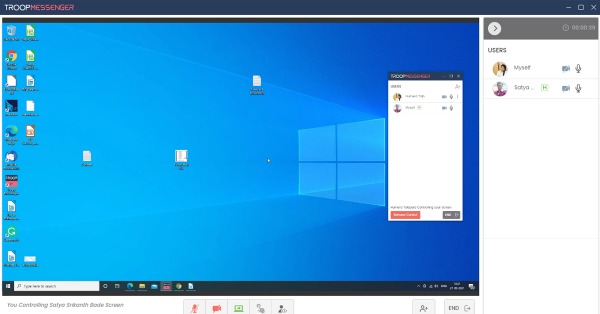
The few screen-sharing software programs that are widely utilized and acclaimed for their services are TeamViewer and AnyDesk. However, if you consider a prominent magazine's prediction that "by 2027, half of the workforce would work remotely," the best screen-sharing software may not be enough to cover all of your needs, and you cannot spend all of your budgets on a tool for each need.
For example, you can save money while assisting your team in bouncing between several UIs that can not only share the screen giving remote access but also aid in multitasking in being the best office chat app providing you with privileges such as texting, one-on-one, or group audio/video calling, file sharing, live location tracking, flagging, and so on, by using an efficient tool like Troop Messenger.
You might be thinking, "Troop Messenger is an office chat app or instant messaging software; when did they launch it as screen-sharing software, and how can it be a better alternative to AnyDesk and TeamViewer?" To answer your question, yes, Troop Messenger is a work chat app, and "remote screen sharing and controlling" is one of its unique features; however, it is not a third-party integrated tool, and I am sure no one would expect such a privilege from the popular chat app.
The following are some of the added benefits of utilizing Troop Messenger as a TeamViewer alternative or AnyDesk alternative:
- Users can share their full desktop, application window, and screens.
- As aforementioned, your sessions are secured.
- It has a drag-and-drop feature for transferring files from one system to another, as well as support for online storage services like Google Drive, OneDrive, and so on.
- It works without any special configurations for remote printing, remote chatting, and wake-on-LAN.
Pricing
Plan Type | Premium | Enterprise | Self Hosting |
Monthly Charges | $ 2.5 per user | $ 5 per user | $ 5+ per user |
Troop Messenger is a complete remote collaboration tool, and the main benefit of using it is that you won't have to subscribe or purchase two separate tools, such as a screen-sharing app and an office chat app, saving you budget your money and allowing you to have the best team communication tools alongside the best screen-sharing software, enhancing team collaboration. Troop Messenger is much better than TeamViewer and AnyDesk.
Conclusion
Hope the above information will help you clear the tussle between TeamViewer vs AnyDesk. Before making a final decision, make up your mind to choose a wholesome tool that shouldn’t be just a TeamViewer alternative or AnyDesk alternative, The remote desktop software should boost team collaboration and ease communication with its features, such as Troop Messenger.
FAQs
1. What are the main differences between TeamViewer and AnyDesk?
TeamViewer focuses on extensive remote support features, while AnyDesk offers lightweight and fast remote access with lower system resource usage.
2. Which is better for personal use: TeamViewer or AnyDesk?
AnyDesk is better for personal use due to its simplicity and low resource requirements, while TeamViewer is more feature-rich for professional needs.
3. Is AnyDesk cheaper than TeamViewer?
Yes, AnyDesk generally has a more affordable pricing model compared to TeamViewer, especially for small teams or individuals.
4. Can I use AnyDesk and TeamViewer for free?
Both offer free versions, but they have limitations, and TeamViewer’s free version is stricter on personal use verification.
5. Which is more secure: TeamViewer or AnyDesk?
Both provide strong security with encryption, but TeamViewer offers additional enterprise-grade features like conditional access.
6. Does AnyDesk work better on slow internet?
Yes, AnyDesk is optimized for low-latency connections, making it ideal for use on slower internet speeds.
7. Which tool is more suitable for large enterprises?
TeamViewer is more suitable for large enterprises due to its extensive features for IT support, integrations, and management.
8. Can AnyDesk handle file sharing?
Yes, AnyDesk supports file sharing but lacks the advanced transfer capabilities of TeamViewer.
9. Does TeamViewer offer mobile device support?
Yes, TeamViewer supports mobile devices for both remote access and screen sharing.
10.Can AnyDesk and TeamViewer work across platforms?
Yes, both tools support cross-platform functionality, including Windows, macOS, Linux, Android, and iOS.
11. Which tool is easier to set up: TeamViewer or AnyDesk?
AnyDesk is simpler and quicker to set up, making it more beginner-friendly than TeamViewer.
12.Are there alternatives to AnyDesk and TeamViewer?
Yes, alternatives include Troop Messenger, Chrome Remote Desktop, and Zoho Assist, depending on your needs.
13.Can TeamViewer or AnyDesk be used for gaming purposes?
AnyDesk is often preferred for low-latency gaming setups, but neither is designed specifically for gaming.
14. Do AnyDesk and TeamViewer offer customer support?
Yes, both provide customer support, though TeamViewer typically offers more robust enterprise-level assistance.
15. Can I use AnyDesk or TeamViewer without installing the software?
Yes, both tools offer portable versions for instant use without installation.
16. Which tool has better collaboration features?
TeamViewer includes more collaboration tools, like screen sharing with annotations and VoIP features.
17.Can AnyDesk or TeamViewer be used offline?
No, both require an internet connection for remote access and collaboration.
18.Are there hidden costs in TeamViewer or AnyDesk plans?
No, both provide transparent pricing, but additional features or enterprise tools may increase costs.
19.Do TeamViewer and AnyDesk support remote printing?
Yes, both tools support remote printing for connected devices.
20.Which tool is better overall?
It depends on your needs: AnyDesk is great for lightweight use, while TeamViewer excels in professional and enterprise environments.







