Connect with us

Pros and Cons of Self-Hosted software Over The One in Cloud
Like it or not, cloud services have entered our lives. Kids play online, adults upload photos to the cloud, IT professionals create sophisticated software, and big businesses like Google, Amazon, and Microsoft have long relied on big data centers.
The only question left is which is better: self-hosted software or the one in the cloud. On the one hand, a self-hosted server gives you complete control, but on the other hand, the maintenance costs are much higher compared to computing in the cloud. Either way, it's an excellent topic for discussion, so let's dive into it.
Table of Contents
What is Self-hosted software?
Self-hosted software, also known as on-premise software, is a software and hardware infrastructure solution deployed and only utilized inside the walls of your company or in the desired location. Using a company's servers and IT environment on-site enables you to rent or buy server-based software as a licensee and integrate it into an organization's already-existing IT infrastructure. which means you will have complete ownership of your data without depending on any third party.
Let's define the concept of cloud services
If you go in from afar, the cloud uses the resources of a computer not right next to you, and you access it through the Internet. You rent computing power, software, or expensive applications for a small amount. For example, you can rent VPS HDD and configure everything at your discretion. The advantage is that you can control the size and characteristics of the server up or down.
Nowadays, there are more than 800 such data centers worldwide, and their area is from 20 thousand square kilometers to 1 million square meters. All of them serve hundreds of millions of users around the globe, not to mention the number of applications and services.
Pros of using self-hosted software
As we mentioned, your main trump card has complete control over the software. You can customize every "cog" in the system and make everything work perfectly. Your software will look the way you designed it, and you won't have to make any compromises.
Such an advantage is beneficial if you have specific software requirements that can't be arranged "on the side." At the same time, you get many other benefits, including these:
- Data security - If you control the data, no one can access it, despite the fact that you're using a team chat app like Troop Messenger, your data will be secured for access in the future and access will be restricted based on responsibilities. There are about as many cases where information has leaked online from cloud services as in situations where someone has hacked a personal server. It all depends on the level of protection. If you are confident that you can provide the best security and are willing to spend on professionals, your server is an impregnable fortress. Otherwise, it is no more than a moment of complacency.
- You are integrating your solutions - Self-hosted software is more flexible and allows you to implement more changes. Of course, after all, you are the one who created the software! But seriously, you'll have to wait a long time for the developers in the cloud services to implement the features necessary for you. In this case, you may immediately go.
- Cost - Hiring professionals and ongoing server support will be expensive in the first stages of equipment purchase. Very expensive. But if you take a long-term perspective, self-hosted software will be cheaper. But you'll have to wait and not spend your money before the payback.
- Offline access - If the Internet suddenly stops working, you can still go to the server room and access your data, for instance, you can still communicate using an on-premises chat server. With the app in the cloud, you'll have to wait for things to get fixed, and that time can be critical. But you must remember when you were completely out of network access. If it's been a long time, then this advantage is irrelevant.
In general, there are severe arguments for using your server. And for many, control, security, and offline access are much more critical, so much so that they are willing to pay several times as much. But to get a more objective picture, let's look at the disadvantages of such a system.
Cons of choosing self-hosted software
Your main costs will always go to maintenance. It requires knowledge, but more importantly, time. You don't have to spend on technicians if the resources are in the cloud. They already include it in the subscription. Let's look at the other disadvantages:
- Disaster recovery - you have to think through the system in case of failures and keep a team on hand that can "roll back" problems and restore the "status quo" of your data;
- Scalability - you will need to constantly buy new hardware to expand your capabilities and meet the increasing load. It is more complicated than switching to a new plan in the cloud service;
- Hardware requirements - this point complements the previous one, you may find that the new hardware is incompatible with your software, and you will have to spend time searching for other hardware.
Maintaining and improving your server will be challenging if you have limited resources and capabilities. But even if you have plenty of help, do you want to spend them on self-hosted software instead of developing other, more critical areas?
What about cloud-based software?
For an objective picture, let's look at the advantages and disadvantages of software in cloud services. Spoiler alert: it's not perfect, either.
Pros:
- Accessibility - You can access cloud services from anywhere with an Internet connection. You can work from home, on the beach, or even from the top of a mountain (if you have an Internet connection). You don't have to worry about managing physical hardware or updating the software.
- Scalable - Cloud-based software can be easily scaled to your needs without requiring additional hardware or software. Need more memory? Just move the slider. Need to add more users? You can be sure your hardware can handle the growth.
- Lower initial costs - One of the advantages of cloud-based software is that you can make serious savings. Instead of shelling out a lot of money for your hardware and software, you only pay for what you use. It means you don't have to worry about buying and maintaining expensive hardware like servers and storage devices or struggle with the headaches of installing and updating software applications. Pay a monthly or annual subscription fee, and you're all set. It's like carsharing, but only for your software needs. Who wants to invest in a car that takes a long time to pay off and requires constant upgrades? It's easier to rent what you need and start using it.
- Automatic updates - The provider automatically updates cloud-based software, which saves you from having to update and maintain it yourself. If you don't have time to monitor the software and catch bugs if something goes wrong, it's easier to trust the professionals on the other side. They sure know their stuff.
- Emergency maintenance - Cloud software regularly backs up copies in case there's big trouble. Thousands of vaults are synchronized, and servers keep data in multiple locations so that providers can recover everything. Consider bringing the server back to life if something very unpleasant happens.
Cons:
- Security issues - Storing data on a remote server may raise security concerns for some users because unauthorized persons can access it. While cloud providers typically employ strong security measures such as firewalls, encryption, and multi-factor authentication, there is always the risk of a security breach or data theft.
- Downtime - Cloud-based software depends on Internet connectivity and provider server uptime, which can lead to downtime in the event of technical issues. If the provider experiences service outages or technical difficulties, you may be unable to access your data or software applications, which could interfere with your operations.
- Limited customization - Cloud-based software gives you extra flexibility than using your software and hardware together. Of course, it's okay, you will have enough options to customize most features, but you must remember some specific settings.
- Dependence on the service provider - With cloud software, you rely on the provider to support and update the software. It can become a problem if the vendor experiences financial difficulties or goes out of business. In that case, you won't be able to access your data or software applications, or you'll have to move to another vendor, which can be time-consuming and expensive.
- Subscription costs - While cloud-based software may be cost-effective in the short term, your own server looks more advantageous over the long haul. If you need to use the software for an extended period, subscription fees can be a significant expense, especially if you have multiple users or need a large amount of disk space.
If you do the math, self-hosted software is less expensive than the cloud. Initially, you must set up a server, hire an IT team, and other costs associated with self-hosted software. While you only have to pay the cloud service provider to handle your needs. Using the cloud, you must study subscription plans with evolving market trends that exceed your budget. In contrast, the self-hosted model will eventually stick to your predetermined budget since you can customize it per your requirements.
As was noted, self-hosted software allows you to employ top-notch security protocols. Conversely, cloud services persuade you to rely only on them for security, even though they are mediocre.
Conclusion
Choosing the right solution for your software should be based on your organization's specific needs and requirements and the potential risks of each option. You should carefully consider the pros and cons and evaluate the benefits over the short and long haul. The choice is always yours. You have to decide on the most suitable option.




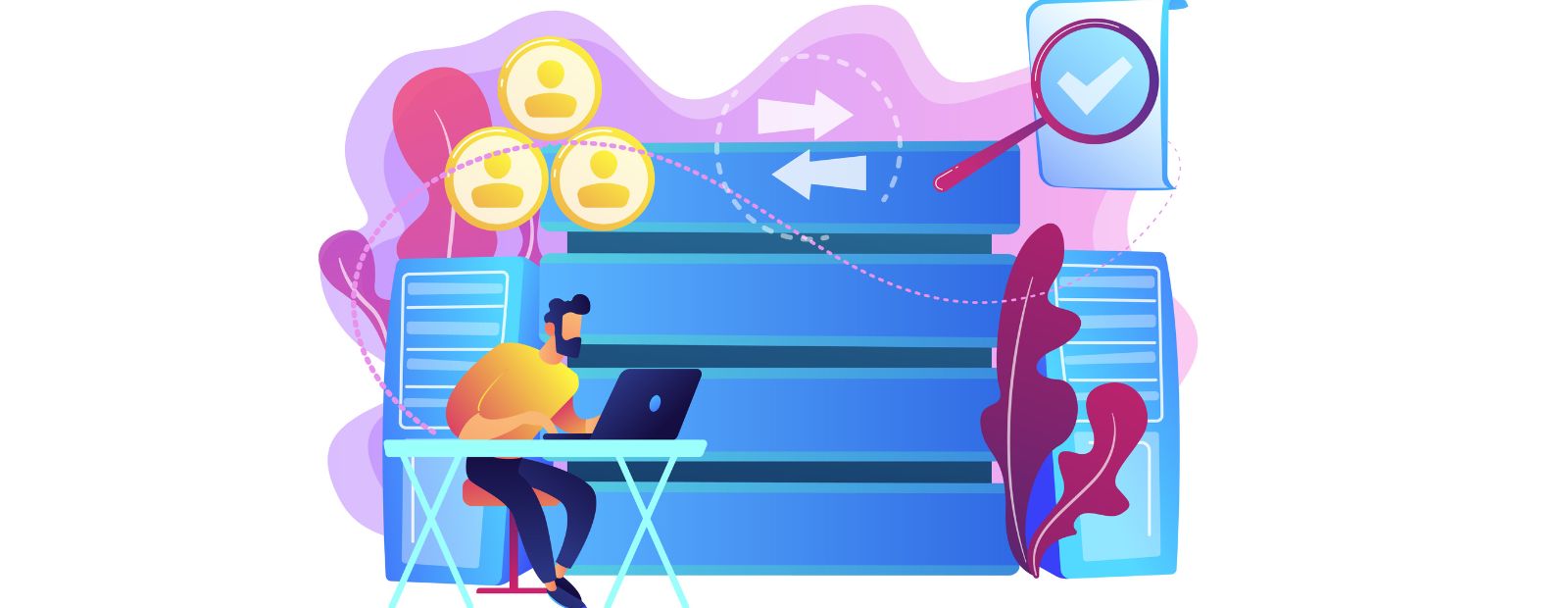
.png)


