Connect with us
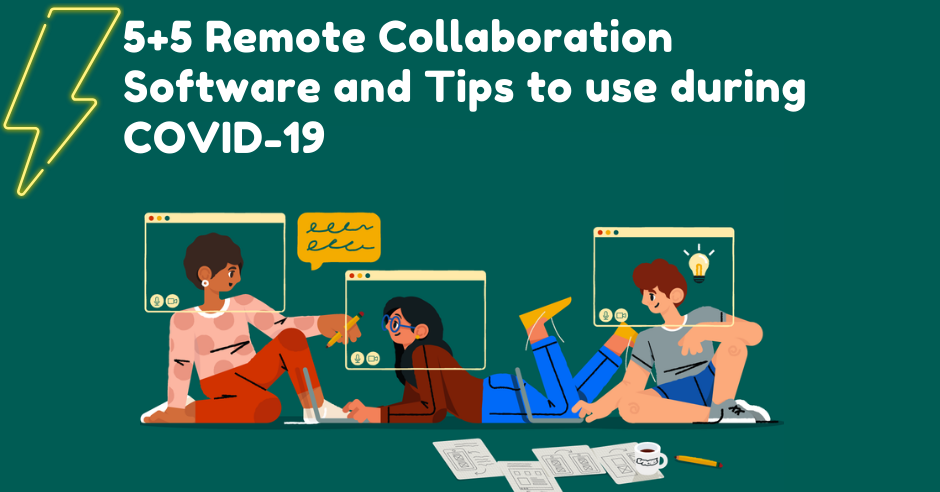
5+5 Remote Collaboration Software and Tips to use during COVID-19
With the COVID-19 pandemic,
work from home has become a norm and remote collaboration software has become more important than ever.
In fact, due to the coronavirus outbreak, a vast number of employees are working from home for the first time - which can be daunting for the unversed. And it can be even more complicated if you don’t know the right tools.
Fortunately, we live in a world where remote collaboration can be as effective as face-to-face interaction. There are dozens of feature-rich remote collaboration tools that can revolutionize how employees work from home.
To keep the wheels running smoothly, we’ve gathered a list of best collaboration tools for businesses. I’ll divide these tools into different categories, depending on the functions they serve.
Remote collaboration tools for Work from home pain points
In order to manage your teams remotely and ensure business continuity, you need a combination of different software. You’ve to take into consideration the immediate goals of the company, number of employers, and the current economic situation. Generally speaking, a remote team needs different software:
Fortunately, we have options. There are tools that can help your teams during these challenging times. But, onboarding your teams on so many different platforms, that too without prior experience, can be a headache.
Put simply, the best practice is to stick with one platform that can resolve all your work from home pain points. Choosing a multi-purpose app can help you avoid app fatigue and onboarding issues.
Troop Messenger for Remote Team Collaboration
As one of the most promising additions to remote collaboration space, Troop Messenger offers instant messaging, video conferencing, project management, and productivity features. Troop Messenger, as one of the best remote collaboration tools for business, has all the essential features remote employees may need.
Troop Messenger is a feature-rich business chat app for internal communications. It has all the essential features you need to communicate and collaborate with your internal team:
- Instant Messaging in Private and Group Chats
- Video and Voice Calling
- Hassle-free collaboration with Suppliers or Vendors
- Confidential chat with in a private chat conversation room
- Live location tracking
- Cloud File Storage, Sharing, and Collaborative Editing
- Integration with Google Drive and Dropbox
Case in point:
Troop Messenger’s strong point is that it functions as a multi-purpose work from home software with all essential features.
Troop Messenger Highlights:
TM lets you collaborate with all your employees, clients, and vendors regardless of where they’re working from. It pushes up seamless communication between the team members.
It has a clean, easy-to-use interface that allows users to interact, engage, and collaborate. Some of the most impressive TM features include unlimited groups, unlimited message history, incognito window for a confidential chat, data records, storage up to 1 TB, and more.
Troop Messenger has been designed as a compact tool for small, medium, and large enterprises. This high functionality, low-complexity tool addresses various domain specificities. TM allows admins to add vendors, suppliers, and freelancers as orange members who get restricted access to the workspace.
Troop Messenger can be integrated with essential apps like Dropbox and GoogleDrive. With Troop Messenger, your team can migrate their files, documents, and do a lot more than texting. It is possibly the best work from home communication tools your team needs during these unsettling times.
4 More tools to Keep your Teams Sorted
We get it. When it comes to employee and customer management, there’s no one-size-fits-all solution. Different teams have different collaboration requirements. If team A’s priority is video conferencing and screen sharing, Team B’s might be collaborative editing.
Having said that, we’re adding below 4 more tools that can help you master other aspects of remote collaboration:
- Video Conferencing and Webinar Software
- Task and Project Management Software
- Remote Support or Desktop Access Software
- Employee Tracking or Monitoring Software
Together, this software can provide a productive remote experience for companies of different requirements, sizes, and capabilities.
Zoom for Video Conferencing
Whenever it comes to remote collaboration tools, no one can skip considering Zoom. It’s one of the best team communication apps everyone has heard of. Zoom provides a virtual space that helps teams to interact remotely, share ideas, and leave comments on files in real-time.
Zoom’s video conferencing feature offers a simple yet interactive way of keeping communication alive. The thread format brings all the team collaboration and communication in one place and makes employee management easier than ever.
Zoom, mainly known as a group calling and conferencing app, can help a great deal in managing employees and projects remotely. It offers an amazing quality of video and provides seamless collaboration features.
One of the reasons remote teams love Zoom is it allows recording a full-length video. With Zoom, you’ll never have to worry about remote working or video collaboration.
Zoom also supports screen sharing - a feature that can facilitate combined discussions between the distant teams. Via Zoom app, you can share the screen and also use the annotations features to draw and write on the screen.
This makes communication more engaging. Other zoom solutions include meetings, Fireflies.ai Meeting Assistant, Zoom room, voice sharing, business IM, and more. Zoom is easy to use. It has straightforward pricing.
Zoom’s USP:
Recording the video conference or call is a tremendously useful feature
3. ProofHub for Project Management
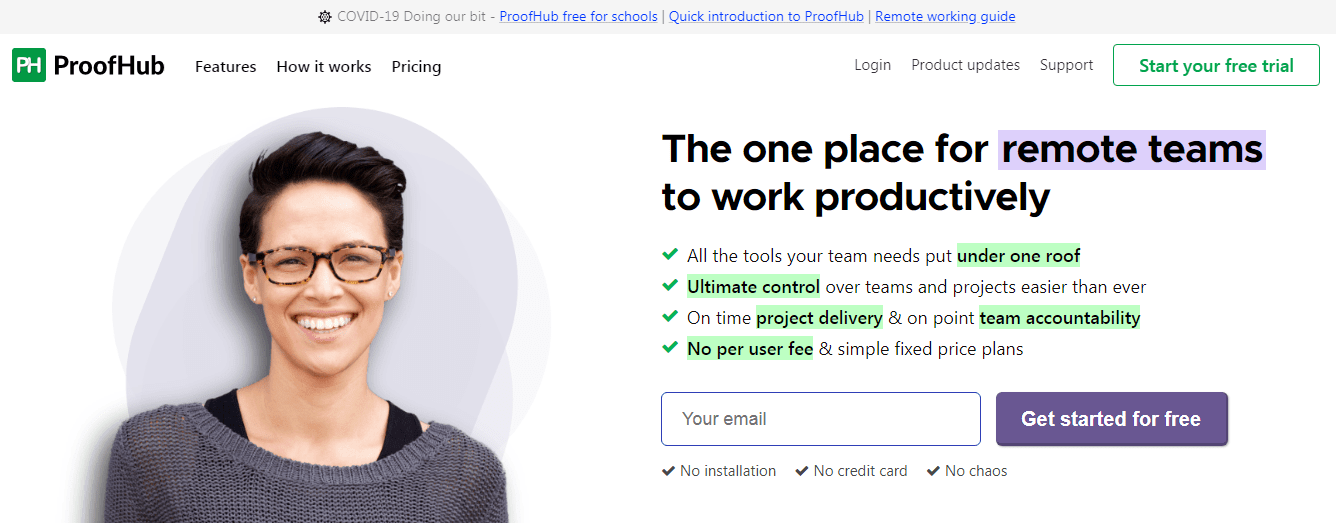
ProofHub is one of the high-functionality collaboration and productivity software. Ideally known as project management software, ProofHub has earned the trust of hundreds of remote teams by bringing everything in one place.
On ProofHub, remote teams can have seamless interactions with the clients, suppliers, vendors, and fellow employees. This work from home tool comes with plenty of features like discussion, proofing, and remote project management. There’s also an option to chat for feedback sharing. ProofHub, with dozes of collaboration and productivity features, is one the best tools to manage remote employees.
ProofHub, as an all-in-one project management application, is a great tool for teams that require a higher level of efficiency. Remotely, team members can plan and organize different types of projects using notes, lists, charts, and calendars.
ProofHub’s USP:
Productivity features like proofing, adding timesheets, and track time manually using timers.
4. AnyDesk for Remote Access
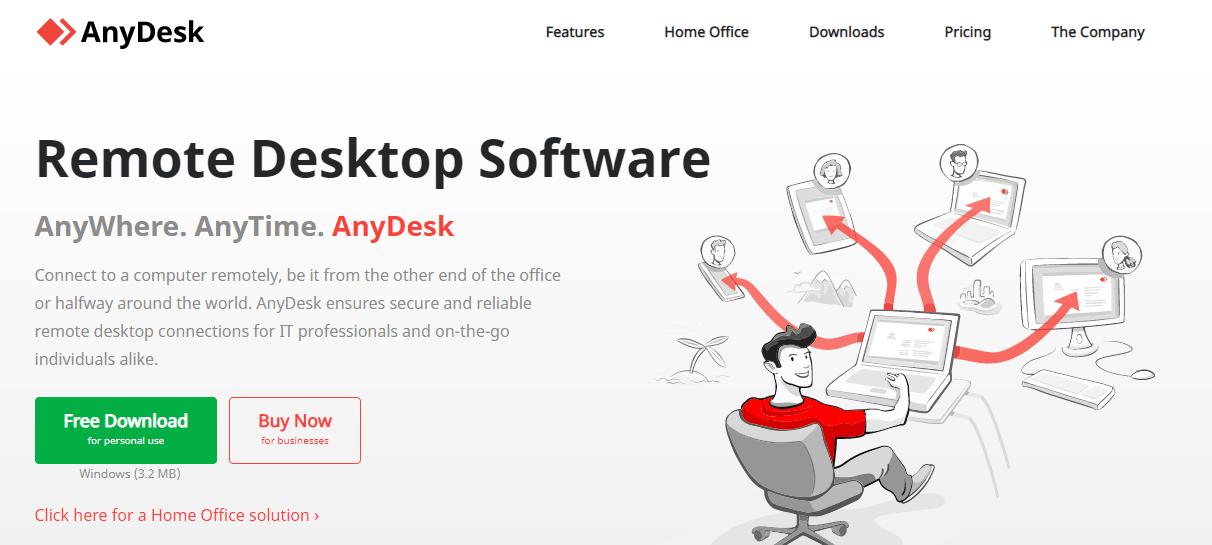
AnyDesk’s free plan makes it a high-functionality collaboration tool. Known as a free collaboration tool for remote teams, AnyDesk has multiple essential features.
AnyDesk offers everything you need to work from home. It has several licenses and features to meet remote collaboration requirements. With AnyDesk, you can connect from everywhere, via any device and through the Unattended access.
AnyDesk allows easy access to remote computers from your desk, all with ease. If you require unattended access to your distant employee’s computer, you’ll only need a password, and then you’ll be good to go.
You can run AnyDesk from on different platforms like Windows, macOS, Linux, iOS, Android, and more. For the security-conscious teams, AnyDesk has whitelisting and encryption features.
They use RSA 2048 encryption to verify every connection made via AnyDesk. You can also control your connection security by whitelisting only trusted desks. AnyDesk supports remote printing, file transfer, On-Screen Whiteboard, and Auto-Discovery features.
AnyDesk’s USP:
Unlimited EndPoints and Remote printing
5. DeskTime for Employee Monitoring & Tracking
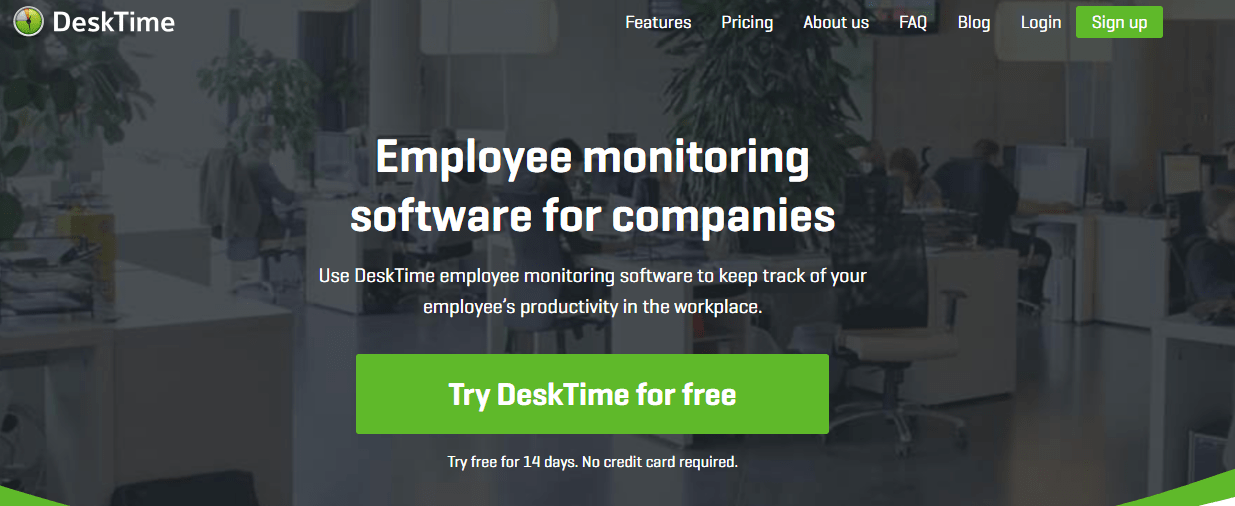
DeskTime is an easy-to-use time tracking app which combines features like employee monitoring and productivity analysis. It is one of the best productivity apps for employees. Additionally, this productivity tracking tool helps managers identify the unproductive habits of their employees by sorting apps and web pages into ‘productive’ and unproductive.
Apart from tracking their time, DeskTime also automatically calculates the efficiency and productivity of an employee based on the categorization of programs, apps, and URLs.
DeskTime allows admins to create employee groups where they can manage the efficiency and productivity for each of the groups. Known as the best time tracking application, DeskTime has features like Shift Scheduling, Absence calendar, Pomodoro timer, detailed visual reports, and daily productivity timeline. The app can also be integrated with other project management apps
DeskTimer’s USP:
Auto Screen Shots and Detailed visual and downloadable reports.
6. Xtensio
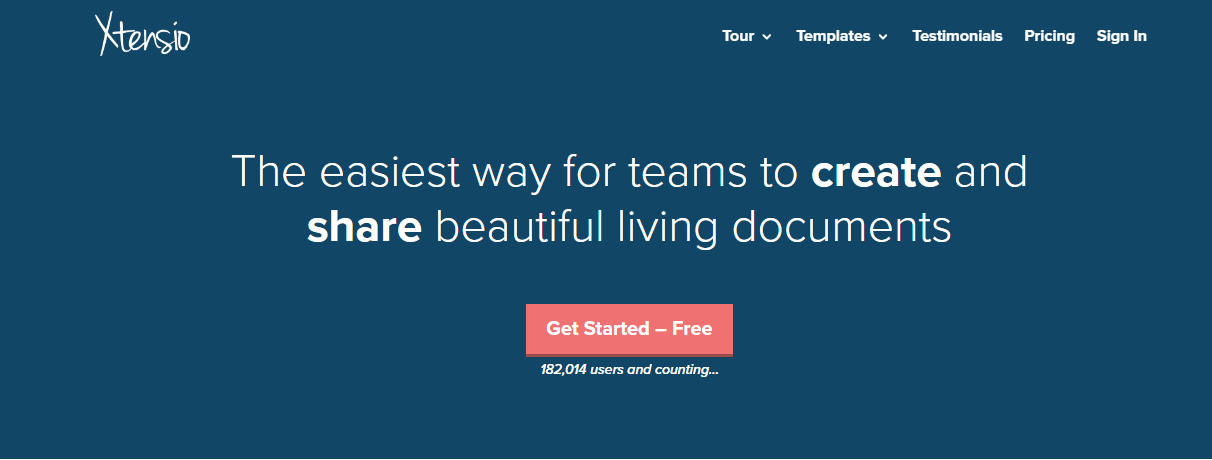
If you are looking for something to help you ease the managing and task assigning work, Xtensio is for you! it lets you manage your teams, work and other important things in a swift. Using this, you can create, share and present everything in live documents. It's a cloud-based platform that lets you make impressive and smart documents with the help of free templates, color schemes, images and more.
Furthermore, Xtensio has a customized dashboard that let your team collaboratively work. It's safe and all your data is safe within Xtensio. This makes Xtensio more impressive and trustworthy.
Xtensio USP:
It lets you collaboratively work with teams without any fuss
7. Teamwork for Task Management
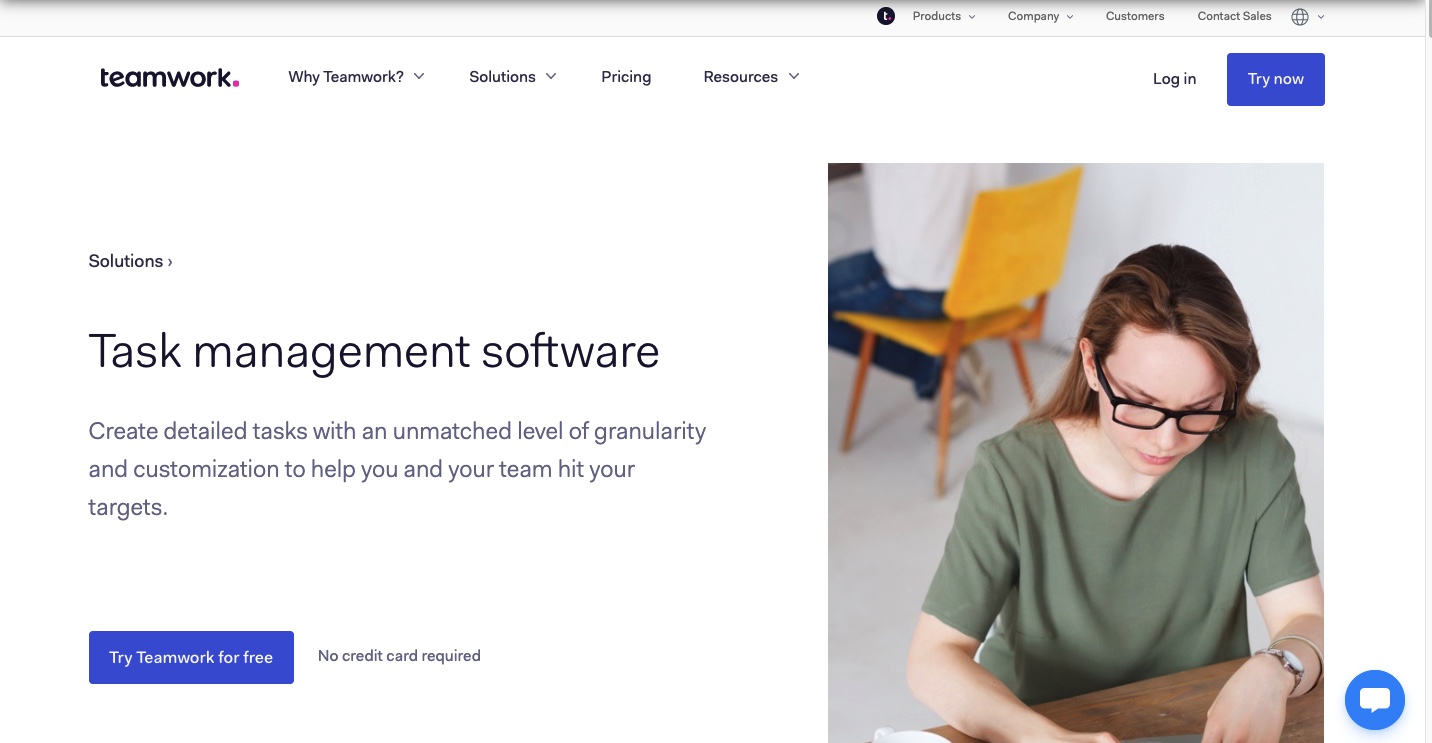
Teamwork is a powerful task management software that can help remote teams organize everything better, giving full visibility over all tasks so that every team member is in the know allowing for better collaboration. The level of granularity and customization provided by Teamwork will help you and your team hit your targets and reach your goals.
As well as task management, Teamwork is a full project management suite with many powerful features, meaning it can be used for anything from time tracking & workload management, to project planning and product development.
Teamwork allows businesses of all shapes and sizes to improve their processes and get more work done. Task automation and workflow creation is easy in Teamwork and there is lots of options for customization, making collaboration across remote teams easier and more effective.
Teamwork's USP
A single source of truth. Easy to use, multi product platform that's ideal for remote work with increased visibility on all tasks
8. ScreenRec
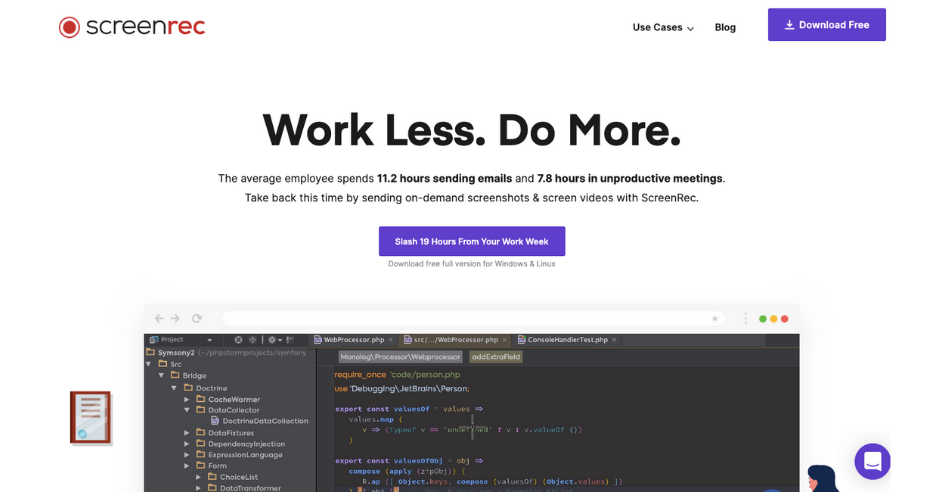
ScreenRec is a simple but powerful team communication tool that helps you share ideas, report bugs, exchange feedback, assign tasks, create tutorials, and much more. You can think of ScreenRec as an upgrade to traditional emailing or an alternative to virtual meetings. It removes the need to type a wall of text when you need to explain something or schedule a meeting. Instead, you can use this tool to record a quick video of your screen or take and annotate a screenshot. When you’re done, you get a private sharing link immediately thanks to the Cloud Recording technology.
Besides recording your screen, with ScreenRec you can also capture system audio, microphone sound and your webcam. This app is as simple as they come. All you have to do is remember one hotkey (Alt + S). Built on top of the all-in-one business video platform, StreamingVideoProvider, ScreenRec comes with advanced encryption and other security features to protect your privacy.
Here are some of the features you can benefit from using ScreenRec:
- Record your screen, audio, microphone and webcam and share immediately
- Grab screenshots, annotate them and paste them as images or links
- Extremely simple — capture your screen, get a sharing link and paste it in a chat, an email, in a comment, or wherever you like
- Get 2Gb of free cloud storage when you create a free account
- Very lightweight program that doesn’t lag
- Enable asynchronous communication and help your team get more focused time
- Send personalized demos and proposals to clients
- Quickly report bugs or create tutorials for customer service
- Replace long emails and meetings with quick videos and screenshots
Pricing:
Free
5 Tips to Work From Home During the Coronavirus

In the midst of the COVID-19 pandemic, lots of us are facing an unusual challenge of working from home. Things are still not under control and we don’t know for a long we’ll be locked down in our houses. These tips will help you get your work done and also maintain your well-being.
1. Designate a Workspace:
Find an area in your room that you can designate as your workspace. It should be well-lit and free from distractions.
Make your workspace comfortable with an ergonomic chair you can sit on for hours. Remove unnecessary objects around you. I also suggest getting dressed. Take a shower, wear a dress, brush your hair, and don’t underestimate the power of putting on some nice clothes.
2. Defined Work Hours:
The key here is to stay disciplined.
You need to have a schedule - when you’re working and when you’re doing other chores. You’ve to treat yourself like an employee. Treat it like a real job.
You’ll not get the best work done if you keep shifting from personal chores to professional tasks. You’ll need to hold yourself accountable for your daily schedule. Having a scheduled time will allow you to be present in your home life too.
3. Communicate
Have a clear-set communication with your team members.
A ten-minute call or video conference with your colleagues will do. The key to steering through these challenging times is communication.
Don’t hesitate to reach out to your colleagues or the employer - ask questions and share answers. Break up work hours in a way you can dedicate some time to communicate with others.
4. Master the technology
As mentioned before, there are plenty of tools available. Learn to use them for WFH and to stay productive. You can use free collaboration tools like Google Hangouts or other premium software like Troop Messenger for internal collaboration. Project Management tools like ProofHub and Asana can help you achieve team outcomes. And a list app like Trello can help you organise the day.
5. Social Media Time-Out
Remove all social media extensions.
Turn off the notifications in your browser and cell phone.
The biggest challenge in work from home routine is the freedom to check our phones and do other unproductive things. You’ll need to block out these distractions by agreeing on ground rules for yourself. Play a pretend game if possible - act as though you’re in your office and you’ve no option but to follow the rigid work hours.
Over to you Now:
With all these virtual collaboration tools and productivity apps, it’s likely that remote workers will stay efficient at completing their targets and ensuring productivity.
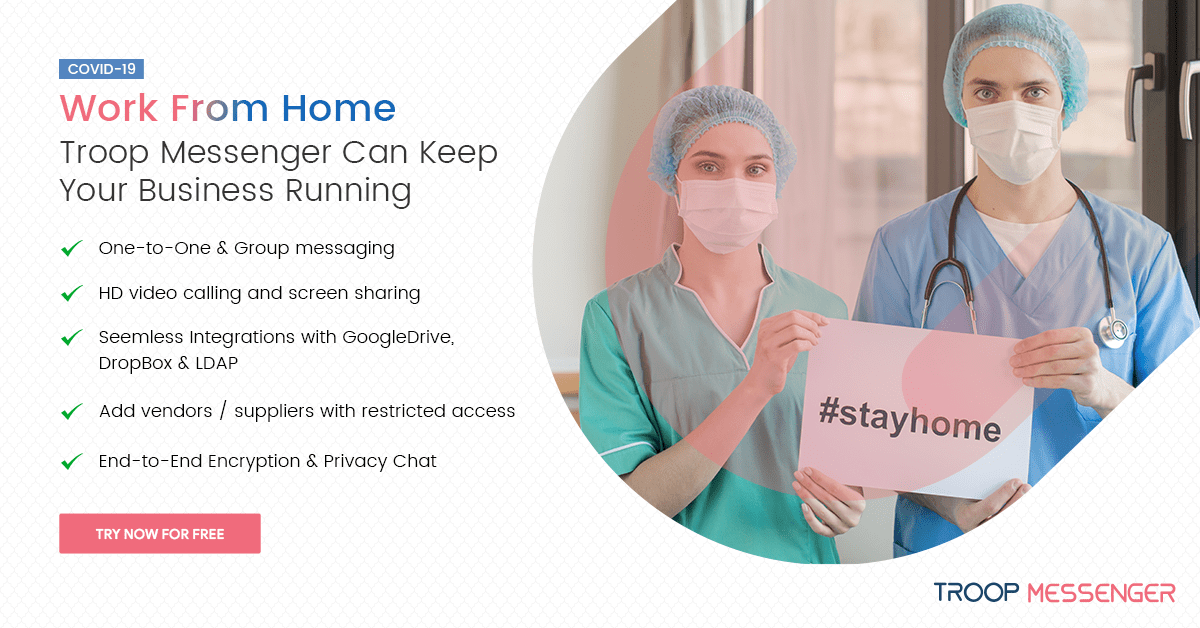




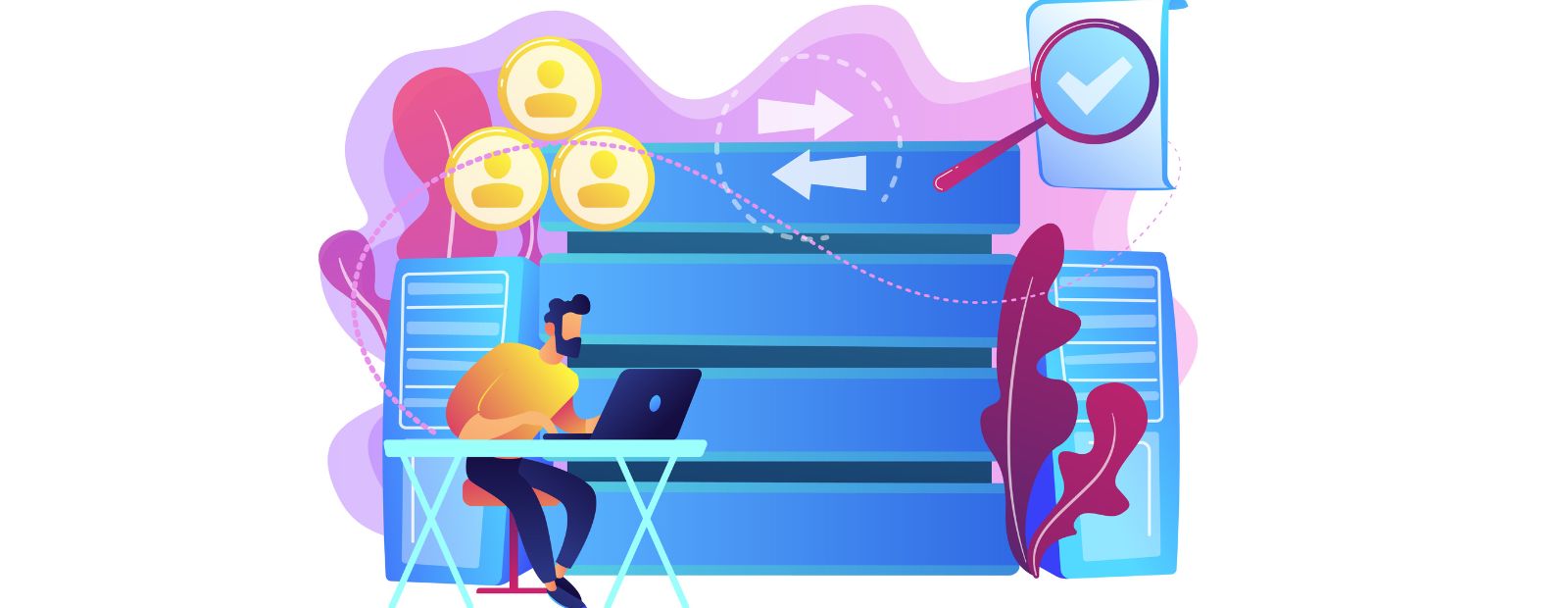
.png)


