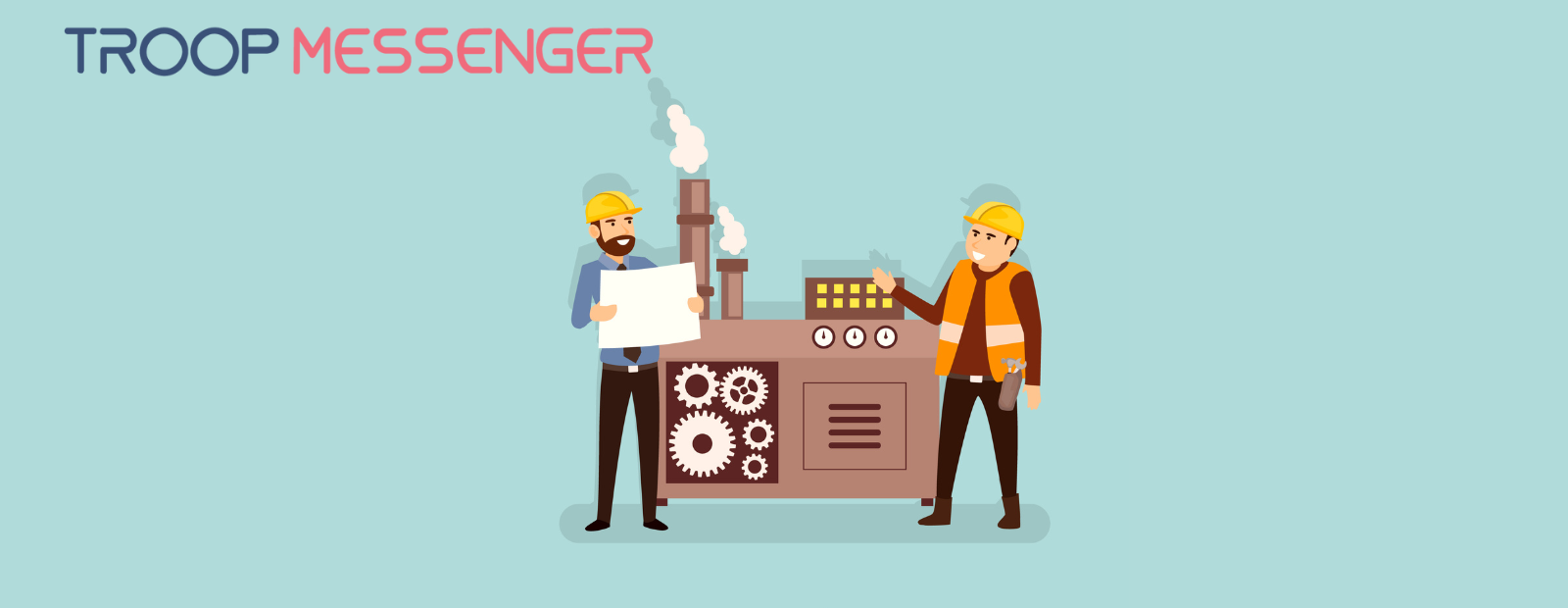Connect with us

How to Optimize Google Business Listing Using BrightLocal Tools?
Running a local business in today's digital world means competing not just on the street, but in the online arena too. The easiest and most effective way to garner visibility in this field?
A well-optimized Google Business Profile.
But if you're unsure about where to begin or how to make the most of this resource, don't worry – BrightLocal is here to lend a hand. This toolset is purpose-built to help your business shine online.
This comprehensive, practical, step-by-step guide will teach you the process of optimizing your Google Business Profile using Bright Local tools, transforming your online presence from just one of the crowds to a beacon for local searchers.
But first, let’s learn a thing or two about Bright Local.
What is BrightLocal?
BrightLocal is like the ingenious sidekick for your local business's digital optimization adventures.
Local SEO can be overwhelming, but BrightLocal simplifies it, equipping businesses with a robust platform – an essential partner, particularly if you're managing a Google My Business profile.
Rarely does a solution offer such a personalized and intuitively designed dashboard. This isn't about intricate SEO knowledge; it's about providing clear, accessible tools for any business owner.
With BrightLocal's attentive digital tracking, not only will you keep tabs on your SEO progress, but you'll also gain insights into how you stack up against competitors. It doesn't matter if you’re a cozy café or a sprawling franchise spanning thousands of locations—BrightLocal scales to your requirements flawlessly.
Here's a snapshot of its capabilities:
- Track local and Google My Business rankings accurately.
- Map visibility with Local Search Grid tracking.
- Manage citations for consistent business info across directories.
- View and manage online reviews from key platforms.
- Quickly perform local SEO audits.
- Integrate with Google Analytics for detailed web insights.
- Keep tabs on business mentions online for active engagement.
Optimizing your Google Business Profile: What does it look like and why is it necessary?
Refreshing your Google Business Profile is really about taking a good hard look at what's already there and making sure it reflects your business in the best light. You're going through the information you've got listed, getting rid of anything that's no longer accurate, and filling in any gaps.
And it's not just about the words – the visuals are key too. Updating your photos is a must if you want to grab attention on Google searches and Maps.
When your profile is all set up right, it just looks sharper. You make sure it's complete with all the essentials – your business name, where to find you, how to get in touch, when you're open, your website, and the services you offer.
Why all this fuss about optimizing your Google Business Profile, you ask? Well, here's the thing - it has a big say in your visibility and presence online.
What it does is:
- Puts the pedal to the metal on your local SEO
- Kindles trust in your visitors
- Pulls in customers and keeps them engaged
- Helps turn up the traffic and supercharges sales
LearnLocalSeo has a great review as to why it’s important to use BrightLocal in 2024.
Optimizing Google Business Listing using BrightLocal Tools
Optimizing your Google Business Listing is a pivotal step in enhancing your local SEO strategy and online visibility.
BrightLocal offers a suite of tools designed to streamline this process, making it easier for businesses to manage their listings, track performance, and outrank competitors.
Now, let’s learn how you can leverage BrightLocal to elevate your Google Business Profile.
1. Initial Audit and Clean-up
Begin by using BrightLocal's Local Search Audit feature. This tool provides an overview of your current standing in local search results, identifying key areas that require attention—be it missing information in your listing, inconsistencies in your NAP (name, address, phone number) data across the web, or gaps in customer reviews.
Ensure that your business information is accurate and consistent across all platforms. Correct any discrepancies found.
2. Maximizing Visibility
Use BrightLocal’s Listing Manager to claim, verify, and optimize your Google Business Profile. Fill out every section of your profile meticulously, from operation hours to services offered. BrightLocal guides you through the process, suggesting the best practices for listing optimization.
Regularly update your listing with fresh photos, special offers, and posts to keep potential customers engaged and informed.
3. Building and Managing Citations
BrightLocal shines with its citation management features. Citations, or online references to your business’s NAP details, play a vital role in local SEO. The Citation Tracker helps identify where your business is listed and points out any inaccuracies or missing listings.
Use the Citation Builder service to correct inaccuracies and create new listings, improving your search engine credibility and rankings.
4. Analyzing and Enhancing Reviews
Customer reviews significantly impact your Google Business Listing’s performance. BrightLocal’s Reputation Manager scans the web for reviews about your business, provides an aggregated view, and helps you engage with customer feedback more efficiently.
Encourage satisfied customers to leave positive reviews and promptly respond to any negative feedback with professionalism and the intent to resolve issues.
5. Monitoring Your Competition
Understanding how your competitors are performing can offer strategic insights. BrightLocal enables you to monitor competitors' rankings, reviews, and citations. This insight helps identify what they are doing well and where there might be opportunities for you to outperform them.
Adjust your strategy based on these insights, focusing on areas that can give you a competitive advantage.
6. Reporting and Refinement
The true power of optimization lies in continuous improvement. BrightLocal’s reporting rank tracker tools offer comprehensive analytics on your listing’s performance, including visibility, engagement, and ranking changes over time.
Keep a close eye on these reports to get the lowdown on which of your strategies are hitting the mark, which ones need a bit of a tweak, and how all your hard work on optimization is playing out in real-world business results.
7. Doing Local Search Performance With the Search Grid
The Local Search Grid tool from BrightLocal lets you peek at your business's search visibility from a variety of spots right around your actual business location. Imagine getting a bird's-eye view of how your venture ranks in different slices of your town or the local area. This handy tool shines a light on places where you might want to up your local SEO game.
With the intel you gather from the Local Search Grid, you can sharpen your SEO strategies by zoning in on spots that aren’t so hot.
8. Jumping Into the Q&A Arena
Your Google My Business listing has this Q&A section where people looking you up can throw questions your way right there on your listing. Getting into the swing of things with this feature can take your profile's value and visibility up a notch.
BrightLocal's got your back here, keeping you in the loop with new questions so you can shoot back speedy and smart answers.
You’ll want to keep a tight ship with the Q&A section of your Google Business Profile. Knock out clear, helpful responses to the questions people pitch, and maybe even think about pre-loading this space with answers to the kind of questions about your business that pop up a lot.
9. Uncover the State of Your Listings
With the Local Listings Health Scanner, you'll swiftly gain insight into how your business is represented across crucial online directories. This tool dives into 15 key sites, grading your business's "Listing Health Score", identifying any missing or inaccurate information, and most importantly, guiding you on how to rectify these issues.
Regularly perform health checks on your listings and fix inaccuracies promptly. Accurate information across all platforms ensures a uniform brand image and helps with local search engine rankings.
10. Boosting Customer Reviews
Ever heard of BrightLocal’s Google Review Link and Place ID Generator?
It's a super simple tool but super effective at helping you gather more reviews from your customers.
With a simple 'Get More Reviews' URL that you can share with customers following a sale or service, you’re facilitating an easier path for them to leave feedback.
Encourage more reviews by integrating this link into your communications. Reviews are a significant local SEO factor, contributing to improved credibility and higher search rankings.
Conclusion
Tuning up your Google Business Listing is a bit like juggling. You've got to keep paying attention to the little things, keeping your information fresh. You must also keep a check on the changes that come with search engine algorithms.
BrightLocal throws a bunch of nifty free local SEO tools into your hands, arming you with everything you need to up your game in local searches, draw in the crowds with glowing reviews, and be nimble enough to adapt as the online search world keeps on spinning.
Like a trusty compass, these resources point you exactly where you need to go - towards a fully optimized, impeccably accurate, and highly engaging Google Business Profile.