Connect with us

Mattermost vs Rocket.Chat: Honest Team Feedback
Slack is the boss of team collaboration software.
Don’t we all know that?
But here’s a fact we can’t unknow: Even the best of bosses make mistakes. They have their own set of flaws.
Slack indeed is helpful in several ways. It’s a tool that solves three different issues: team collaboration, communication, and staying up-to-date. Not only did this tool make private and group messaging easy, but also made third-party program integration and file sharing effortless.
Indeed, Slack established itself as a great tool through hundreds of updates. But yet, it falls short of fulfilling all requirements of an enterprise, which makes us seek an alternative.
Thanks to the dozens of team collaboration tools, customers have plenty to choose from. However, these options don’t save us from finding the best among the available ‘slack alternatives’.
While designing Troop Messenger - our comprehensive instant messaging application for businesses small to giant - we compared the features, functionalities, and limitations of each of these alternatives (who are, in fact, our direct competitors).
Apparently, we didn’t make these comparisons without conducting a deep analysis of each tool’s performance, efficiency, and delivery. Our team at Troop Messenger used these applications for a specific length of time to identify the pros and cons of all significant slack alternatives from the end user’s perspective.
After extensive analysis, our team shortlisted these two tools:
![mattermost-lo.png]() Mattermost
Mattermost
![RocketChat_Logo_1024x1024.png]() Rocket.Chat
Rocket.Chat
These are the apps our team considered top Slack alternatives. Since we didn’t come up with a single name, people who are looking to replace Slack may get confused.
So, we decided to come up with an article comparing the features and functionalities of Mattermost and Rocket.Chat. Our goal was to analyze how they perform against each other and figure out which one stands as a better alternative to Slack.
Disclaimer: We are moving Troop Messenger to self-hosted for larger enterprises and government corporations. Since there are so many self-hosted chat applications out there, we’ve started this to perform an in-depth analysis of our competitors with their pros and cons from a customer’s perspective and tried to come up with a better, cleaner, and more user-friendly chat alternative. We have an entire article with the results of competitors’ research, covering our feedback on various options. However, this time we would like to focus on two rivals: the well-known Mattermost and Rocket.Chat.
![mattermost-lo.png]() Mattermost vs
Mattermost vs ![RocketChat_Logo_1024x1024.png]() Rocket.Chat: Who Will Take the Trophy Home?
Rocket.Chat: Who Will Take the Trophy Home?
Mattermost vs Rocket.Chat
Both MatterMost and f are open-source team collaboration tools that can be deployed by a user in their private cloud. Both of these provide users with an option to share documents and integrate with other programs. These tools have an option where users can customize their web-based architecture which uses Security Assertion Markup Language and Lightweight Directory Access Protocol for password authentication. These tools are available as mobile phone versions on the Android and iOS systems, and similar to Slack, they offer notification
Okay, Enough about the similarities.
Let’s check out the differences which make Mattermost and Rocket.Chat neck-to-neck competitors to each other.
1. Deployment Process
If you want to have complete access to your data and all archives without spending much, you definitely need to get started with Mattermost or Rocket.Chat. For this article, we compiled information about basic server security guidelines from both these tools’ official documentation and website. Setting up your secure chat server is not difficult. But it’s different for both Mattermost and Rocket.Chat.
Let’s see how.
I. Setting up Mattermost
It took us about two hours to get everything done. Here’s a short summary of what we did to set up Mattermost:
- Setup Host Instance
- Creating a Database Server
- Signing up at the Server URL
The deployment process is simple. It might look daunting at first, but it becomes easy once you know what you are doing. You’ve to begin the host setup process, then configure your plan, set up the root password, and boot it. For the Database server setup, you need to create a database, name it according to the document/guideline, then set the login credentials. Once you’re done setting database server, open the registration link provided in the guideline to create an admin account.
II. Setting up Rocket.Chat
Compared to MatterMost, Rocket.Chat’s deployment is simpler. It can be hosted on Rocket.Chat’s cloud or on your own server. Here’s a short summary of what you need to do to set up Rocket.Chat for your team:
- Install the .deb file your the Rocket.Chat official website
- Creating a Server URL
- Sign up for your team
I am not going into details because I don’t want to bore you with a step of instructions that is already available online. So, go, and check the tutorials. It's a great tool for companies willing to privately host their chat service or evolve their chat platforms.
![]() Verdict on Deployment: Take a bow,
Verdict on Deployment: Take a bow, ![]() Rocket.Chat
Rocket.Chat
If we speak only in terms of setup, I’ll have to give it to Rocket.Chat. Unlike in MatterMost, here you don’t have to set up web and database servers separately, which saves time and effort. And who doesn’t loves that?
2. Onboarding Process
With Mattermost and Rocket.Chat, it’s easier to board new users. These open-source slack alternatives allow easy boarding. Let’s check out who’s offering what.
I. Mattermost Onboarding
If you choose MatterMost, onboarding is not something your team will need to worry about. The tool also has multiple tutorials that guide new users on how to use the tool to the full extent.
- Optional Tutorials make onboarding very easy.
- The app has an in-app support option which further accelerates the easy adoption of its functionalities.
- There are updated troubleshooting guides, administration guides, and upgrade guides, which make onboarding simpler.
- Enhanced Search tool offers easy filtering of in-context material about onboarding.
- Users can connect with community applications to interact with other users and learn about the application.
II. Rocket.Chat Onboarding
With Rocket.Chat, and you get one week to familiarise yourself with the various applications and services. Here’s what this tool offer for easy onboarding.
- Each user receives a @rocket.chat email address within the first week.
- For the first seven days, all members receive invitations to the team meetings, where they get to know everything about the application’s features.
- You can schedule a one-to-one call with different people in your team and talk to them individually to get to know them.
- To get on the board properly, Rocket.Chat also offers users an option to add themselves to the team page.
![]() Verdict on onboarding: Here’s your trophy,
Verdict on onboarding: Here’s your trophy, ![]() Mattermost
Mattermost
We are gonna give this one to Mattermost for their short, straightforward, and to-the-point tutorials, guides, and community applications.
3. Layout and Design
Talk about the Slack interface, and you’ll know why a lot of people find it overloaded. It has too many options, features, controls, icons, and information. That’s where we feel the need for something that is not as complex.
I. Mattermost's Design
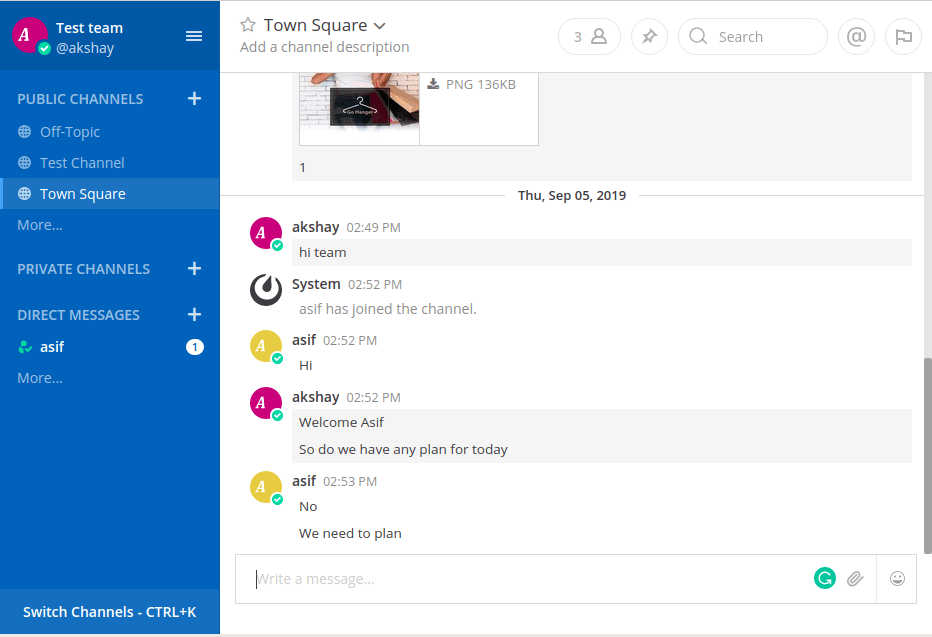
The user interface is neatly designed and is highly self-explorable check the interface in the screenshot. You’ll know what we are talking about. The UI is not clobbered. It’s simple with the amount of information you need to know.
II. Rocket.Chat’s Design
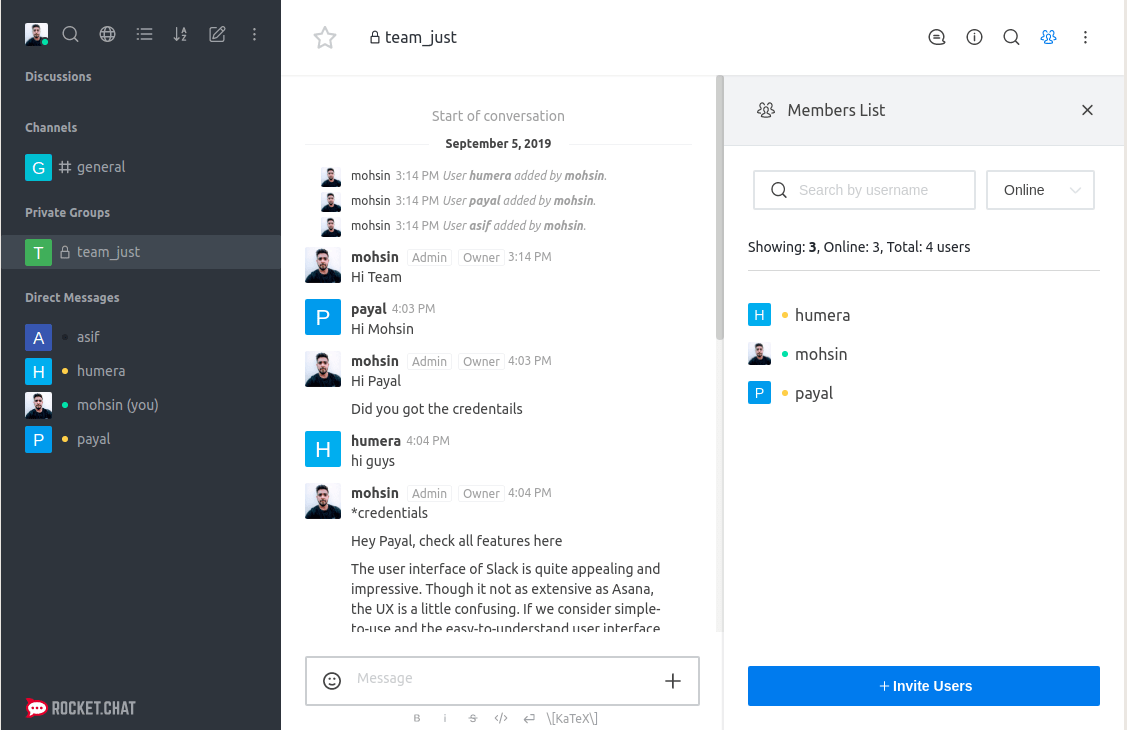
Rocket.Chat has a decent UI. It’s not clobbered. The navigation from one page to another is seamless, and there is no problem with UI as such. The dark mode and black mode themes do not disrupt the app’s performance.
![]() Verdict on onboarding: It’s a tie.
Verdict on onboarding: It’s a tie.
In terms of Layout and Design, both these tools are top-notch. We used these applications in trial mode and didn’t notice any issues with the UI.
4. Pricing and file sharing Storage
When speaking about these paid collaboration tools, pricing, and storage are the two determining factors. Both MatterMost and Rocket.Chat offers a 30-day free trial, but there’s a lot more you need to know to decide which one’s better for your team.
I. MatterMost
MatterMost offers two Enterprise Editions using which you can avail a secured, scalable, and self-hosted team collaboration platform.
Enterprise E10 | It’s for Small Businesses that need access to basic communication features and a user limit of up to 500 users | $3.25 per user, per month |
Enterprise E20 | It’s for businesses needing access to unlimited features | $8.50 per user, per month |
II. Rocket.Chat
At Rocket.Chat, they’ve two categories namely Self-Managed and Cloud. If you are choosing to have your team on Rocket.Chat’s Cloud, you can choose among the Bronze, Silver, and Gold plans. And if you choose to manage it on your server, you can choose between the pro and enterprise plans.
i. Self-Managed
Pro Plan | It’s for Small Businesses willing to set up team communication with limited features | $3 per user, per month $30 per user, per annum |
Enterprise Plan | It’s for businesses needing advanced management and unlimited features | Tiered Pricing |
Ii. Cloud
Bronze Plan | It’s for Small Businesses that need access to basic communication features and a storage limit of up to 1 TB | $2 per user, per month $20 per user, per annum |
Silver Plan | It’s for businesses needing access to advanced features and a storage limit of up to 5 TB | $4 per user, per month $40 per user, per annum |
Gold Plan | It’s for businesses needing access to unlimited features and storage limit of up to 20 TB | Tiered Pricing |
![]() Verdict on Pricing: Here’s your trophy,
Verdict on Pricing: Here’s your trophy, ![]() Rocket.Chat
Rocket.Chat
5. Conversation
I. MatterMost
This fastest-growing messaging platform is super cool and super secure. Here are all the communication features that make Mattermost an excellent choice:
- Organized conversations in channels
- Audio and video conferencing
- One on One texting and group messaging
- Fully searchable message thread
- Screen Sharing during video calls
- Screen Sharing
- Multi-language
- Link, image, and file sharing
- Markdown Formatting
- Do not disturb mode
- Keyword alerts
- Custom notifications on email, mobile, and desktop
- Favorite Channels
- Emoji rich formatting
II. Rocket.Chat
As an open-source team communication tool, Rocket.Chat completely replaces email and texting. Team members can add relevant participants by mentioning @username. And @all to send announcements and notifications to all the team members. Here are all the communication features that make Rocket.Chat great.
- Free audio and video conferencing
- Screen Sharing during video calls
- E23 encryption of chats
- Public and Private texting
- LDAP Group Sync
- Live Chat
- Users can add real-time chat widgets from their team chat
- Real-time translation
- The interface has more than 50 languages
![]() Verdict on Conversation: Here’s your trophy,
Verdict on Conversation: Here’s your trophy, ![]() Mattermost
Mattermost
Will it take a genius to figure out who’s the winner here? I bet, not. Mattermost Clear outdoes Rocket.Chat with seamless communication and customized notification features.
6. Integrations
Both these applications are designed to support integrations seamlessly, which makes them a great cheaper alternative to Slack. Let’s see how Mattermost and Rocket.Chat are different in terms of features:
I. Mattermost
Mattermost stands as one of the great tools to promote third-party app integrations. These integrations will help your team to work better and faster. Some of the features that make Mattermost better than most of team collaboration tools are:
- Plugins and extensions Bots
- OAuth 2.0 applications
- Set Incoming and outgoing webhooks
- DevOps integration Custom slash commands
- Developer toolkit
- Robust API library
II. Rocket.Chat
This open-source team communication tool opens a universe of possibilities through multiple integrations. You can add incoming and outgoing Webhook integrations to this tool and customize your platform by adding features and choosing your own integrations, themes, and plugins. It allows:
- Integration with popular applications like Pidgin and Drupal
- Personalized UI through any built-in-style
- REST API
- LiveChat API
- Real-time API
- Migration from other team chat tools using Rocket.Chat data importers
- Atlassian, Webhooks, Chatbots, Extensions
![]() Verdict on onboarding: It’s a tie, you guys.
Verdict on onboarding: It’s a tie, you guys.
In terms of integration, both these applications are great. They allow feature extension with many applications, which enhances functionalities.
7. Search
For office chat, search features make a great deal. You never know which file or a specific text you need for reference, or for forwarding to your co-workers. At times like these, the search features come to the rescue.
I. Mattermost
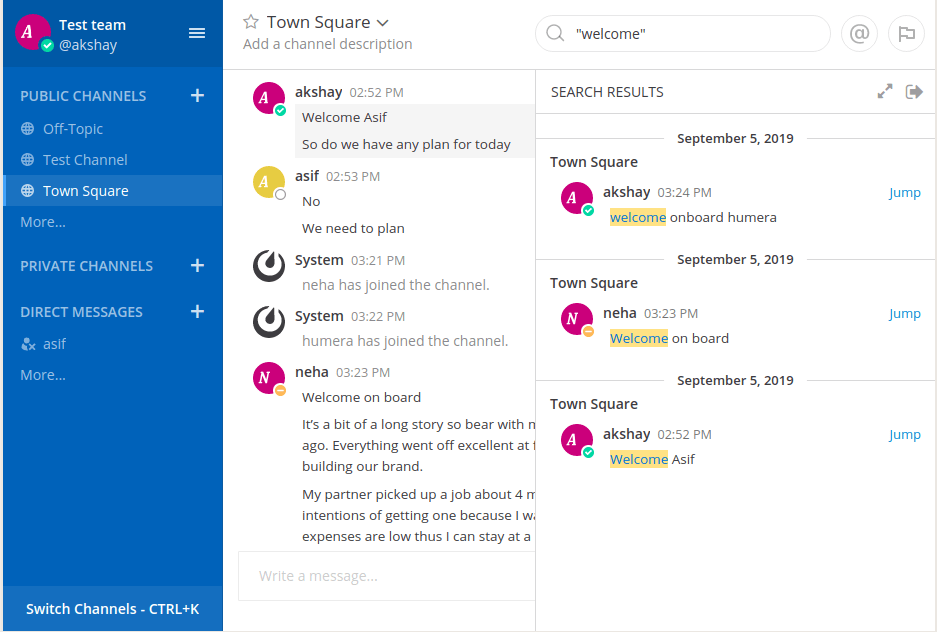
Mattermost offers enhanced search features on both the desktop and mobile versions, which will help your team get more in less time. Let’s see some of the search features Mattermost has to offer:
- Search date filters
- Search by keyword
- Search by quotations marks - to search for phrases
- Search by from - to find the post from specific users
- Search by in - to find the post in specific channels
II. Rocket.Chat
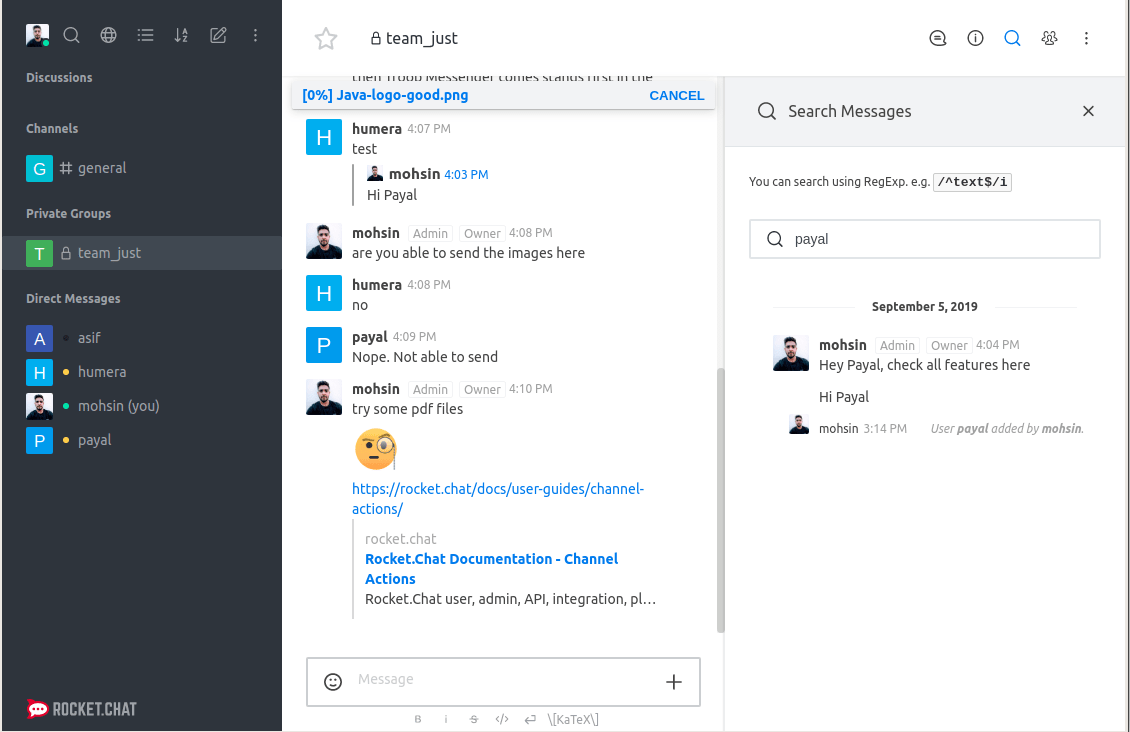
With Rocket.Chat, you can search for messages in the channels with specific keywords. It supports basic search commands like Gmail. Some of the search commands at Rocket.Chat is:
- from: me searches for messages only sent by the user.
- has: URL returns messages with a link
- from: user. name searches messages sent by a specific user.
- has: star returns messages starred by the user.
- is: pinned returns messages pinned in a channel.
![]() Verdict on Search Features: Here’s your trophy,
Verdict on Search Features: Here’s your trophy, ![]() Rocket.Chat
Rocket.Chat
Rocket.Chat outdoes Rocket.Chat with enhanced search features. Apart from the above-listed commands, there are over 10 more commands you can learn to narrow your message search when you are using Rocket.Chat.
Takeaways
Okay, let’s cut the homework short for you all. As you all know both these tools are open-source team chats available for companies to deploy in their own cloud environment. If you are a company wanting to avail feature-competent solution, but not willing to pay-per-user fees, Rocket.Chat should be the answer. Most of the features that the Mattermost paid edition is offering are already available in the free Rocket.Chat version. But, here’s a thing, Mattermost wins over Rocket.Chat in terms of product performance. If you are a large enterprise with an extensive list of users, Mattermost is a good choice, but it can get expensive because of the per-user plan.
And Hey, if you are still not sure which application to pick out of these two geniuses, give Troop Messenger a try! It’s the cheapest, simple, has performance effects, and designed with exclusive features to meet all your office communication and collaboration needs. With Troop Messenger not only do we guarantee a secured chat server, but also features like unlimited message history, high-quality audio and video calls, text search, unlimited groups, splashboard, live location tracking, sharing, storage, and data recording.
Learn what benefits your business can get from Troop Messenger by scheduling a demo call with our team.








