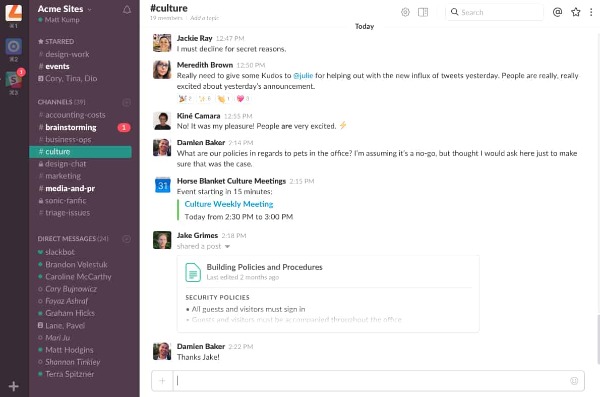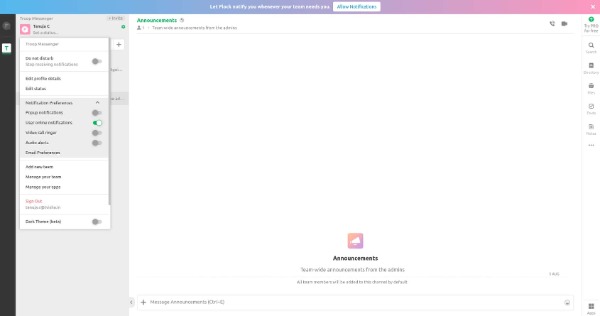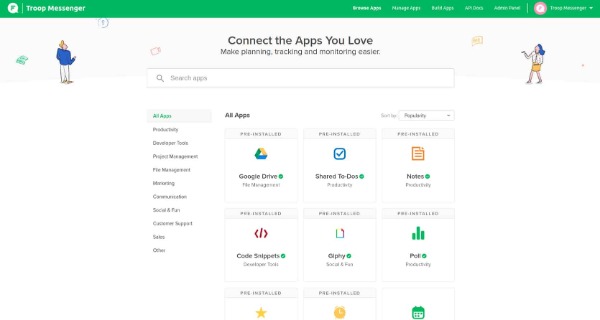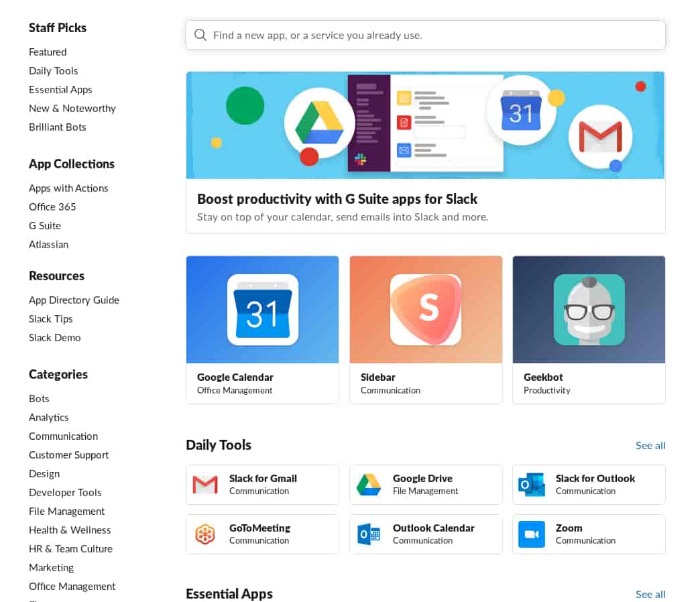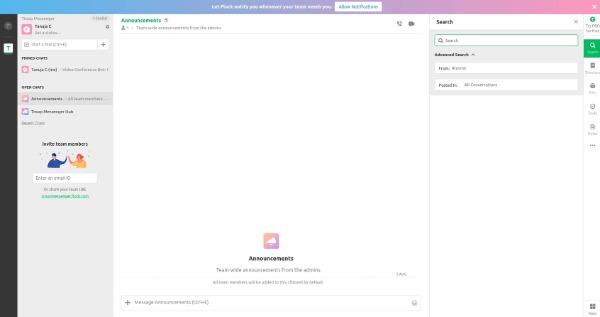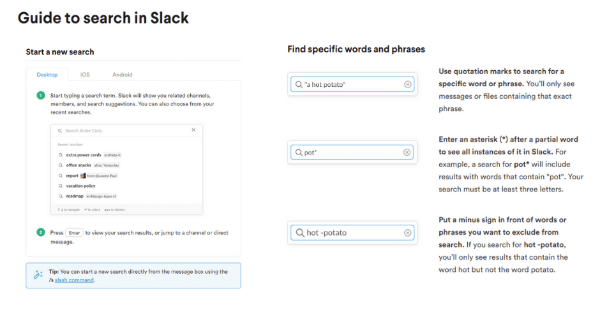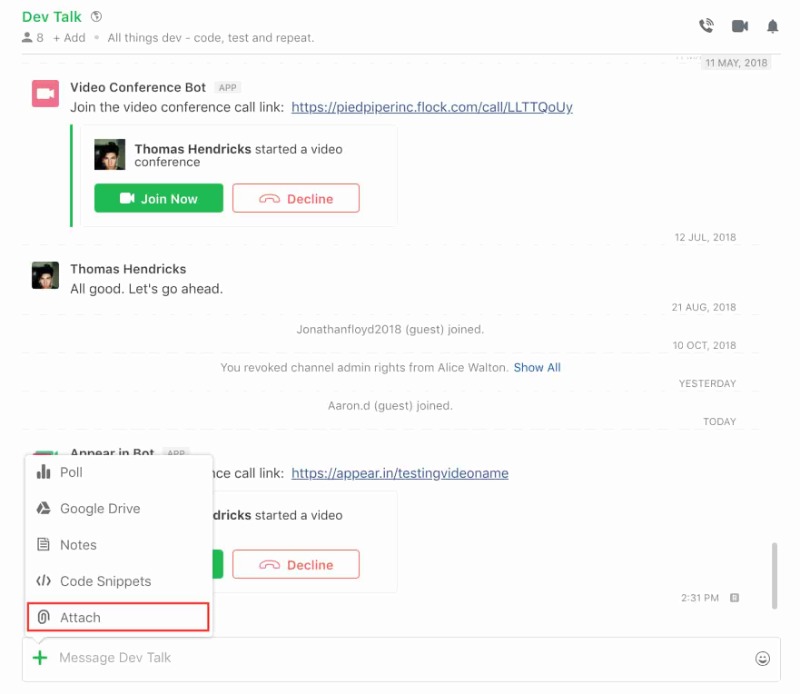Connect with us

Flock vs Slack: Which Tool is More Easy to Use and Highly Productive [2023 Update]
The technology-driven world has built the current era of convenience by giving simple solutions to complex problems. It has brought many super flexible and diverse forms of applications to integrate displaced things or people on a unified platform to make things happen better. Having said that, I suggest you try to improve work quality and increase productivity at your workplace by adopting smart solutions.
Make conversations real-time and dynamic with the help of instant messaging apps, instead of static and long threaded confusing emails!
Don’t just let your productive morning hours go in checking and replying to those lengthy transactional emails. instead, switch to simple and easy-to-use team collaboration applications like Slack or Flock for a swift understanding of your work and its updates.
The blog article of PGi says emails don’t provide collaboration features to coordinate work.
Though there are so many chat applications out there, now team conversations are more seamless and organized with Troop Messenger. We had performed various in-depth analyses of our competitor’s tools to give you better insights into their pros and cons with our previous comparison blogs of Slack Alternatives, Ryver vs slack, and Microsoft Teams vs slack. However, this time we made our best efforts to make you know the highs and lows of two rivals: the most popular Flock and Slack.
Flock, a simple team messaging software, founded by tech entrepreneur Bhavin Turakhia in the year 2014 has a notable client list from across the globe including; MERU, Policy bazaar, Crisil, Avendus, Ricoh, Gini & Jony, McDonald’s, Sodexo, etc, Flock is available across all devices, so you will never miss a thing.
On the other side, the initial release of Slack happened in the year 2013, by its founder Stewart Butterfield and now the non-engineers built application has reached the top of silicon valley with its stock market debut of $20bn.
However, this time we made our best efforts to make you know the highs and lows of two rivals: the most popular Flock and Slack.
Table of Contents
Quick Infographic Comparison between Flock and Slack
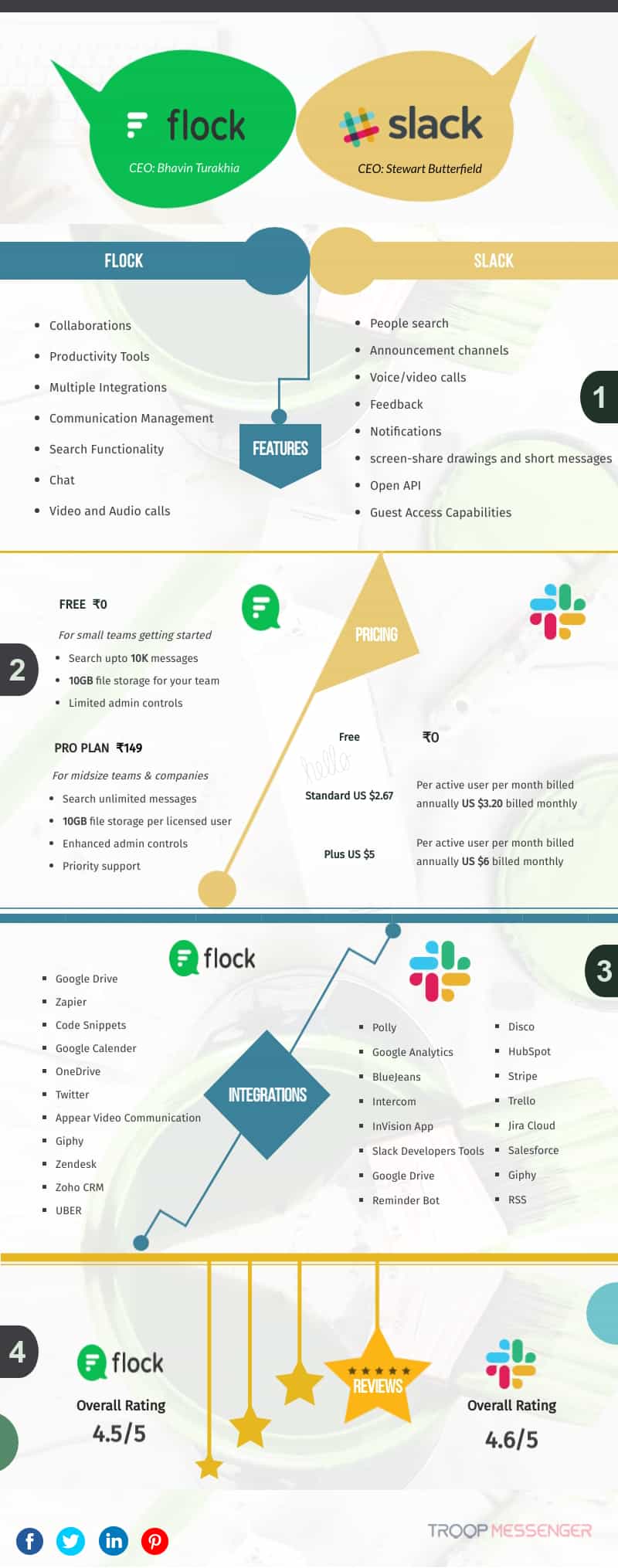
1. Flock vs Slack: Communication
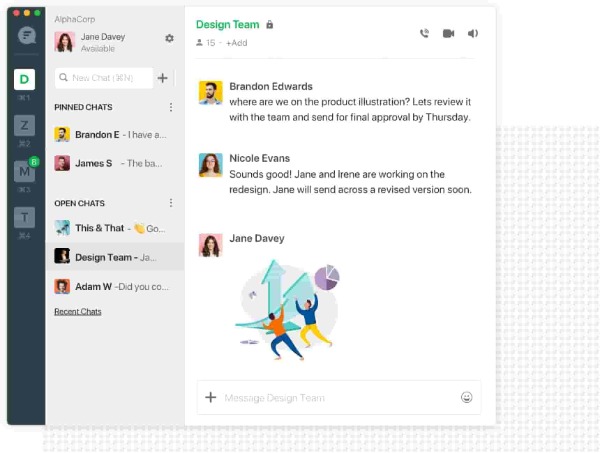
Flock says it is faster, slicker, and way richer than Slack for its communication and collaboration across teams. With its simplest communication, the users and teams of the application can push the boundaries of team productivity to the next level.
- The loading time of the Flock home screen is quick as gazelle, and it loads 2.5 times faster on desktop and mobile than on Slack. Connect across various devices and never miss any updates, as Flock is available on desktop, web, and mobile.
- Work happens only when people communicate! Flock allows you to message yourself to quickly save messages, files, links, videos, audio files, etc., to refer to later.
- Simply select from “All Contacts” or “Teams” to start communicating with them, and also, you can quickly add others to the current conversation. It allows you to create groups within teams and enables you to continue discussions on projects and their deadlines.
- When you no longer wish to receive noisy notifications from a particular group or team, you can mute all those conversations to not get disturbed. Despite you mute a particular group's conversations, you can re-chat with any of them with the help of @ mentions features as they get notified of your message.
Besides the above-explained features, you can start an audio conference for a clear understanding of your work updates. Going further, you can start or join a video conference to have a face-to-face conversation to exchange great ideas and opinions.
Our Verdict:
Flock loads faster than Slack. As far as audio/video conferencing is concerned, Flock allows it to have individual participants and channels in its free plan. Whereas, Slack only allows the calling facility with single users, but not in channels in its free plan.
Communication across Slack takes place through direct messages, channels, and threads.
- Create unlimited channels for distinct projects and work along with all the project members thereby meeting timely project deliveries. The user onboarding process seems to be great with Slack, as a Slackbot welcomes you to assist you with the tool.
- Moving forward, for all kinds of advanced queries and tool information, it will search for the help center to answer you better.
- And as far as communication via video and audio calling is concerned, now Slack supports audio-video calling in its free plan for one-on-one user chat but restricts audio calling in channels in its free plan.
Besides, the user will not be able to share their desktop screen during a video call in its free plan. On the contrary, you can find Troop Messenger allowing users to share their screens for free while they are using video calls.
Our Verdict:
Flock loads faster than Slack. As far as audio/video conferencing is concerned, Flock allows it to have individual participants and channels in its free plan. Whereas, Slack only allows the calling facility with single users, but not in channels in its free plan.
2. Flock vs Slack: Notifications
Flock allows you to stop receiving the notifications by enabling them, the “Do not disturb” notification preference. You can keep it active for 1 hour, 8 hours, 12 hours, or until you resume it.
Then another set of notification preferences that you can enable/disable would be;
- pop-up notifications,
- user online notifications,
- video call ringer and
- audio alerts.
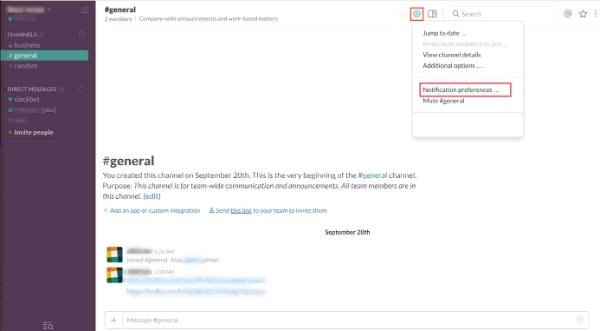
Slack never allows you to miss out on any important information to keep you upgraded and updated through its notifications.
- Being an active member of many channels, you often find it distracting to receive a large number of messages every hour. Worry not! Slack enables you to pause notifications with a wide set of timer options, available for desktop and mobile.
- Simply click on the bell icon seen right after your workspace name to view an entire range of notifications designed by Slack.
- Moving further you can customize notifications as you require them. This includes; You can set them for your entire workspace, or any specific channel.
3. Flock vs Slack: Pricing
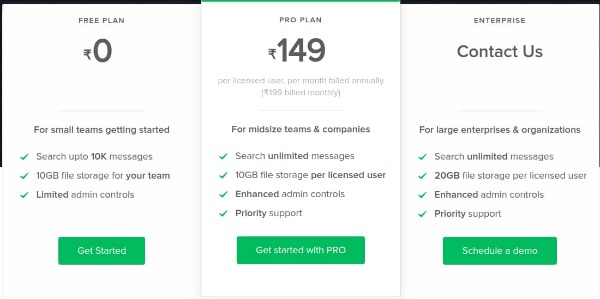
Flock has made simple plans for everyone! Being a freemium pricing model application, it has come with plans Free for small teams, and a Pro plan for mid-size teams and companies. Enterprise for large enterprises and organizations.
Let’s have a quick look at, what all facilities Flock allows in its three pricing variants;
- It facilitates to create of unlimited private and public channels
- Can send unlimited direct messages
- Users can search for unlimited message history in its Pro Plan and Enterprise. Whereas they are only restricted to searching and viewing the most recent 10k messages in its Free plan.
- As far as the apps and integrations are concerned; it allows the integration of unlimited third-party applications from all three pricing plans.
- The screen sharing feature is available in both Pro and Enterprise plans, where it doesn’t extend the same in its free version.
- Up to 20 users can join for an unlimited time duration in Group video calling. Whereas in the free plan, though it allows the same number of users to the group call, it restricts them to 20 mins/per call.
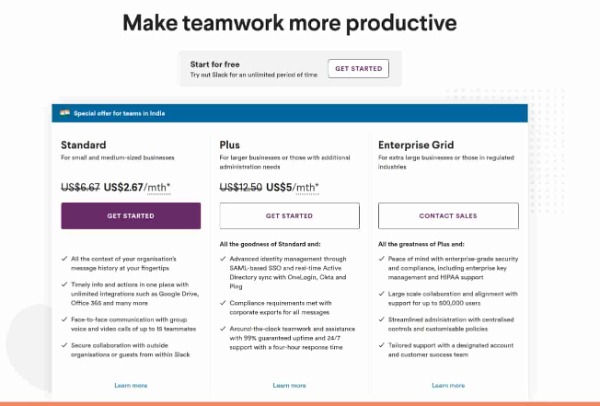
Slack as a freemium application has pricing plans to accommodate everyone’s needs. It offers a limited number of features for free for an unlimited amount of time. To Experience the full-level feature stack, one needs to opt for paid plans. Slack comes with three different pricing plans Standard, Plus, and Enterprise Grid with features segregated according to each.
Taking a closer look at each plan;
- The Standard Plan is meant for small and medium-sized businesses at US$2.67 per user/per month when billed yearly, and the same has been structured at US$ 3.20 per person/per month when billed monthly. With this, you can access the entire message history unlike its free plan, create guest accounts, supports unlimited apps and third-party app integrations, screen sharing, can make group video calls with up to 15 people, channel recommendations, priority support, and many more.
- The Plus plan has been made for larger businesses that are looking for advanced administration tools. This plan is priced at US$ 5 per user/per month when billed annually and at US$6 per user/per month when billed monthly. With all the benefits of Standard, this plan provides; 20 GB storage per user, SAML-based single sign-on(SSO), Corporate exports for all messages, user provisioning and de-provisioning, and 99% guaranteed uptime SLA with a few more additional features.
- The Enterprise Grid Plan is specially designed for very large businesses. As it can be customized to suit diverse industry needs, the users who would want to opt for it needs are asked to contact sales on their pricing page. With all the goodness of the Plus plan, these plans allow the users to create unlimited workspaces along with enterprise-grade security and compliance, a dedicated customer support team, a huge 1TB storage per member, organization-wide search, Audit Log API, Enterprise Mobility Management( EMM), etc.,
4. Flock vs Slack: Integration
- Flock allows you to integrate a wide range of third-party apps such as apps for productivity, project management, file management, customer support, marketing, and others for performing tasks better and thereby bringing great results.
- It supports 60+ apps to be a part of the application, or it lets you build apps with the help of Flock’s APIs to integrate them into the application.
- Apps like Google Drive are deeply integrated into Flock, where-in it can be accessed within the application only. But in my observation, what I could notice was, there is a Video Conference Bot available to join calls with other team members right within the application.
- The users of Flock can go to Flock’s App Store right within the application to explore a wholesome number of apps to start integrating them.
- As far as the integrations of Slack are concerned, it is more fun to work with it, as it supports more than 1500 app integrations into it.
- Slack users can directly peep into the world of apps to start using them right from Slack’s home page itself.
- Slack is well-known for its huge list of integrations. These bot applications such as Polly, Doodle Bot, Geekbot, Kyber, Statsbot, Timebot, Attendance bot, and Leevbot, help users like virtual team members to manage tasks seamlessly.
- Go to “View App Directory” to find a wide range of app categories and collections.
Our Verdict:
Slack supports more integrations than Flock.
5. Flock vs Slack: Search (all)
The search functionality of Flock allows the user to search messages from, “Anyone” and “All Conversations” posted across the tool. Flock users can also search for other team members and channels to start conversations.
Search messages, files, and messages from Slack’s search functionality. Simplify your file search from the search facility of your files and all files. Also, search by name or category to choose your favorite apps while integrating them.
Our Verdict:
The search functionality looks to be more well-designed in Slack.
6. Flock vs Slack: Storage with file sharing+
Flock’s storage differs according to its pricing plans. The freemium application provides file storage of 10 GB/team in its free plan. 100 MB is the maximum file storage allowed here in Flock.
The file storage that is accommodated for the Pro plan and Enterprise includes; 10GB/per team member and 20 GB/per team member respectively.
Share your presentations, text files, and code snippets across direct messages and channels with, ‘Attach’ from the message editor. As far as cloud storage is concerned, Google Drive is integrated within Flock for easy access to file sharing and retrieval from the cloud.
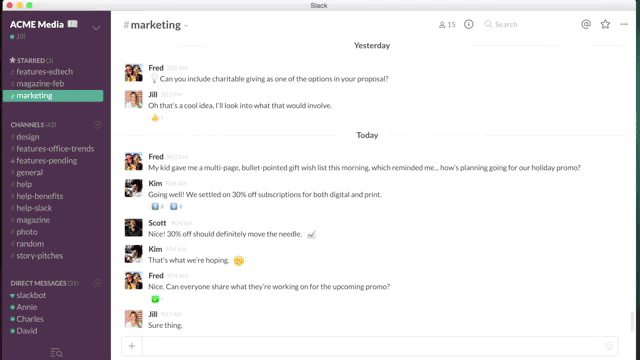
Slack offers 5GB total in its free plan, 10 GB storage per member in the Standard plan, 20GB storage per member in the Standard Plus plan, and finally 1TB storage per member in its Enterprise grid plan.
It supports a wide range of file management tools such as DropBox, Google Drive, Microsoft One Drive, Quip, Adobe Creative Cloud, box, and many more. Simply integrate them and share your files across the cloud.
Our Verdict:
Flock offers more storage limits in its free plan when compared to Slack.
7. Flock vs Slack: Support
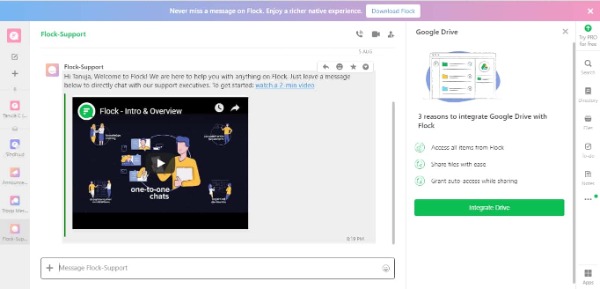
Flock allows you to get in touch with their support team, just right within the application itself. The users can directly chat with the customer support executives by leaving a message them.
It will help users to understand anything on the Flock. Watch a 2-minute video to get to know how the application works.
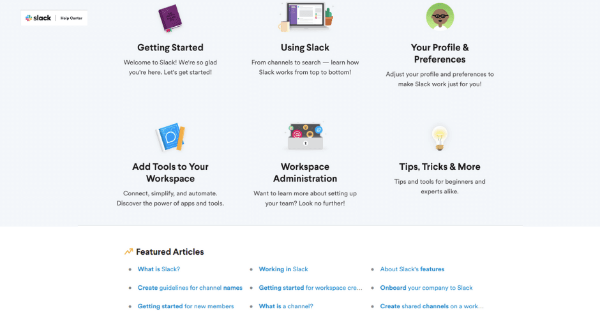
The slack team extends a well co-ordinated and collaborative customer support to all its users.
The support teams resolve issues and share knowledge of the product. It allows users to collaborate with more powerful integrations to achieve faster customer query resolutions.
It lets you post support tickets in channels themselves only, thereby not letting you leave it to track their status on them.
Our Verdict:
As far as customer support is concerned, both offer great services.
Conclusion
Small or large, every organization needs a business collaboration tool for successful and uninterrupted team communications. While you choose, ensure the tool must have an easy and smooth learning curve for understanding it better. The latest entrant in the block, the Troop Messenger is no less competitor to any other business chat application. Give a sure shot for it to attain reliable, secure, and seamless team communication!
Disclaimer
The aim of the article is to be informative. We intend for users to take an informed decision for an effective and productive experience. The comparison shown between Flock and slack in the blog is only towards that end and has no intention of pitting one against the other team collaboration app brands. The images, logos, any concepts, etc., used in this blog, purely belong to their respective companies or applications (Flock and Slack).
Readers are advised to consult and confirm with the respective service providers regarding details of features, the latest updates, prices, and policies before utilizing any of their services.
This further informs the reader that the views, thoughts, and opinions expressed in this blog solely belong to the author’s perception, and not necessarily to the author’s employer, organization, committee, or other group or individual.