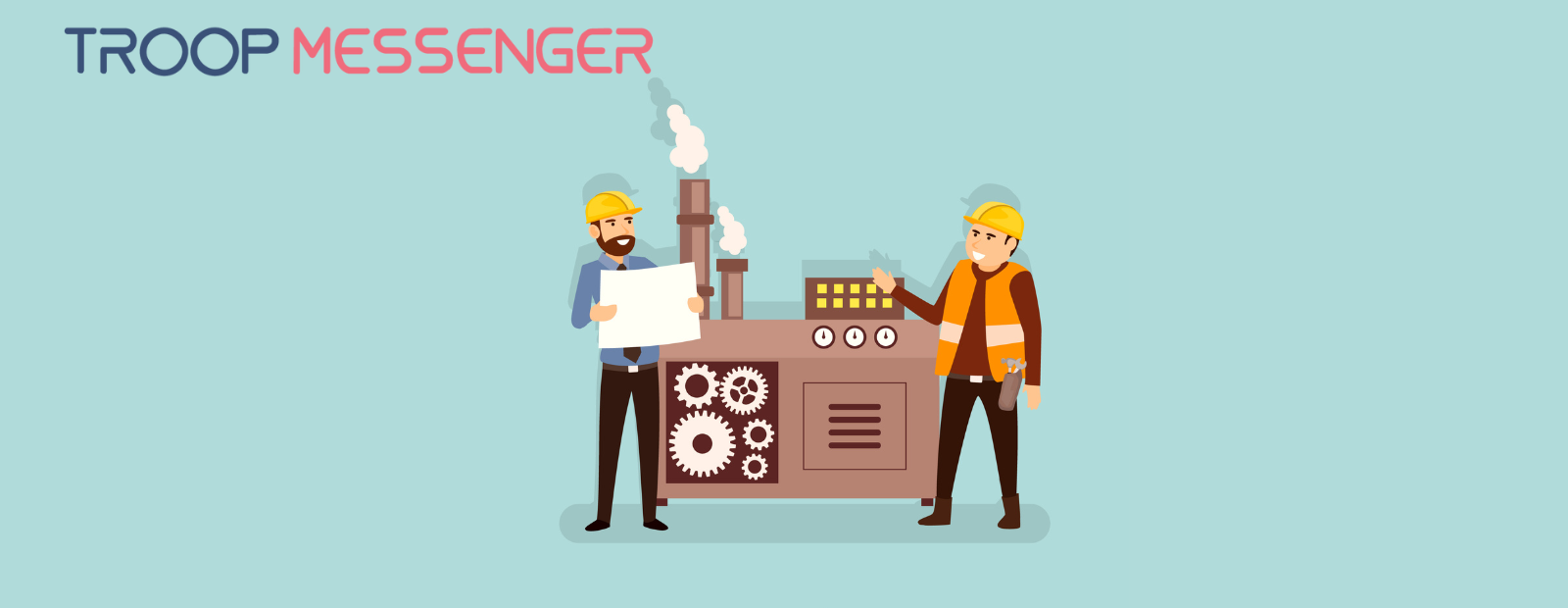Connect with us

Design Meets Code: The New Era of Automated UI Workflows
Have you ever wondered why turning a beautiful design into a working app still feels like it takes forever?
In an age where we can order food in seconds and chat with AI assistants, the journey from a UI design to a functional user interface still feels frustratingly slow. Designers create eye-catching mockups. Developers then spend hours—sometimes days—rebuilding those same designs with code. It’s a repetitive, manual process. But here’s the good news: things are changing.
Welcome to the new era of automated UI workflows, where design meets code in a smarter, faster, and more efficient way.

The Old Way: Beautiful Designs, Bottlenecked Development
Let’s be honest: there has always been a gap between designers and developers. Designers work in creative tools like Figma or Adobe XD, while developers live in code editors like VS Code. Translating a design into code has long involved a lot of back-and-forth:
- Designer: “Here’s the final screen.”
- Developer: “Cool. Now I’ll spend the next two days recreating it in code.”
This “handoff” process is more than just a productivity issue—it introduces errors, creates delays, and often leads to inconsistent user experiences. Even the most experienced developers can miss small visual details or misinterpret interactions. Meanwhile, designers often feel frustrated when their vision isn’t implemented exactly as intended.
That’s not a fault of either role. It’s the way the system was set up. But that system is being rewritten.
The Shift: What’s Fueling Automated UI Workflows?
So what’s changing? Why now?
A combination of factors has brought us to the brink of a UI development revolution:
1. Advanced Design Tools: Platforms like Figma, Sketch, and Adobe XD now support structured components, real-time collaboration, and plugin ecosystems that enable seamless integration with development tools.
2. Component-Based Development: Frameworks like React, Vue, and Flutter have introduced a modular approach to UI development. These components are easier to map from design elements.
3. Code Generation Engines: Tools powered by AI and rule-based logic can now translate design files directly into working code. We're no longer limited to static image exports.
4. Smarter Collaboration: Teams now work more fluidly across roles thanks to cloud-based tools, shared systems, and design tokens that carry branding and styling consistently into code.
These aren’t isolated changes. Together, they’re setting the stage for a seamless path from idea to interface.
What is an Automated UI Workflow?
Let’s simplify it: an automated UI workflow is the process of turning design files into production-ready code with minimal manual effort. Think of it as a “translator” between design and development.
Instead of writing every line of code by hand, developers can now start with code generated from a Figma file. Instead of inspecting every pixel, they receive a living component library that mirrors the design.
It’s not magic. It’s smart automation.
And it doesn’t remove the human touch—it enhances it. Developers can focus on logic and performance. Designers can focus on experience and aesthetics. The repetitive parts in between? They’re handled automatically.
Real-World Example: From Figma to React in Minutes
Let’s say a designer builds a login screen in Figma.
Traditionally, a developer would inspect each element, copy measurements, colors, fonts, and then manually write HTML,CSS, and JavaScript to replicate the look and behavior.
Now, with modern tools, that same Figma file can be imported into a platform like DhiWise, which converts the design from Figma to React effortlessly. Buttons become reusable components. Inputs are correctly mapped. Styling is clean and consistent. In some cases, even form validation and navigation logic are generated automatically.
What once took hours can now be done in minutes—with fewer errors.
Why This Matters: The Human Side of Automation
Automation can sound like a cold, technical concept. But its real value lies in freeing up people to do more meaningful work.
- Designers get to see their vision realized faster and more accurately.
- Developers spend less time on layout and more time on functionality.
- Product teams iterate more quickly, delivering features to users faster.
This doesn’t just improve productivity—it improves morale. There’s less frustration, fewer late nights fixing inconsistencies, and more energy to focus on what truly matters: building great user experiences.
What About Customization and Flexibility?
A common concern is: “Won’t automation make everything look the same?”
Actually, no. Automated UI workflows are not about cookie-cutter designs—they’re about removing repetition, not creativity.
Good tools let you define custom components, themes, and design systems. You can set your own rules for how buttons behave, how pages are structured, or how styles are applied. Once those rules are in place, the system follows them—creating consistency without killing originality.
Developers still have full control over the code. They can tweak animations, add custom interactions, or integrate APIs as needed. Automation gets them 80% of the way there, so they can spend more time polishing the remaining 20%.
Where Automation Works Best
Not every project needs an automated workflow, but many can benefit—especially when:
- You're working with a design system.
- Your team is building multiple screens that follow a pattern.
- You need to go from MVP to launch quickly.
- You want to avoid the “design drift” that happens over time.
From startups trying to ship fast to enterprise teams maintaining large UI libraries, automation helps reduce busywork and boost efficiency.
Beyond UI: Connecting Design to the Entire Stack
The magic doesn’t stop at the UI layer.
Today’s tools are starting to integrate business logic, APIs, and state management directly into the workflow. Some platforms let you bind data sources to design components. Others allow event handlers (like button clicks) to be mapped to backend actions.
In other words, we’re moving from “design to code” to “design to app.”
Imagine designing a dashboard and having the charts automatically wired up to live data. Or designing a form and getting it back with working validations and database hooks.
That’s not the future. That’s already happening.
A New Role: The Designer-Developer Hybrid
As tools become more intuitive and powerful, a new kind of role is emerging: the designer-developer hybrid.
These are creatives who understand both worlds. They design with code in mind and develop with design principles. With automated workflows, they can own entire user interfaces—designing, prototyping, and coding within a single flow.
This doesn’t mean everyone has to wear multiple hats, but for those who enjoy both sides, the path is more accessible than ever.
How to Get Started with Automated UI Workflows
Curious to try it out? Here’s a simple path to begin:
1. Use a Design Tool That Supports Structured Data
Figma is a great starting point. Use components, variants, and constraints to build clean, consistent designs.
2. Pick a Code-Generation Platform
Explore tools like DhiWise, Anima, Quest AI, or Locofy. They connect your design files to code frameworks like React, Flutter, and Next.js.
3. Define Your Design System
Set up tokens for colors, spacing, typography, etc. These create consistency and make code generation more predictable.
4. Test with Small Projects
Start with a simple screen—a login page or a settings screen. See how the generated code looks. Tweak it as needed.
5. Collaborate Early and Often
Involve designers and developers from the beginning. The best results come when both sides help define the workflow.
The Road Ahead: Smarter Tools, Better Experiences
We’re only scratching the surface of what’s possible.
AI is making these workflows even smarter—suggesting layouts, fixing accessibility issues, and even optimizing performance based on user behavior. Real-time previews, cross-platform support, and live collaboration features are becoming standard.
In the future, we may not even “code” interfaces in the traditional sense. Instead, we’ll describe what we want, and tools will assemble the interface for us—intelligently and instantly.
But no matter how far automation goes, one thing remains true: great design still needs a human touch. The tools are here to assist, not replace. Creativity, empathy, and storytelling will always be at the heart of good user experiences.
Final Thoughts: The Creative Future of Front-End Development
The era of automated UI workflows isn’t about removing people from the process. It’s about removing the pain from the process.
Designers no longer have to worry about pixel-perfect handoffs. Developers can stop redoing what’s already been done visually. And teams can work more fluidly toward a shared goal: building delightful, useful, and accessible digital products.
So the next time you hear someone say, “design meets code,” remember—it’s not a collision. It’s a collaboration made smoother by smart automation.
And it’s just getting started.