Connect with us
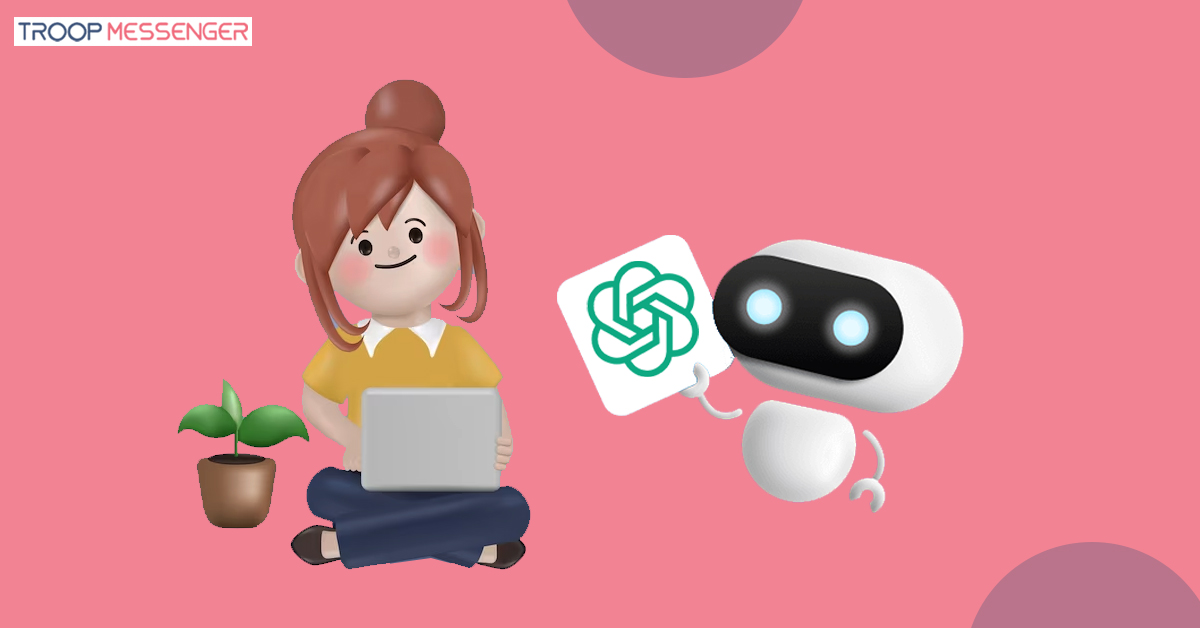
Supercharge Your Workflow: 7 Time-Saving ChatGPT Productivity Hacks
The world has started acquiring and adapting to the technology of automation of work processes and workflow optimization at an exponential rate to improve productivity and quality of work. People of diverse fields and job profiles, such as medicine, healthcare, science and technology, SaaS content marketing, finance, content developers, digital marketers, and others, are inclined to use AI technology, as it eases the complexity of gathering information from various internet sources.
Our lives have taken a new turn with the inception of Chat GPT, the natural language processing AI Chatbot which delivers human-like text responses with a piece of sure shot information to our queries.
According to the source, The Guardian, Chat GPTs user adaption is so massive that it reached the mark of 100 million users in just a few months after its launch.
Table of Contents
- What is Open AI Chat GPT?
- How can we improve work productivity with Chat GPT?
- Prompt Chat GPT to:
- 1. How to get motivated to start your day?
- 2. How can you use Chat GPT to generate code?
- 3. How does Chat GPT help in creating content?
- 4. How does Chat GPT improve sales productivity?
- 5. How can Chat GPT help in drafting business emails?
- 6. How do I use Chat GPT for Keyword Research?
- 7. How does Chat GPT help summarize information?
- Summing it up
What is Open AI Chat GPT?
Chat GPT stands for Chat Generative Pre-Trained Transformer, and it was developed and launched by an American Artificial Intelligence and deployment company in November 2022. It is a large language model that’s been trained to provide specific answers to human inputs. Chat GPT prompt is a conversational model that understands and interprets the prompt and accordingly generates desired responses from its knowledge base.
By and large, we retrieve information from search engines by providing keywords or queries as inputs. And these search engines will search the World Wide Web to offer us the most relevant search results as webpages. However, with Chat GPT, the scenario differs; it computes and presents a straight answer to the inputs provided by us.
Now let us move on to the use of Chat GPT and its benefits in our daily lives and at our workplace.
How can we improve work productivity with Chat GPT?
Are you worried about how to use Chat GPT to generate responses? Sit back and relax! You need not be tech-savvy to start using it. You just have to feed your input to it and wait for its response.
The use of Chat GPT reduces the level of work complexity. Be it for generating complex code for your project or creating content for your SEO team and others. It helps to improve your pace in delivering your daily office activities by solving particular tasks.
It’s time to learn about the 7 time-saving Chat GPT productivity hacks to supercharge your workflow and make your workday go easier.
Here we have figured out a few instances to help you boost productivity at the workplace. You can prompt Chat GPT how to:
- Get motivated
- Write Code
- Create content
- Improve Sales Productivity
- Draft Emails
- Find Keywords
- Summarize Information
Now let’s deep dive,
Prompt Chat GPT to:
1. How to get motivated to start your day?
At times, such as when you have a delivery deadline set on a day or are worried about handling a complex task or have to present a PowerPoint deck to your clients, etc., you can now ask the Chat GPT to motivate you with some inspirational lines and some tips to keep your day stress-free, productive, and creative.
For example, you can prompt Chat GPT by asking, "Can you motivate me as I am feeling nervous to present my project to the client?" or "Can you share some tips to make my day productive as I am feeling lethargic today?"

Chat GPT responds to you with precise answers to keep your workday active and productive.
2. How can you use Chat GPT to generate code?
Isn’t it surprising to know that Chat GPT even writes code? Yes, it does!
Whether you’re a beginner in coding or an expert who writes lines of code every day, Chat GPT is for everyone. You must be wondering whether it can generate code for different programming languages or not. You don’t have to worry about it; Chat GPT helps the coders in all possible ways.
For instance, you can prompt the Chat GPT to write lines of code on Fibonacci numbers using a loop in C++, paste some code to debug, explain complex coding concepts, or to better improve the code. The Chat GPT computes your inputs and helps you copy the code from its editor.

One small disclaimer to the reader about this AI-based tool is that it produces accurate code most of the time; however, sometimes it might fail.
3. How does Chat GPT help in creating content?
We understand the difficulties that content, creative marketing, advertising, and other teams face in producing creative and impactful content on a regular basis. The writer’s creative block gets exhausted after a while, and they won’t be able to deliver the desired outputs.
Here is where the Chat GPT has turned into a boon for creative content makers. You can ask it to generate blogs, articles, captions, descriptions, meta tags, and a lot more by defining keywords and other parameters. But it's better not to completely depend on it, as it might diminish your creativity. However, GPT-generated content can be found as AI-generated content, which is bad for SEO. Many online tools are developed that can detect AI traces in any content generated using ChatGPT or any other online content creation tool. So, in order to eliminate AI traces, you can take assistance from an online rewordingtool. This online tool will change words in the text and make it human-written.
4. How does Chat GPT improve sales productivity?
We know that the financial stability of a company is directly impacted by its sales productivity. The sales team wouldn’t be able to cover their costs if they didn't reach their targets. Moreover, they have to take care of emails, client meetings, team collaboration, presentations, training, etc., to sell the products or services to the client.
The use of Chat GPT can help sales teams get precise information on sales strategies, productive management trends, the right sales intelligence tools, and more. Besides, the sales team can use Chat GPT to draft client emails, product brochures, newsletters, etc. to improve workday productivity.
5. How can Chat GPT help in drafting business emails?
Business email writing is a mundane and tedious task for the sales and marketing teams. It’s an everyday routine for them to keep clients up-to-date on project updates, delivery, service updates, new proposals, etc.
The Chat GPT could be your essential organizational tool that helps your sales team prompt input to it, asking to ‘write a follow-up email to the client’ or ‘How to introduce a software product in an email? They can further improvise or customize the inputs given by the Chat GPT.
6. How do I use Chat GPT for Keyword Research?
SEO analysts can use Chat GPT for keyword research, finding new keyword ideas, analyzing existing keywords, extracting keywords from blog or website content, etc.
Based on the search intent of the user, the SEO team can prompt Chat GPT to 'categorize keywords based on the user search intent’ and accordingly it provides the specific information you need to speed the process of keyword research.
7. How does Chat GPT help summarize information?
Ask Chat GPT to write the summary for the call transcript of the meeting you’ve just finished, or for the blog write-up you have been drafting, etc.
In addition, Chat GPT helps content editors and writers with research, bouncing on new ideas, proofreading, and others.
Summing it up
By now, we understand that Chat GPT is for everyone and everything. Many of us have just started to learn how to use this AI tool, and there is a lot more to explore about its real potential.
I hope the above-mentioned Chat GPT productivity hacks will help you at your workplace with efficient time management, as Chat GPT helps you produce more work in less time. However, since Chat GPT might rarely generate unwanted or false information, you need to run through the information thoroughly before you use it.




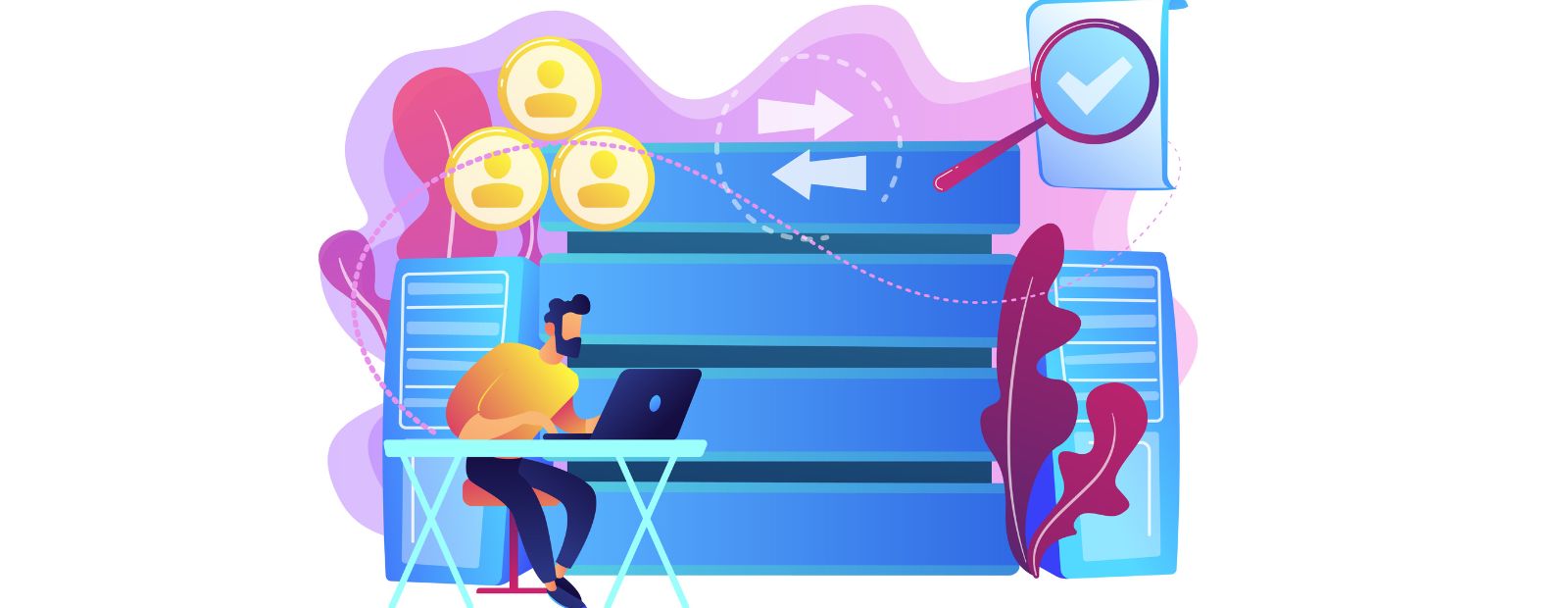
.png)


