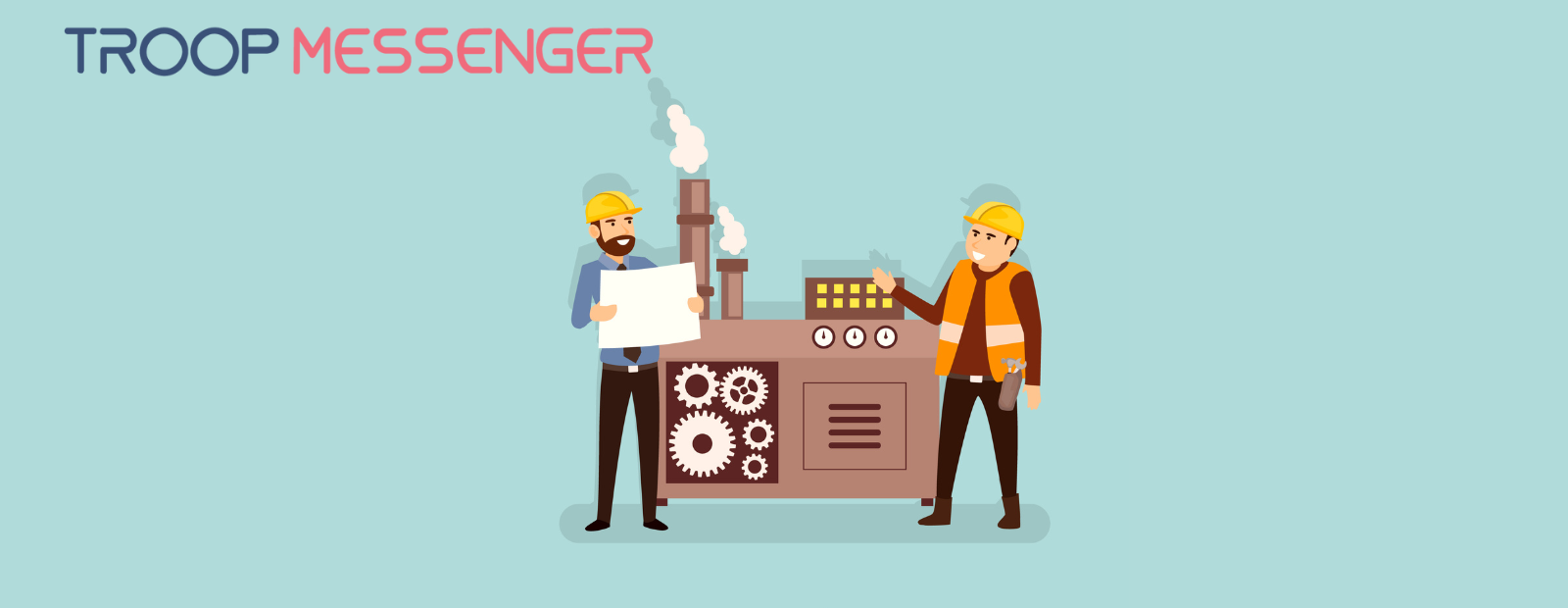Connect with us

Building a Robust IT Support Strategy for Business Continuity
Technology glitches can disrupt even the most well-thought-out business plans. A server crash, data breach, or inadequate support during critical moments can bring operations to a standstill. For many businesses, these issues feel like looming threats. Did you know that 93% of companies without a disaster recovery plan go out of business after significant data loss? That’s a concerning statistic no business owner wants to encounter. Whether you're running a small team or managing extensive operations, having an effective IT support strategy is essential. This blog will provide straightforward steps to strengthen your IT systems and prepare for unforeseen challenges. Keep reading—you won’t want to miss this!
Key Components of an IT Support Strategy
A reliable IT support strategy keeps your business operating efficiently. Robust preparations now prevent expensive issues down the line.
Reliable Network Architecture
Strong IT infrastructure starts with a dependable network. A properly designed network minimizes downtime and keeps systems running like clockwork. Redundancy is key, so consider backup connections that kick in during outages to avoid disruptions.
"Investing in reliable networks ensures smooth operations even under pressure." For businesses building resilience, it’s helpful to discuss with Turn Key Solutions how tailored IT consulting can strengthen network design and minimize risks. Without stability at its core, other components of your IT strategy crumble. Let’s explore cloud solutions next.
Scalable Cloud Solutions
Expanding IT infrastructure can often feel like walking a tightrope. Cloud solutions provide adaptability to grow without extra physical equipment or hefty upfront costs. Businesses can increase or decrease storage, computing power, and other resources as needs change.
A small business expanding into new markets might suddenly require more data capacity. Using cloud systems with flexible features means increasing capacity is simple while only paying for what’s used.
This model reduces waste and aligns technology expenses directly with operational demands. Many businesses also turn to WPG's IT consultants for expert guidance on scaling cloud infrastructure efficiently as they grow.
Centralized IT Management Tools
Cloud solutions may make storage easier, but combining IT management tools improves operations even more. These platforms integrate all your IT processes in one place, enabling quicker monitoring and troubleshooting.
A single dashboard provides real-time tracking of system performance and incident response. This decreases downtime, improves risk management, and bolsters operational stability. Centralized systems also enhance teamwork by providing instant access to updated infrastructure documentation.
Ensuring Data Security and Compliance
Cyber threats can strike businesses unexpectedly, causing chaos and downtime. Safeguarding sensitive data demands continuous attention and well-defined procedures to prevent expensive errors.
Protecting Against Cybersecurity Threats
Cybersecurity threats can interrupt operations and harm your business. A well-prepared plan protects your IT infrastructure and ensures operational resilience.
1.Update software regularly. Outdated systems are prone to attacks that exploit known weaknesses.
2.Train employees on safe practices. Human error accounts for a large portion of breaches, making education crucial.
3.Implement multi-factor authentication (MFA). Adding an extra layer of security blocks unauthorized access.
4.Install firewalls and antivirus programs. These tools serve as barriers against harmful malware and hackers.
5.Monitor network activity at all times. Early threat detection minimizes damage during incidents.
6.Conduct regular penetration testing. This highlights system weaknesses before others exploit them.
7.Secure all devices connected to your network. Laptops, phones, and tablets are potential entry points for attackers.
8.Backup critical data frequently. Recovery is smoother when files are protected in multiple locations.
9.Encrypt sensitive information during storage and transfer. Encryption ensures valuable data remains unreadable even if stolen.
10.Work with cybersecurity experts as needed. Professionals can provide advanced solutions specific to your risks or industry requirements.
Implementing Regular Security Audits
Regular security audits help protect your business from cyber threats. These checks identify risks and enhance IT resilience.
1.Perform routine vulnerability assessments. Inspect your IT infrastructure for weaknesses that attackers might exploit.
2.Test employee access controls regularly. Review who can access sensitive data to prevent unauthorized entry.
3.Check software updates monthly. Outdated applications create openings for hackers to breach systems.
4.Plan penetration testing quarterly. Simulating attacks identifies hidden gaps in your defenses before real threats occur.
5.Keep audit logs properly organized in one place. Detailed records assist in tracking incidents and improving crisis management plans later on.
Enhanced security creates a stable foundation for disaster recovery efforts ahead!
Disaster Recovery and Business Continuity Planning
Unexpected disruptions can grind your operations to a halt in seconds. A solid recovery plan keeps the wheels turning even when chaos strikes.
Developing Recovery Objectives
Setting clear recovery objectives is critical for effective disaster recovery and business continuity. These goals guide your team during technical disruptions and help maintain operational stability.
1.Define the Recovery Time Objective (RTO) by identifying how quickly critical systems must return online after a disruption. This ensures minimal downtime.
2.Set the Recovery Point Objective (RPO) by determining the acceptable amount of lost data measured in time, such as hours or minutes. This safeguards key information during system failures.
3.Prioritize essential IT infrastructure, like servers and storage systems, to focus on what supports business operations first in a crisis.
4.Involve stakeholders in discussions to align recovery goals with broader organizational needs and risk management strategies.
5.Document all recovery objectives clearly so teams can follow structured plans under pressure or unexpected circumstances.
6.Assess current resources to identify gaps between existing capabilities and desired recovery timelines; adjust plans to address these weaknesses.
7.Regularly review and test objectives against real-world scenarios to confirm their relevance and practicality in changing conditions.
Each of these steps enhances readiness while preparing your systems for potential challenges ahead.
Creating a Disaster Recovery Team
A clear disaster recovery team is essential for carrying out recovery plans effectively. Assigning roles and responsibilities ensures prompt action during a crisis.
1.Identify key team members who have a solid understanding of your IT infrastructure. Select employees from various departments to ensure a range of expertise.
2.Assign specific roles such as Incident Manager, Communication Lead, and Technical Specialist. Ensure every member is clear on their responsibilities.
3.Schedule regular training sessions to keep the team informed about new tools or updates to the plan. Practice simulated scenarios to assess readiness.
4.Establish a well-defined communication strategy for sharing updates with management, employees, and stakeholders during downtime. Use multiple methods, such as email or instant messaging systems, to ensure reliability.
5.Designate alternates for every role to prevent delays if a primary member is unavailable during an emergency. Keep backups prepared at all times.
6.Document contact information of all members and make it accessible around the clock. Use secure systems to store this information while safeguarding it from exposure.
7.Evaluate team performance after incidents or drills, pinpointing gaps and refining procedures as needed.
Future-Proofing IT Support
Prepare your IT systems to adapt as your business grows. Focus on tools that minimize downtime and keep operations running smoothly.
Leveraging Automation and AI
Automation tools reduce downtime by managing repetitive IT tasks such as system updates or backups. These tools enable teams to concentrate on complex challenges instead of manual, lengthy processes. AI-powered monitoring systems identify issues instantly, minimizing risks before disruptions happen.
AI-driven chatbots address common support queries continuously, enhancing efficiency and response times. Machine learning algorithms also examine patterns to avoid failures or breaches. This forward-thinking method reinforces operational reliability and ensures uninterrupted business continuity planning.
Ensuring Scalability for Business Growth
Expanding businesses require an adaptable IT infrastructure. Systems must accommodate more users, data, and applications without losing efficiency. Implementing cloud solutions like AWS or Microsoft Azure addresses growing demands efficiently. Centralized tools streamline management as teams grow. They save time on routine tasks and concentrate efforts on critical areas. Investing in flexible systems today prevents expensive upgrades in the future.
Conclusion
A reliable IT support strategy keeps your business steady, even during storms. It safeguards data, prepares for crises, and helps teams recover quickly. With detailed planning and intelligent tools, you can remain focused on growth while addressing unexpected challenges directly.