Connect with us

7 Best Online Collaboration Tools for Productive Teams [2023]
If you’ve handled a group project or managed a team, you already know how important it is to communicate with your team members.
To streamline communication and collaboration at your workplace, you must onboard your teams on the best work collaboration apps.
But, what are those apps that can help you break silos and improve productivity at the same time?
Best Online Collaboration Tools
1. Troop Messenger
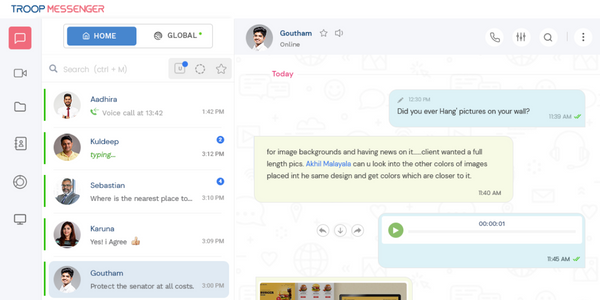
Known as a feature-rich office chat app, Troop Messenger is an easy-to-use tool with seamless UI and UX. This business chat app has functionalities and features that are well-crafted to ensure seamless collaboration and communication across teams.
Best Known for:
- Unlimited messages
- Unlimited Group creation
- LDAP/Active Directory/ SSO
- Group calling
- video call and audio call
- Burnout ( private chatting )
- Multi companies collaboration
- Big file sharing
- Forkout( pushing message to all at once)
- Audio messages
- Edit and delete messages
- Invite clients to collaborate with the team
- Code snippet sharing
- Multiplatform synchronization
- SAAS & On-Premise solution
Pricing:
FREE* SIGNUP NOW
Why Choose Troop Messenger:
If you are looking for an affordable team chat app with all essential features such as one-on-one messaging, group conversations, file previews, voice-video calls, screen sharing, and a confidential chat window, Troop Messenger makes for a perfect pick.
2. ProofHub
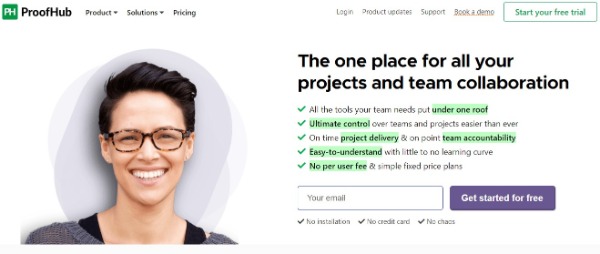
ProofHub is designed specifically for simplified project management and enhanced team collaboration without making things complicated for users. It works as an “all-in-one” solution for project managers who can manage everything with a single app. A suite of advanced features helps you eliminate resource wastage and maximize productivity while enabling users to enjoy a fine work-life balance.ProofHub gives you greater control over teams and projects with a Bird’s eye view of all your project resources in a single place.
Best known for:
- Organizes all your tasks and projects neatly in a centralized location
- Encourages timely, quick communication with Instant chat, Discussions, etc.
- Eliminates time wastage with a time-tracking tool.
- Ease of usage, intuitiveness, and a simple learning curve.
- Easy management of different types of work requests with Forms.
- Custom workflows to fit your work structure.
- Project tracking and management with Multiple project views.
Pricing:
| Plan Type | Essential | Ultimate Control |
| Monthly charges | Flat $50 per month, unlimited users | Flat $99 per month, unlimited users |
| Highlights | 40 projects, 15GB storage, Calendars, Forms, Proofing | Unlimited projects, 100GB storage, Custom roles, White labeling, Workflows |
Why Choose ProofHub:
ProofHub helps businesses and their teams cut down on resource wastage, unorganized work structures, and miscommunication that cause low productivity and delayed projects. The tool offers a suite of advanced features that help project teams streamline and organize all their work and utilize available resources in the most efficient manner possible.
3. Asana
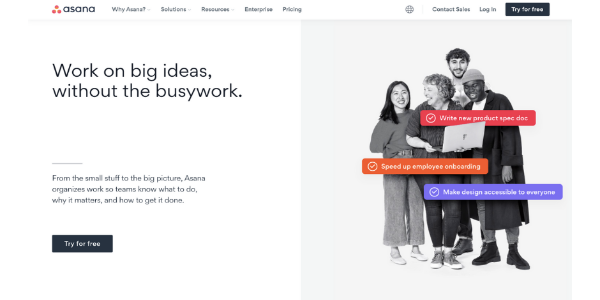
Asana is known for bringing the team’s goals, files, plans, and files together in one shared space. Businesses use this task management app for organizing and assigning tasks.
Best known for:
- Manage overlapping, dependent, and unscheduled tasks
- Automate routine work
- 100+ integration options to communicate, coordinate, and collaborate
- Workflow management
- Real-time charts and visual highlights
Pricing:
| Plan Type | Basic | Premium | Business | Enterprise |
| Monthly charges | US $0 | US $10.99 | US $24.99 | Custom |
| Highlights | Unlimited tasks, messages, projects, and activity log unlimited. | Admin console, dashboards, and private teams and projects | Lock custom fields, Portfolios, Advanced integrations, and customization features | SAML, block native integrations, and priority support |
Why Choose Asana:
Asana lets team managers keep track of who is doing what and by when. With Asana, communication is actionable and focused and you’ll always have an update about work. Hence, teams spend less time talking about work, and more on getting it done.
4. Basecamp
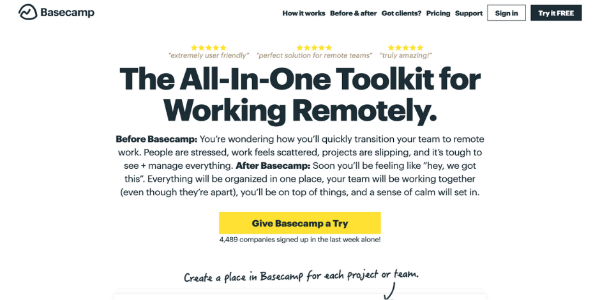
Basecamp is more than a work chat app - businesses are utilizing this state-of-the-art tool to stay more organized and productive. As an online collaboration tool, Basecamp allows users to communicate better with fewer meetings.
Best known for:
- Message boards: to post announcements, updates, and share ideas
- Schedule: Through Google Calendar, Outlook, and iCal
- Group Chat: Direct messages and group chats in real-time
- Docs and Files: Share files, images, docs, and spreadsheets
- Automatic Check-ins: Inform and interact with teams about the latest updates and progress
- To-dos: Create lists of works that need to be done
Pricing:
| Plan Type | Basecamp personal | Basecamp Business |
| Monthly charges | US $0 | US $99 per month |
| Highlights | 20 Users, 3 projects, 1GB of storage space | Unlimited projects, users, team projects, clients, project templates, and advanced clients access 500 GB of storage space |
Why Choose Basecamp:
Basecamp saves companies and businesses from a constant barrage of notifications that steal attention and create a distraction. With Basecamp, you get to centralize all your communication and notification and minimize interruptions.
5. Flock
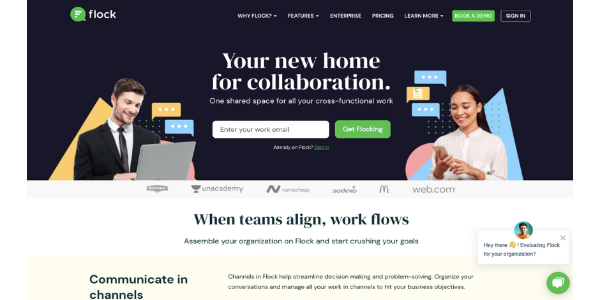
Flock is best known as an instant messaging app for businesses. However, growing businesses are using this app for breaking silos, building stronger work relationships, and bridging gaps.
Best known for:
- Add to-dos right to your account
- Read-only channels for organizational information that need no reply
- Option to Migrate Slack account to Flock without losing past conversations
- Integrate with apps of your choice
- Personalized onboarding
- Dedicated 24/7 support
Pricing:
| Plan Type | Starter Plan | Pro Plan | Enterprise Plan |
| Monthly charges | Free | US $2.5 per user per month | Customized Pricing |
| Highlights | 10k messages, 5 GB storage space per team single team admin | Unlimited messages, Auto-Join channel, Announcement channel, public channel 10 GB storage space per team Single team admin | Unlimited messages, 20 GB storage space per team |
Why Choose Flock:
Flock, as a productivity and collaboration tool, ensures seamless file sharing and simple project management, and enhanced video conferencing. It’s best for teams that run on these features and want to boost productivity by avoiding clutter and chaos.
6. Facebook Workplace
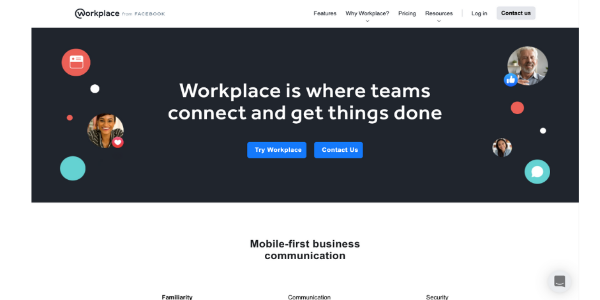
Facebook Workplace, as a business chat app, connects everyone in your company on a virtual platform. It has useful features on a familiar interface - chat rooms, group chats, live video broadcasting, and media sharing. As an online collaboration tool, Workplace is secure, simple, and connects everyone irrespective of their geographical location.
Best known for:
- Manage employee access through G Suite and Azure
- Open the conversation to everyone with auto-translate
- Talk to the right people at the right time with Groups
- Any small- to mid-sized company with teams who need to work together
- Teams with remote members
- Running news feed
Pricing:
Plan Type | Advanced | Enterprise |
Monthly charges | US $4 Per Person/ Per Month | US $8 Per Person/ Per Month |
Highlights | Unlimited team and project groups, 1 TB per person file storage, and admin control | Unlimited team and project groups, unlimited file storage, directory integration access, and 24/7 support access |
Why Choose Facebook Workplace:
Workplace, as a communication app, makes it easy for everyone to communicate, from the shop floor to the head office. Apart from the live video facility, the workplace lets businesses measure the impact with insights, and also get input on decisions with surveys and polls.
7. Google Workspace (Formerly G Suite)
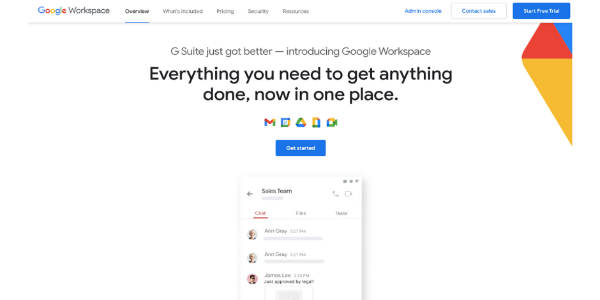
Google Workspace is everything you need to get anything done. This integrated workspace is simple to you and has features to let you integrate, expand, and customize existing features to meet your team’s needs. Apart from that, the tool lets you spend less time managing work, and more time on actually doing it.
Best known for:
- Any small- to mid-sized company with teams who need to work together
- Teams with remote members
- Video calls with recording features
- Attendance tracking feature
- Custom Business Emails
- Enhanced Security Controls
Pricing:
| Plan Type | Business Starter | Business Standard | Business Plus |
| Monthly charges | $1.25 per user per month | US $9.25 per user per month | US $17.25 per user per month |
| Highlights | 100-participant video meetings Custom Business Email 30 GB cloud storage per user Standard Support | 150-participant video meetings Security and management controls Meeting recording features 2 TB cloud storage per user | 250-participant video meetings 5 TB cloud storage Attendance tracking Enhanced security control |
Why Choose Google Workspace:
Google Workspace can help businesses get more done in less time - it has both productivity and collaboration features that are loved by billions of users. Like Google Workspace, it provides teams access to collaboration tools such as Gmail, Meet, Chat, Calendar, Drive, Sheets, Slides, Docs, Forms, Sites, and more.
8. Microsoft Teams
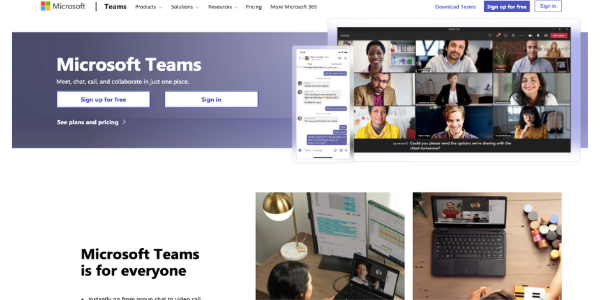
Known as an online collaboration tool, Microsoft Teams has become a hub for teamwork - it brings together everything a team needs - from threaded conversations to chat, video conferencing to meetings, content collaboration to calling, and the ability to integrate with apps.
Best Known for:
- Video conferencing with Screen sharing & Custom backgrounds
- File sharing to securely store, share, access, and collaborate
- Apps and workflows to streamline critical business processes and tasks
- Availability in 53 languages
- Privacy and security compliance
Pricing:
| Plan Type | Free Plan | Microsoft 365 Business Basic | Microsoft 365 Business Standard | Office 365 E3 |
| Monthly charges | $0 | $1.71 per user per month | US $9.05 per user per month | US $18.11 per user per month |
| Highlights | 300 participants in a video meetings Maximum meeting duration of 60 minutes Customized Background | 300 maximum number of users 1 TB storage per user 99.99% financially-backed uptime | 250 integrated apps 1 TB storage per user & per 10 GB per license Additional Microsoft 365 services | 10000 participant video meetings 24-hour meeting duration Unlimited file attachment |
Why Choose Microsoft Teams:
If you are looking for a chat-based remote collaboration tool that offers cool features such as file sharing, online meetings, integration with Office 365 tools, and meeting recording, MS Office should be the ideal choice.
Choose the Best Chat App
As you can see, each app has its purpose. So choosing an app might be overwhelming at first, but once you understand how their features differ, it'll be much easier to choose between them.
Our list of online collaboration tools should be enough to get you started, so have a look through and check out the feature outlines.
If you are running a technology company, you may want to consider Troop Messenger. As an online collaboration tool, it is fully customizable to your business needs and the tool can run on your own servers as well.








