Connect with us

15+ Top Alternatives to Evernote for Productivity [2023]
The Evernote open source has played a vital role in social media marketing. A social media manager has used the Evernote app to shape up the busy day in the most effective manner. It has been the most popular digital notebook to capture ideas through notes, visuals, and recordings, drafting articles, and saving materials to read later
In this blog we list out the best Evernote alternatives you must try this year.
The paid version of Evernote comes with a hefty price tag; hence, if you are looking for a reasonable alternative or a free alternative to Evernote, here are the top 14 tools which are worth a try.
Evernote Alternatives
1. OneNote
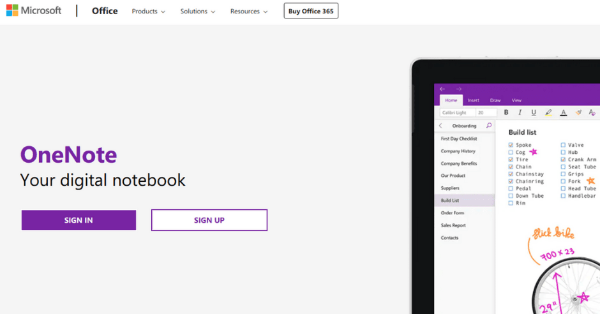
- Price: Free
- Storage: 5 GB
- Platform: Android, IOS, Windows, Web
Microsoft Onenote is an excellent free alternative to Evernote. The app comes with a pre-loaded Windows 10 operating system and a web application too. It is easily available in mobile apps for IOS, Windows phones, and Androids.
OneNote can synchronize the data from your Microsoft account and makes use of OneDrive to save all the data that you require. It has the capacity to store up to 5 GB of data and can help you gather and organize the links, images, high-quality texts, and drawings in the notebook.
Importing tables and text email content, images, and audio from other Microsoft Apps is also a great function Onenote has to offer. It enables recordings of audio and capturing of images too which Evernote does not offer. Evernote does not have an in-built audio capturing feature.
2. Apple Notes
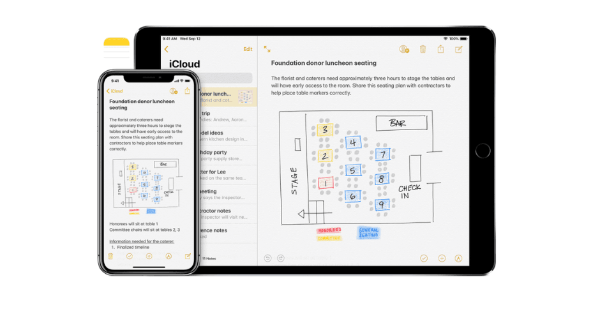
- Price: Free
- Storage: 5 GB
- Platform: Web, IOS, Mac
The latest Apple Note comes with a full management tool. The main features include the tool organizer which organizes the notes into folders. It can attach videos, audio, and images and share them with contacts by simply dragging and dropping action.
Unlike Evernote, it has a cloud-based operating system. The notes are accessible from iCloud and synced across all Apple devices on any platform. The iCloud notes which have been deleted around 30 days prior to work can also be recovered and edited on icloud.com.
A user of the IOS9 device can also use the feature of a doodler and benefit from the various tools like drawing tools (pencil, felt tip marker, eraser, and pen). One can easily use these features to capture ideas and represent them using these visual aids.
3. Bear Notes

- Price: Free
- Storage: 5 GB
- Platform: iPhone, iPad, and Mac
Bear is an Apple note device that syncs with cloud services. It has an aesthetically appealing design, with great UX. The navigation feels natural, and it is easy to create notes, find them, and organize the notes into folders.
Unlike Evernote, Bear allows fairly easy conversion of documents and notes into other formats like PDF or Word documents. It has beautiful themes which are in-built, and style and links can be customized with just a keystroke. It is a low-cost note-taking app suitable for Apple device owners.
4. Slips

- Price: Free
- Storage: Offline Storage
- Devices supported: iOS, iPad
Essentially, we often look for a piece of paper to make instant and quick notes. Slips is an application developed to take quick notes. The tasks which are entered in Slips are quite manageable with timely reminder alarms.
Since it looks like a colorful pinboard, Slips is a great app for creating short cheat sheets for learning. Thus, it competes not only with Evernote, but can also be an alternative to a powerful flashcards base by Subjecto which is loved by many students.
Though there are many apps alike in the market, Slips is powered with a bunch of features like Text Decorations, Managing Contacts, Importing Images, Emoji Icons, Reminder Alarms, and Social Sharing. Slips have its footprint in Android and its iOS version is about for release.
5. SimpleNote

- Price: Free
- Storage: 5 GB
- Platform: iOS, Android, Windows, Linux, Web, web, Mac
SimpleNote is a completely free note-taking application and comes with cloud-based storage. Evernote only provides a limited free version, whereas Simple note is free. It runs on multiple platforms which include Mac, Linux, web, Android, IOS, and Windows.
As the name itself implies, it is easy to use and runs fast on the system. It allows an instant search tags feature or shares a list option, unlike Evernote. You need to simply type in the requirement and the list updates instantly on SimpleNote. It lets you record innumerable textual notes and pin notes as per priority. It also streamlines the text note organization for its users.
6. Dropbox Paper
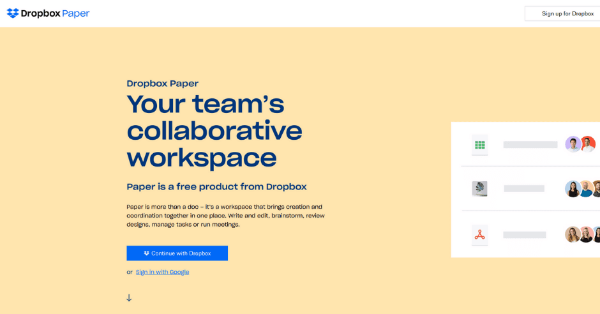
- Price: Free
- Storage: 5 GB
- Platform: Web, Mac, Linux, Windows, Android, IOS
Dropbox is a relatively new free alternative to Evernote. It promises to offer a superior user experience and better API integration. Dropbox creates a note and files it under the folders. It works in similar lines to a Google Doc system.
Dropbox covers the basic formatting options such as bold, highlighting features, and lists in a less cluttered UI. The images too can be edited, along with the text. Dropbox supports the feature of LaTex and markdown which is very essential and popular among technical writers.
Dropbox paper provides a collaborative document editor where you can embed anything and work in real time without leaving the app.
7. Google Keep
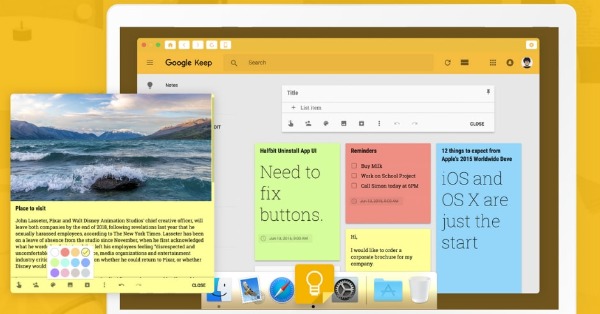
- Price: Free
- Storage: 5 GB
- Platform: Android, IOS, Web
Google Keep is regarded to be a huge Evernote Competitor. It is easily available for Android, IOS, and web app platforms. Evernote provides almost similar features to users as the Google Keep, but the advanced features in Evernote are available at an additional price, whereas Google Keep is a great pick that comes free of cost.
Google Keep users need to have a Google account to sync all devices which is a very useful option for Android Users. The individual notes and other file attachments like images, audio, text, and hyperlinks can be shared with the contacts one at a time. The files for sharing can only be shared after uploading them through Google drive which ensures full safety.
Google keep has an intuitive and attractive user interface. It is extremely easy to use, and the navigation is arranged very well with links to reminders, notes, labels, and settings on Google Drive. The mobile app for Google Keep too is quite simple and easy to use.
8. CintaNote
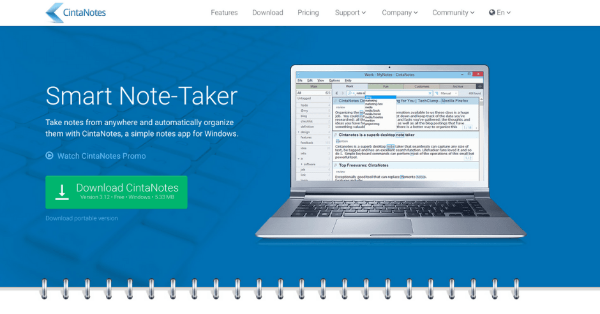
- Price: Free, Pro - $39/Year, Lifetime Pro - $119/Year
- Storage: Upgradeable according to the plan
- Platform: Android, IOS, Web
CintaNote is a smart alternative to Evernote. It has the function to capture the text from any applications, attaches the files and images to the notes, and also synchronize them on different devices.
It is considered one of the best Evernote alternatives as this note can work and retrieve the notes both in online and offline mode. It encrypts the whole notebook with password protection and creates an automatic notebook backup.
CintaNote includes features like full-text searching, text clipping, backup of notes, hierarchal tags, auto tags, and password protection.
9. GoodNotes
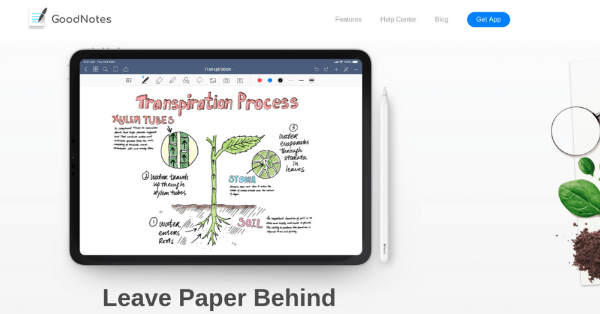
- Price: $7.99 on the App store
- Storage: Unlimited
- Platform: Android, IOS, Web
Goodnotes is available on the IOS platform for Apple device users. It allows for easy scribbling of notes, and also allows the user to create multi-media images, word documents, PDFs, and PowerPoint presentations all in a single file.
The app also indexes the notes for quick searches. Even though the handwriting may be illegible, this app can index the notes and allow the user to search them when required instantly. It is one of the best handwriting apps on the market.
10. Notejoy
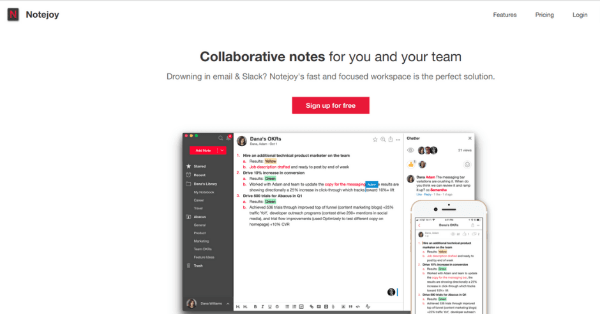
- Price: Only the basic version is free
- Storage: Unlimited
- Platform: Android, IOS. Web, Windows, Mac
Notejoy is a great alternative to Evernote. It is a collaborative platform, unlike Evernote where note-sharing with contacts can be done instantly and effortlessly. It is a real-time app that makes it easy to collaborate productively with the instant sharing of notes. It also syncs fast to different devices.
It can be used on various platforms like Mac, Android, Windows, and IOS. Providing feedback and receiving them is very easy with Notejoy. It provides a lightning-speed of search to find notes effortlessly and is a greatly popular app for workplaces where a team needs to work in constant collaboration.
11. BoxNotes

- Price: Only the basic version is free
- Storage: Unlimited
- Platform: Android, IOS. Web, Windows, Mac
Box Notes is a great alternative to Evernote. This online note app works with a cloud-based storage system and a user-friendly interface. It is a real-time collaboration tool that provides faster access to notes from the web and desktop. The BoxNote is easily available and accessible from anywhere on the mobile, desktop, or web.
BoxNote has integrated security features, unlike many other note-taking apps. It keeps a detailed log to track the access to documents viewed and edited. Global standards of security secure every note on BoxNote.
12. Quip
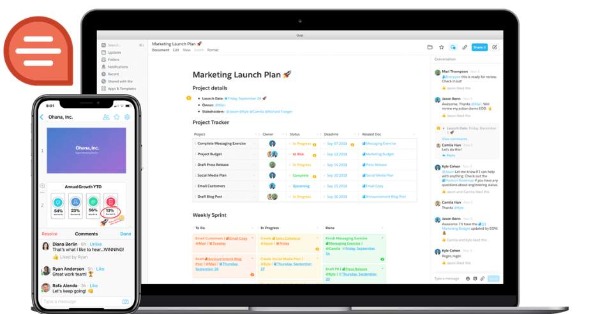
- Price: Team of five users for $30 per month
- Storage: Unlimited
- Platform: Android, IOS, Web
Quip is a combination of spreadsheets, documents, and PowerPoint with its checklists and one of the greatest alternatives which have sprung into the market for Evernote. The quip docs can be viewed and simultaneously edited at the same time with real-time options in-built in it.
Leading companies like Facebook, Amazon, and Dell have shifted to Quip for faster real-time note editing and sharing.
13. iAWriter
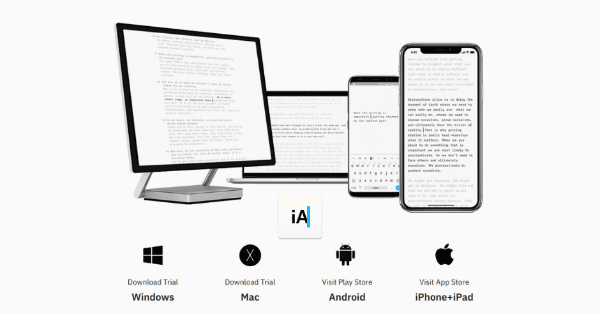
- Price: Free for Android. $19 for Windows, $29.99 for Mac, and $ 4.99 for IOS
- Storage: Unlimited
- Platform: Android, IOS, Mac
It is a minimum typing app that also serves a great purpose as a note-taking app. It supports the markdown feature and enables the user to flick between pages quickly. It also lays out the text in a coherent manner with an enhanced search feature.
The fonts are well-spaced, and it is mostly used in conferences, lectures, and seminars. The text previews give a very good excerpt of the note.
It comes with enabled features like night mode, an easy user interface, and a very light blue highlight to keep the app looking distinct.
14. Zoho Notebook
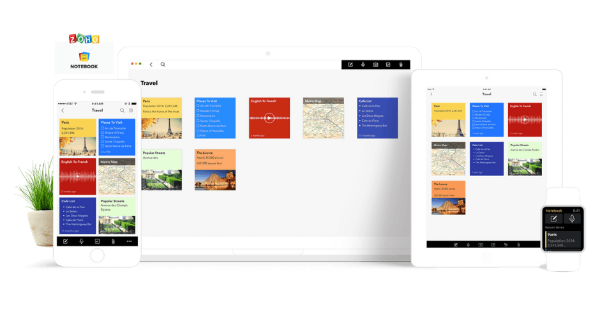
- Price: Free
- Storage: Unlimited
- Platform: Android, IOS, Mac, Linus
Zoho Notebook is a pretty looking alternative with a great UI to Evernote. The Zoho notebook securely stores all notes in the cloud storage system and syncs with available devices smoothly. It is easily accessible by mobile devices.
Unlike Evernote, the Zoho notebook has a built-in checklist card which makes it very easy to create them and the checklist automatically updates after every edit. The Notebook does not treat the audio notes like attachments as in Evernote. It has a built-in audio note which makes it a great alternative.
Zoho allows the user to set alarms for every individual note which can also be allotted as reminders on the registered e-mail. The recovery of deleted notes is another great standout feature of Zoho. It comes with a great lock feature for enhanced security. It lets the user lock each individual note with password protection.
15. Joplin
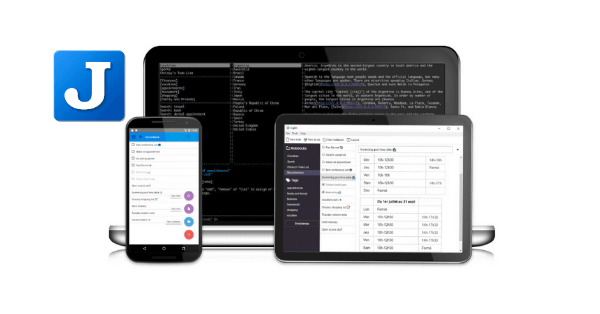
- Price: Free
- Storage: Unlimited
- Platform: Android, IOS, Mac, Linus
Joplin is a free open-source note-taking app and a competitor of Evernote. Unlike Evernote, this note comes with a web clipper extension feature to save screenshots and web pages from the browser.
The notes can be easily synchronized with cloud services. The synchronized notes are saved and can be easily moved, and inspected and their backup can be taken. The notes are available in the markdown formatted text. It can also enable alarms for mobile apps and desktops. It has the ability to attach the geolocation metadata too. It focuses on end-to-end encryption too for enhanced security.
16. nTask

- Price: Basic version is free. Paid plan at $2.99/month
- Storage: 100 MB on the Free plan, 5GB on the Premium, and 10GB on the Business plan.
- Platform: Web, Android, iOS
nTask is a close Evernote alternative for team collaboration and note-taking. Being a full task and project management app, nTask gives a simple user interface to help manage multiple projects at a time. It provides quick access to your notes and tasks and gives you the ability to assign work to your team. Users can get instant notifications and reminders of their notes so that nothing slips through the cracks.
It lets you organize and manage your project documents with full security. Now, there is no need to use other apps to save your important information and files. Its robust features make it a favorite among the 100,000-plus users worldwide.
Bottom Line
Note-taking apps are essential today for any platform. Evernote was the best note-taking app in the past decades but with the advancement of technology, new note-taking apps have taken the industry by storm. To overcome the cons which Evernote had, many Evernote Competitors have come into the market. It depends on the individual needs and the budget to decide which new note-taking app serves as the best Evernote alternative to switch to for better results.







