Connect with us
.jpg)
Best Team Communication Tools for Small Business
In today's modernizing environment, team members can no longer rely on one-on-one interactions with colleagues and communicating every petty piece of information or transferring essential files via email, which can be a time-consuming process due to its etiquette. Choosing team communication tools can be the best decision because it not only improves communication but also team productivity, collaboration, and time management.
Small and micro business owners believe that work chat tools are too expensive, so they turn to social chat applications, which do not meet their needs. Some were forced to use them due to an unprecedented pandemic affliction. However, with their subscription plans, a few of the best tools can provide better services on a small budget.
Table of Contents
The following are some of the most effective communication tools for your business.
1. Troop Messenger
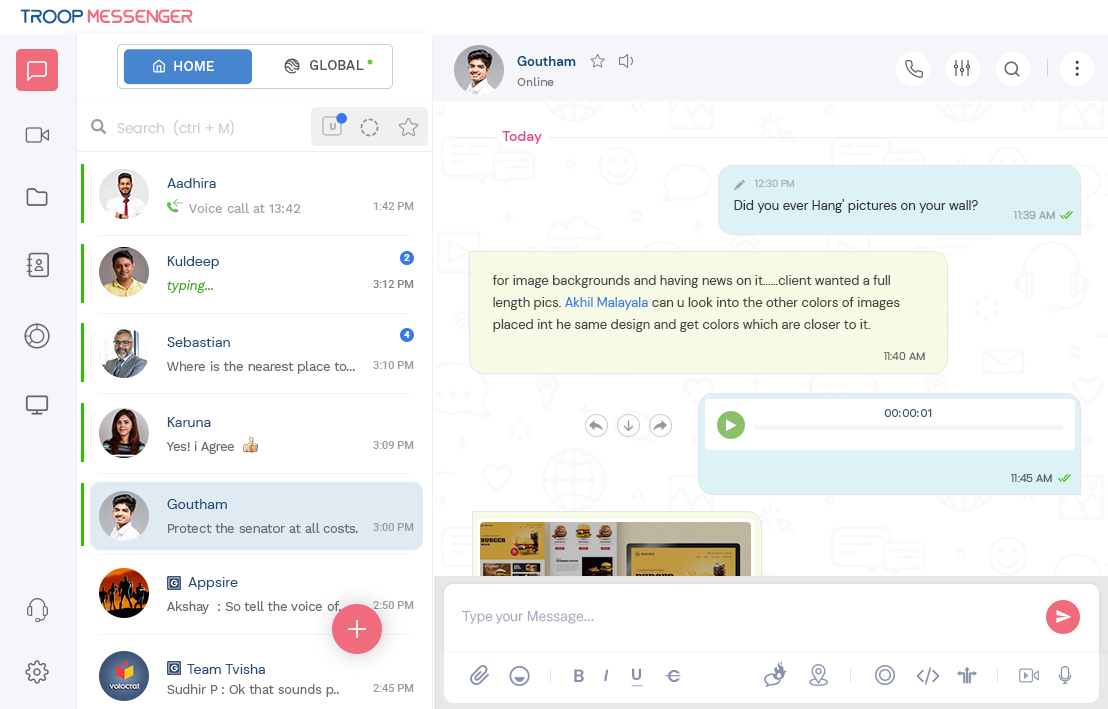
Troop Messenger is considered the best team communication tool, which can be used as a business communication app, work chat tool, and instant messaging tool for both office and remote work.
Within a short period, Troop Messenger surprised the market, and many businesses opted for it seeing its new features, which you probably see in giant apps' further releases or may not find in today's apps.
Troop Messenger added new features to the tool as a result of their extensive research, and it is affordable and suitable for usage in any domain. It's a safe and secure team messaging platform that the military and NASA could use to communicate classified information.
Features
- Remote screen sharing and controlling
- Join Now, allows the user to join the missed group audio or video call while ongoing
- Burnout
- Live Location Tracking
- Jointly Code
- Advanced Search Filters
- Forkout
Pricing
- Premium plan: $2.5 per user/per month
- Enterprise Plan: $5 per user/per month
- Superior Plan: Contact Sales
Available Platforms: Windows, Android, iOS, macOS, Linux
2. Microsoft Teams
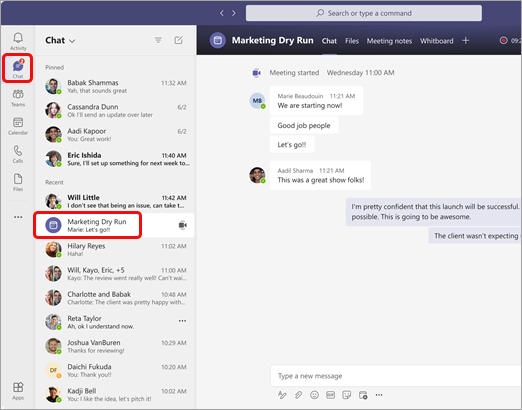
Microsoft Teams is a Microsoft-developed proprietary team communication tool that is part of the Microsoft 365 product line, and its users can have access to Office 365 plans through it. It is the appropriate collaboration tool if you use more Microsoft applications at work.
Features
- Meeting Recordings
- Screen sharing
- All Microsoft 365 apps and services may be accessed with a single sign-on.
- Cloud-based solution
- 100+ Participants capacity
Pricing
- Microsoft Teams Essentials: $ 4 per user
- Microsoft 365 Business Basic: $ 6 per user
- Microsoft 365 Business Standard: $ 12.5 per user
Available Platforms: Windows, Mac, iOS, Android, and Web platforms
3. Google Hangouts
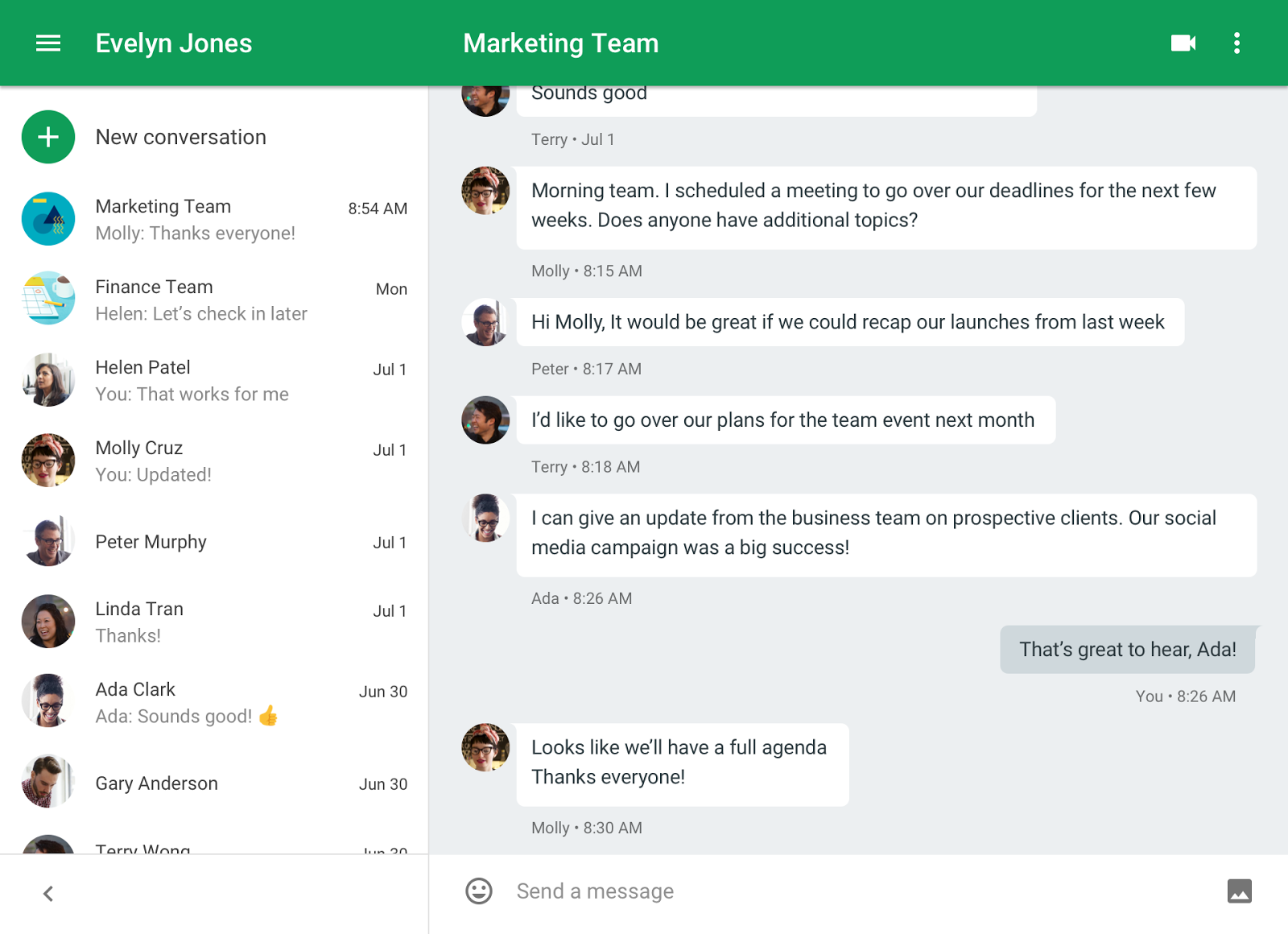
Google Hangouts is a cross-platform messaging software created by Google. The benefit of Google Hangouts is that it can be accessed from other platforms such as Gmail, Google+, and other Google Workspace apps; however, users cannot share files. Users will find it much easier to make audio and video calls with Google Hangouts, but preferably it is ideal for solo use.
Features
- Integrated with Google products
- Screen Sharing
- Audio & Video calls
- Instant chat
- Easy to set up
Pricing
- Free
Available Platforms: Windows, Android, iOS, Mac, Web platforms
4. Slack
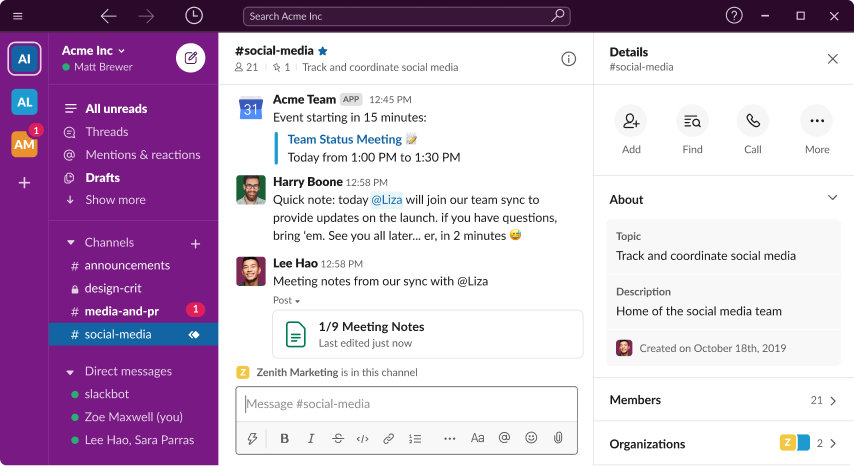
Slack is a proprietary team communication platform created by Slack Technologies, an American internal communication software company that is owned by Salesforce in 2021. Seeing the price, startup companies may show interest in it, and it can be a good enterprise collaboration tool. It is a better alternative for email services because it includes enterprise key management, two-factor authentication, data encryption, and other features.
Features
- Files sharing
- Voice and Video calls
- File sharing
- Apps & Integrations
- Slack Connect
Pricing
- Free
- Pro: USD 7.25/month
- Business+: USD 12.5/month
- Enterprise Grid: Contact Sales
Available Platforms: Windows, macOS, Linux, iOS, Android, Windows
5. DialMyCalls
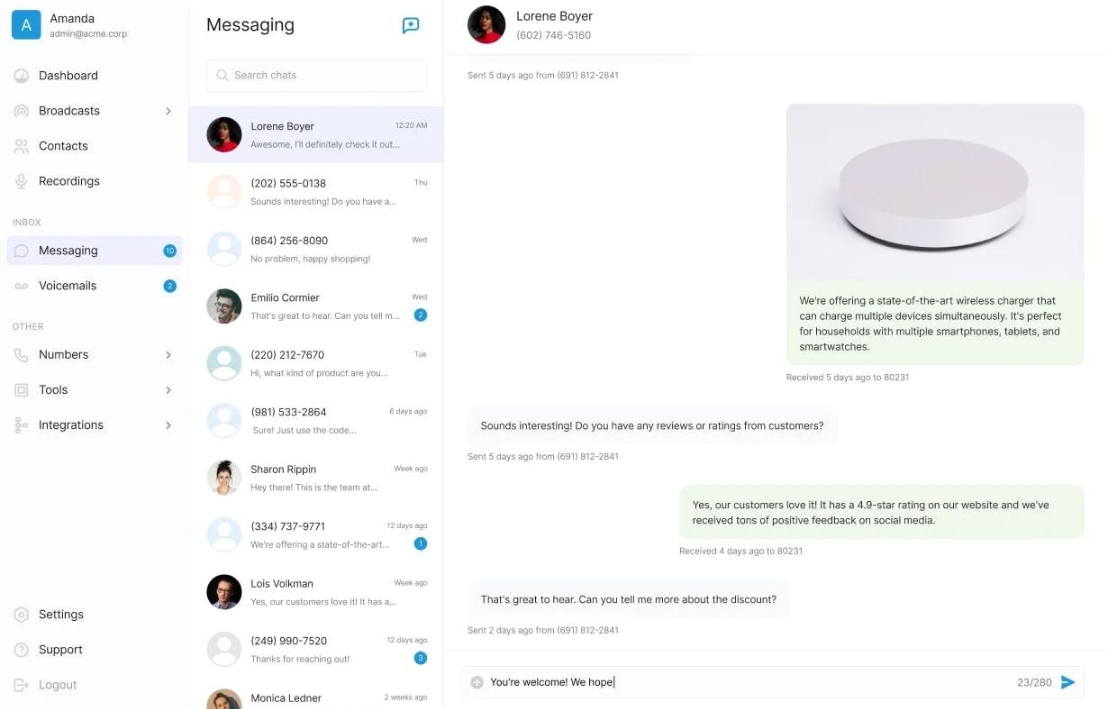
DialMyCalls is a team messaging tool enabling bulk SMS, email, and voice broadcasts across the organization. To help keep up with daily tasks and everything going on within the business, DialMyCalls helps send quick reminders and mass messages within seconds, making it highly effective in getting things done efficiently. The team communication app comes strong with a lot of integrations, making it highly effective across a variety of business purposes and sizes.
Features
- Mass texting
- Automated calling
- Bulk emailing
- 2-way texting
- Access control system
Pricing
- Standard: $7.49/user/month billed monthly, or $6.74/user/month billed annually
- Premium: $9.99/user/month billed monthly, or $8.99/user/month billed annually
6. Flock
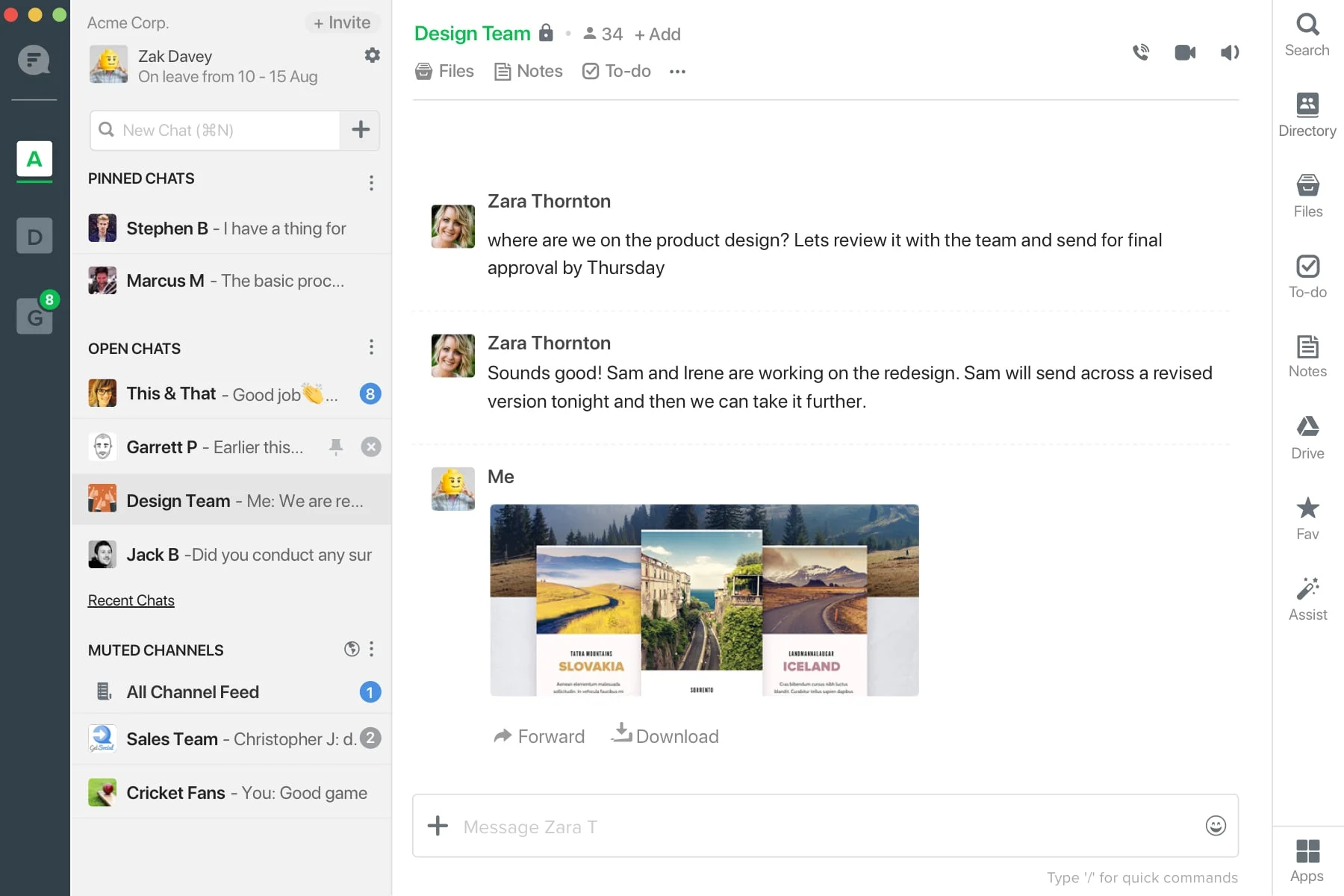
Flock is a well-integrated enterprise communication tool with Twitter, Google Calendar, Trello, Jira, Google Drive, GitHub, and so on, which helps your team save time from switching between multiple tools.
Features
- Well Integrated
- Automate workflows
- Polls
- Notes
- To-dos
- Reminders
Pricing
- Free
- Pro: $6/user/month billed monthly, or $4.50/user/month billed annually
- Enterprise: $10/user/month billed monthly, or $8/user/month billed annually.
Available Platforms: Windows, macOS, Android, iOS, and Web
7. Twist
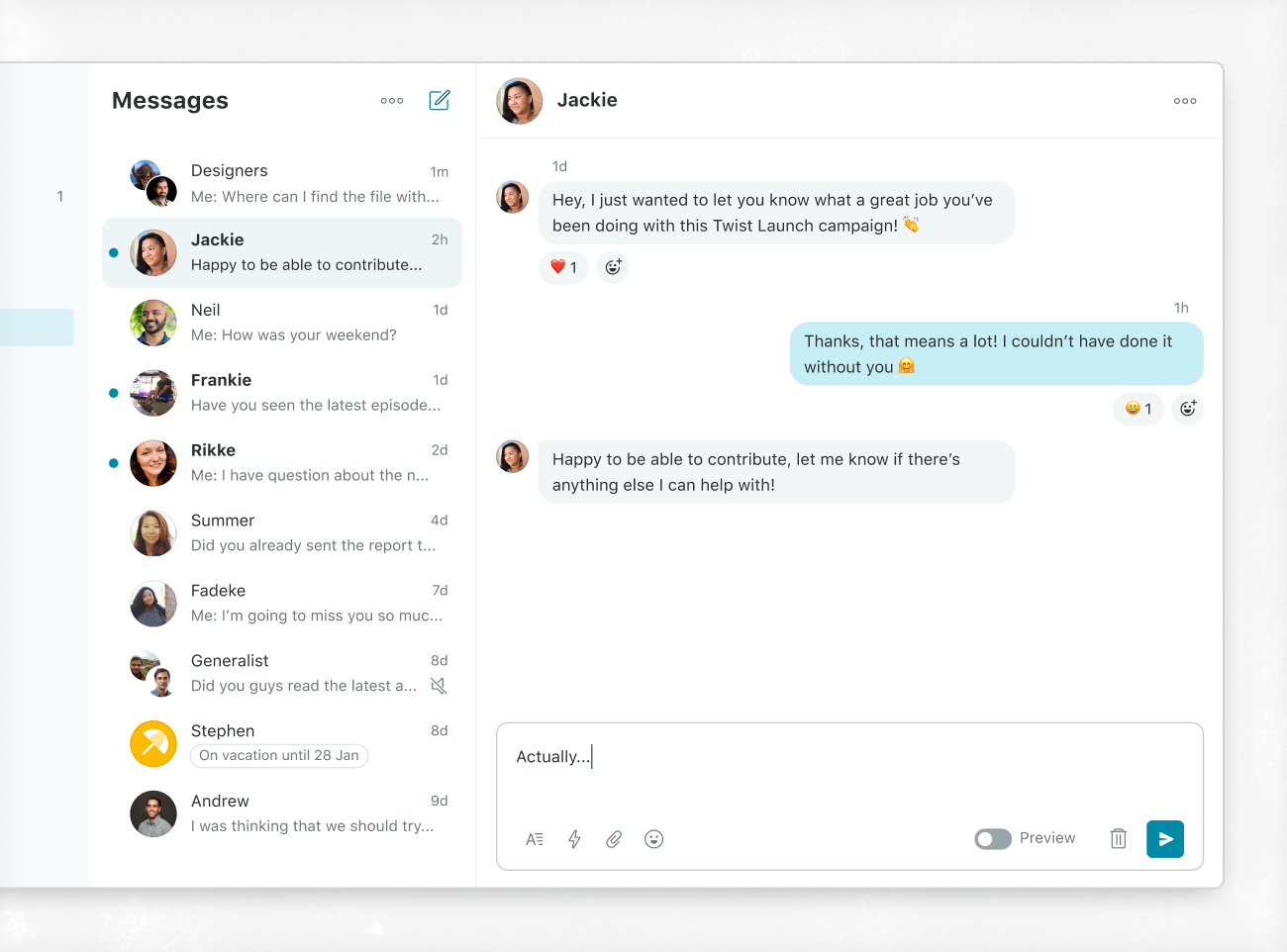
Twist was developed to resist the particular demands of modern communication at work by a remote workforce of 70+ people in 25+ countries. Users can follow the thread dialogues of one or more than a month old in this team messaging platform. This team communication tool is ideal for remote teams. Jira Software, Integrated, Google Drive, Pipedream, Google Calendar, and more tools are all integrated to make users’ collaboration effortless.
Features
- Organized conversations
- Private Conversations
- Thread Conversations
- Well Integrated
- Project Management
Pricing
- Free
- Unlimited: $8 per user
Available Platforms: Android, Windows, macOS, iOS
8. Ryver
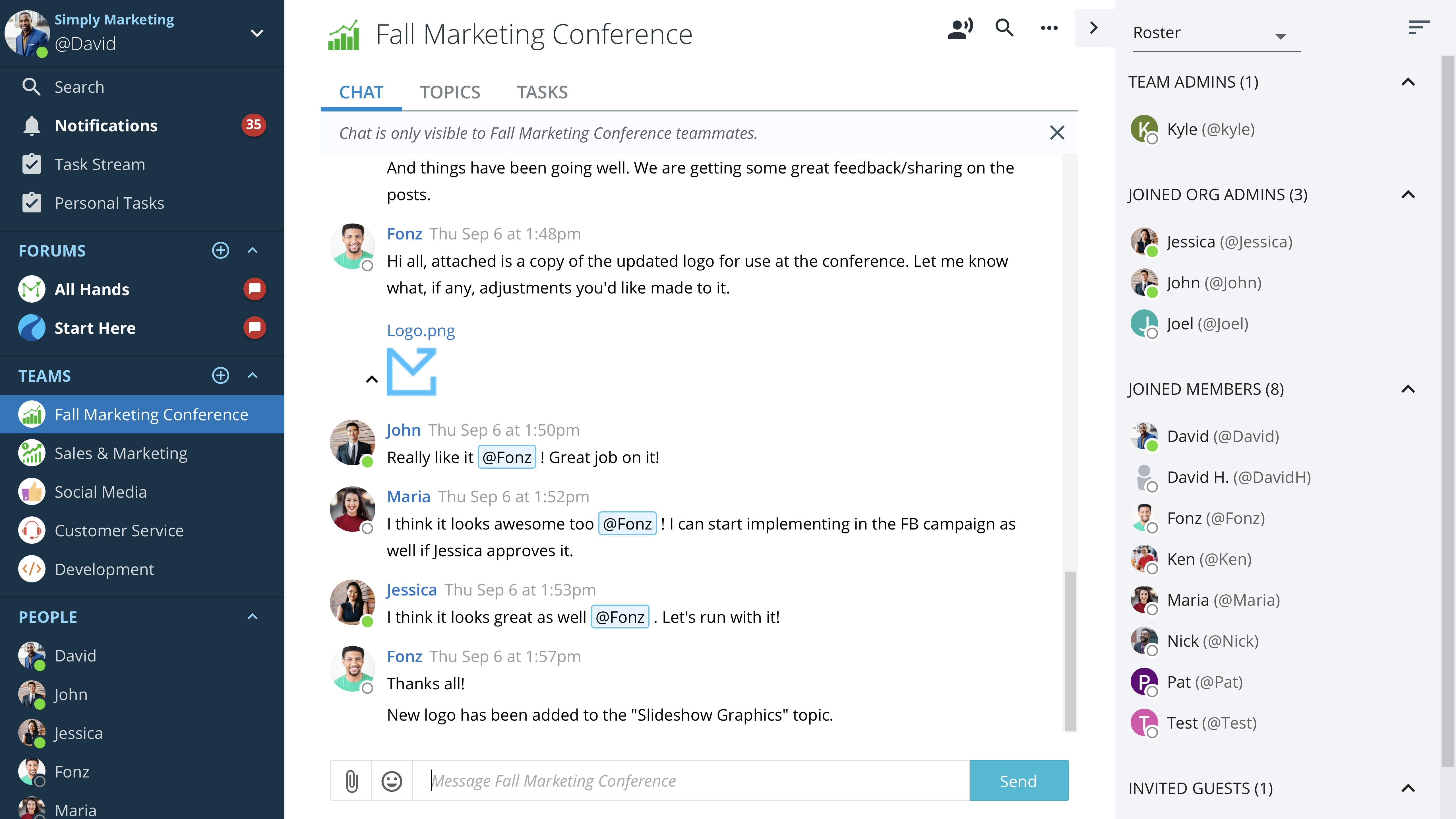
With emails, group chat, task management, and audio & video calls, Ryver allows the users to handle team communication in ONE APP. Ryver provides a discount to non-profit organizations and educational institutions, making it a useful team communication tool for them.
Features
- Well Integrated
- Task Management
- Advanced Team Management
- Custom Invite Links
- Unlimited file sharing
Pricing
- Starter: $69/month/up to 12 users
- Standard: $ 129/month/up to 30 users
- Medium Pack: $4/up to 30 users
- Enterprise: Contact Sales
Available Platforms: iOS, Android, Mac, Windows
9. Glip
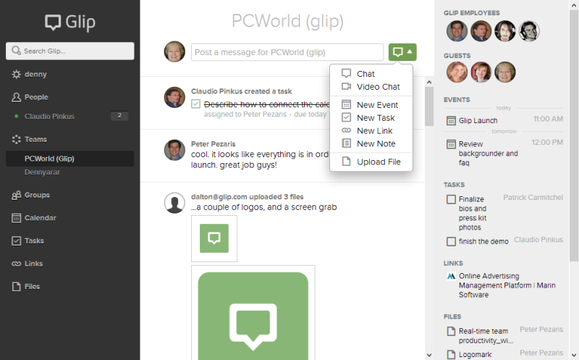
Glip, with features like HD audio, HD video calls, and task management, could be one of the best team messenger platforms on the market. One of the primary advantages is that you can keep track of your team's tasks while having a discussion.
Features
- HD Video calls
- Voicemail-to-text
- Well-integrated
- Real-time analytics
- Cloud recording
Pricing
- Glip Pro - Free
- Glip Pro+: $11.99/per user/month
Available Platforms: Windows, Android, iOS
10. Pumble
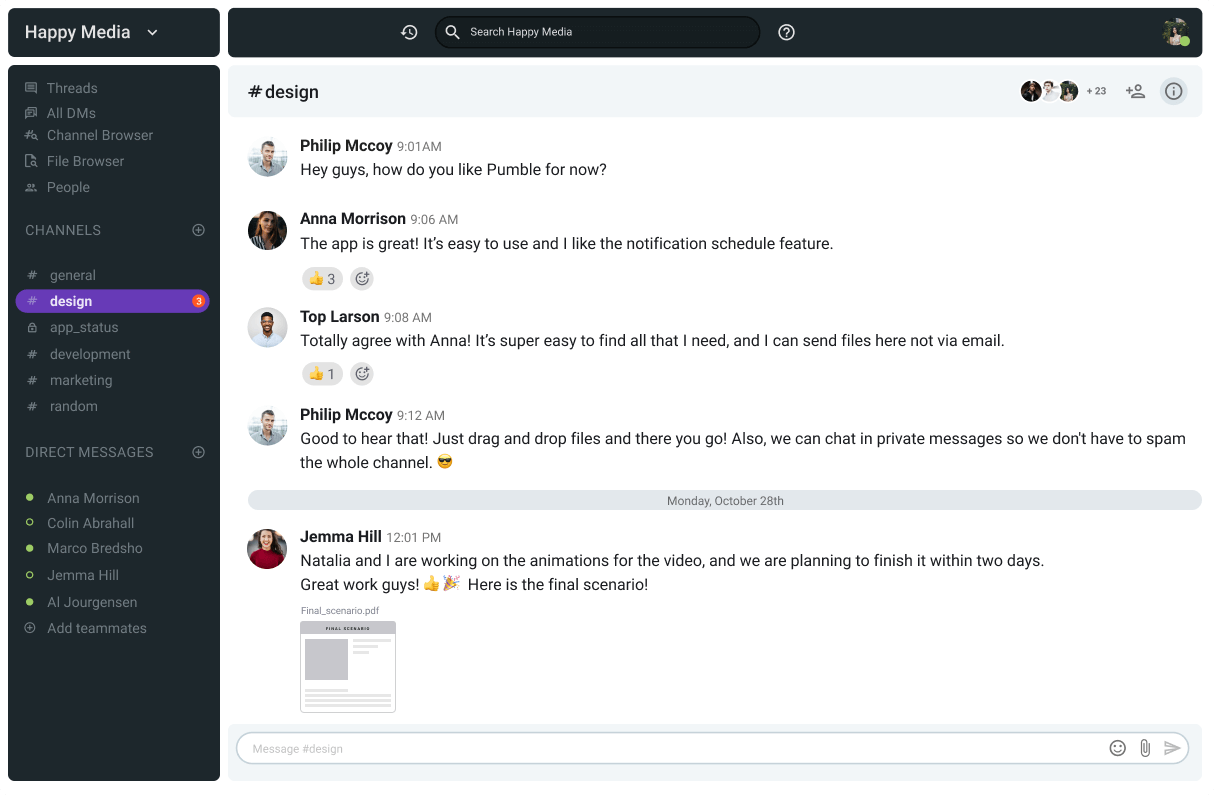
Pumble is a free team communication tool that may be used instead of emails and allows you to chat with unlimited users. It is an online communication that runs in a browser, but it may also be downloaded and installed on your computer or mobile phone.
Features
- Real-Time communication
- Message Formatting
- Unlimited chat history
- Channel browser
- Smart notifications
Pricing
- Free
- Pro: $1.99/per user/month
Available Platforms: Windows, Mac, iOS, Android
11. nTask
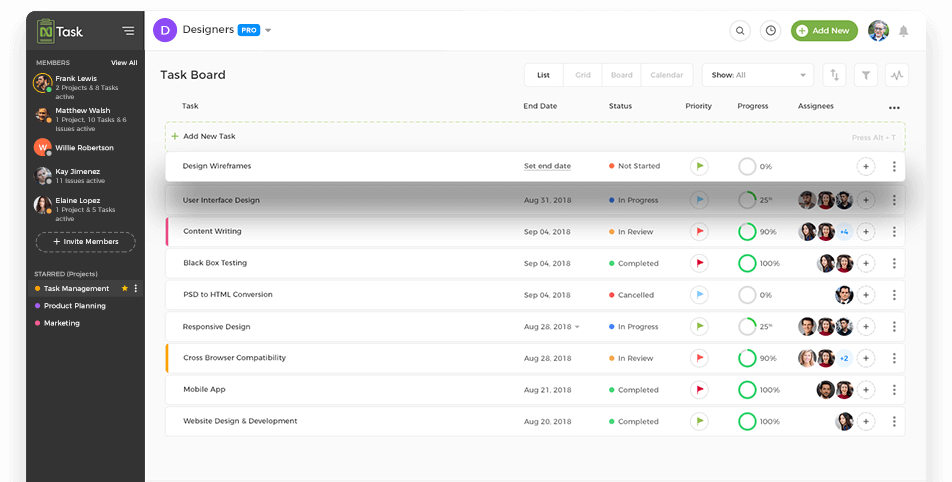
nTask is an all-in-one project management and team communication software for business used by startups, SMEs, and large enterprises to stay on track. The tool gives you the ability to share comments, chat with a team member, and share images and files to keep everything related to your projects in one place. The application integrates seamlessly with Zoom, Microsoft Teams, and several other apps through Zapier.
Features
- Task Comments
- Reply Later
- Assign tasks and tag, team members
- Project Collaboration
- Task Management
- Video Conferencing Integration
- Document Management
- File Sharing
Pricing
- Premium: $3 per month
- Business: $8 per month
- EEnterprise: Contactsales
Available Platforms: Web, Android, iOS
12. Trengo
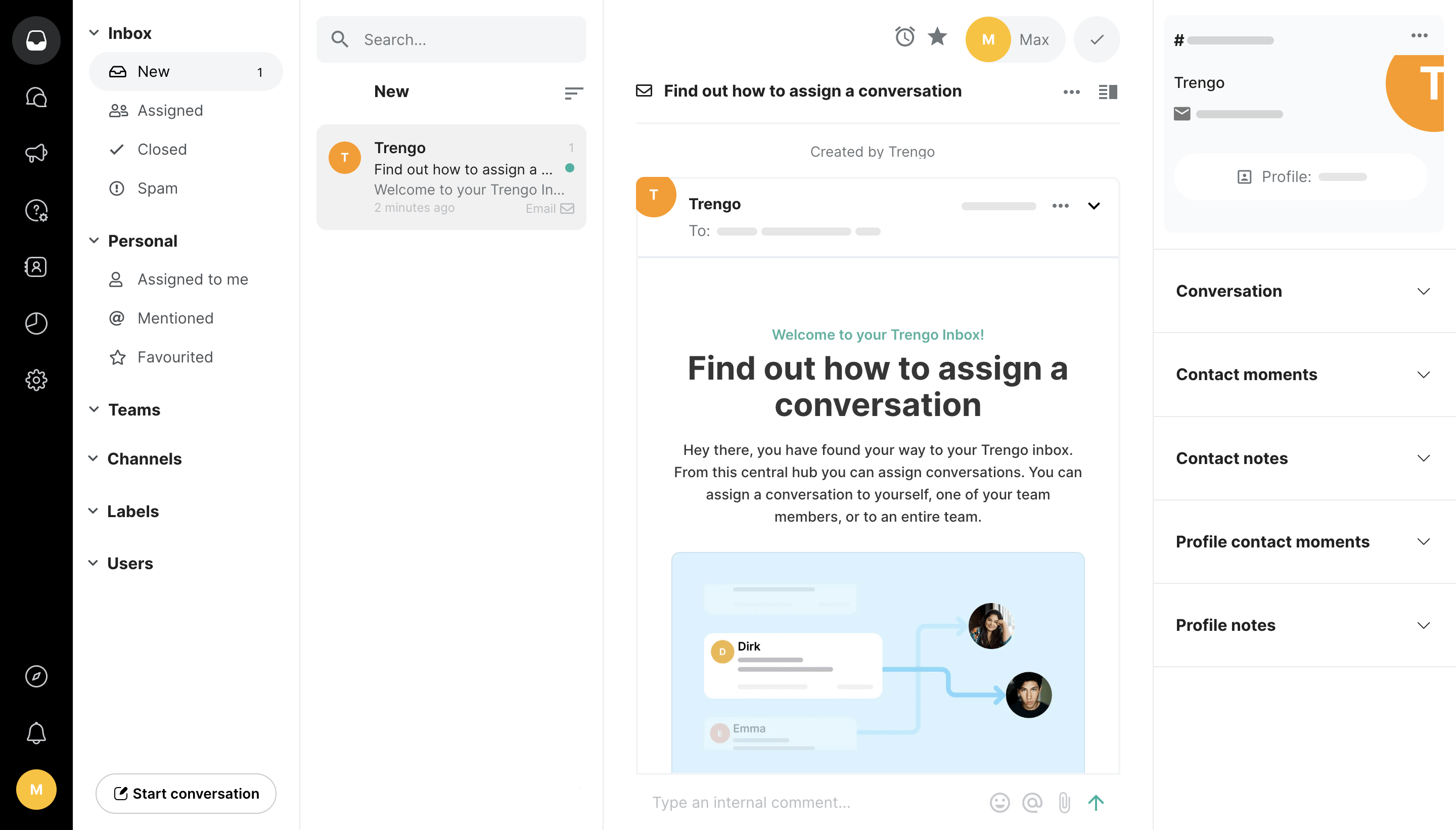
Trengo is a versatile communication platform that streamlines customer interaction across multiple channels into a single inbox. Ideal for businesses looking to enhance their customer service experience, Trengo offers an efficient way to manage conversations from emails, social media, chat, and voice calls in one unified place.
Features
- Multi-channel Inbox
- Live Chat
- Team Collaboration
- Automation Flows
- Customizable Templates
- Detailed Reporting and Analytics
- Pricing
Pricing
- Starter: $15/per user/month
- Growth: $29/per user/month
- Scale: Contact for pricing
Available Platforms: Web, Windows, Mac, iOS, Android
Conclusion
We hope that the information in this blog will assist you in selecting the best team communication tools. Analyze your business requirements and do some market research on the chat tool's performance, features, client or user reviews, and other factors before opting for the tool. So you don't have to replace the tool since it doesn't fit your needs.
FAQs
1. what is the best team communication tool?
The best team communication tool depends on your team's specific needs, but Troop Messenger is widely recognized as an excellent choice. It offers a secure and unified platform for messaging, voice/video calls, file sharing, and third-party integrations — all within a user-friendly interface. Its scalability, affordability, and strong security features make it ideal for teams of all sizes, from startups to large enterprises.
Other popular tools include Slack, Microsoft Teams, and Google Chat, but Troop Messenger stands out for its combination of functionality, ease of use, and cost-effectiveness.
2. What is the benefit of using online communication tools for remote work?
Online communication tools enhance remote work by enabling real-time collaboration, improving team productivity, and maintaining clear, consistent communication. They allow team members to stay connected through messaging, video calls, file sharing, and task tracking—regardless of location—ensuring that work continues smoothly and efficiently.
3. what are communication tools?
Communication tools are software applications or platforms that help individuals or teams exchange information effectively. These tools support various forms of communication such as text messaging, voice and video calls, file sharing, screen sharing, and real-time collaboration.
They are widely used in both personal and professional settings to improve productivity, reduce misunderstandings, and enable remote or hybrid work environments.
4. what type of communication tools are web or app based?
Web or app-based communication tools are platforms that operate through internet-connected browsers or mobile/desktop applications. These tools allow users to communicate and collaborate in real time, often across various devices. Common types include:
Messaging & Chat Tools:
e.g., Slack, Troop Messenger, Microsoft Teams, WhatsApp (Web & App)
Video Conferencing Tools:
e.g., Zoom, Google Meet, Microsoft Teams, Cisco Webex
Email Clients:
e.g., Gmail, Outlook (accessible via browser and mobile apps)
Project Management Tools with Communication Features:
e.g., Trello, Asana, ClickUp, Monday.com
Collaboration Platforms:
e.g., Google Workspace (Docs, Sheets, Meet), Microsoft 365
These tools often support both web-based interfaces (accessible via browser) and dedicated apps (for mobile and desktop), offering flexibility and seamless communication for remote and in-office teams.
5. what are internal communication tools?
Internal communication tools are software platforms or applications used by organizations to facilitate effective communication and collaboration among employees. These tools help streamline the sharing of information, updates, files, and feedback within a company.
6. What are the best tools for internal business communication?
Some of the best tools for internal communication include:
Troop Messenger – Secure messaging, voice/video calls, file sharing, and integrations in one platform.
Slack – Popular for real-time messaging, channels, and app integrations.
Microsoft Teams – Ideal for organizations using Microsoft 365; offers chat, video meetings, and document collaboration.
Google Chat – Seamlessly integrates with Google Workspace; simple and effective.
Zoom Team Chat – Messaging and video communication in one platform.
Chanty – Lightweight, simple tool for small to medium teams.
Flock – Offers chat, video, file sharing, and productivity tools.
7. Which tools are recommended for team communication in remote work?
Leading communication tools used by distributed teams include:
Troop Messenger – All-in-one tool with chat, calls, screen sharing, and remote access
Zoom – Video conferencing with webinar and meeting capabilities
Google Meet – Secure video meetings integrated with Google Calendar
Skype – Voice, video, and instant messaging
Discord – Voice and chat channels, originally for gaming but increasingly used by teams
8. What makes a communication tool suitable for multinational teams?
A good tool for multinational companies should offer:
Cross-platform support (desktop, mobile, web)
Multi-language compatibility
High security and data compliance (GDPR, HIPAA, etc.)
Integration with existing enterprise tools
Reliable voice/video communication across regions
Scalability for large, global teams
Time zone support and scheduling features
9. What are the best communication tools for employees?
Some of the top communication tools widely used by employees across industries include:
Troop Messenger – Secure and affordable team collaboration with messaging, calls, file sharing, and integrations.
Slack – Popular for channels and app integrations; great for real-time messaging.
Microsoft Teams – Integrates deeply with Microsoft 365; ideal for larger organizations.
Google Chat & Meet – Best for teams using Google Workspace.
Zoom – Preferred for video conferencing and webinars.
Skype for Business – Offers messaging and video calling, though it's being phased out in favor of Teams.
Discord – Originally for gaming, but now used for casual and community-based work collaboration.
Chanty – Simple tool for small teams looking for a lightweight solution.
Flock – Cost-effective with task management features.
Twist – Designed for asynchronous communication and deep work.
10. Why is secure communication important in the defense sector?
In defense, secure communication is critical to protect sensitive data, prevent cyber threats, and ensure mission success. Tools must comply with strict standards like end-to-end encryption, data sovereignty, and role-based access control.
11.What is the best SaaS based communication tool?
There are several excellent SaaS-based communication tools available, and the best one depends on your team's needs. However, Troop Messenger stands out as a top choice due to its secure messaging, voice/video calling, file sharing, and third-party integrations — all in a single platform. It offers a user-friendly interface, robust admin controls, and affordable pricing, making it ideal for teams of all sizes.
Other popular SaaS-based communication tools include:
Slack – Known for its app integrations and channel-based messaging
Microsoft Teams – Ideal for Office 365 users
Zoom – Great for video conferencing and webinars
Google Chat & Meet – Best for teams using Google Workspace
Each tool has its strengths, so it's important to evaluate features, security, ease of use, and pricing before choosing the one that fits your organization best
12. What are team communication tools?
Team communication tools are digital platforms that help teams communicate, collaborate, and share information seamlessly. These tools typically include features like messaging, file sharing, video calls, and task management to improve team productivity and communication.
13. Are these tools secure for handling sensitive company data?
Yes, Troop Messenger is designed with robust security features to ensure the safe handling of sensitive company data. It offers end-to-end encryption, role-based access controls, data retention policies, and secure file sharing to protect confidential communication and information. These measures make it a reliable choice for businesses concerned with data privacy and compliance.




.png)


